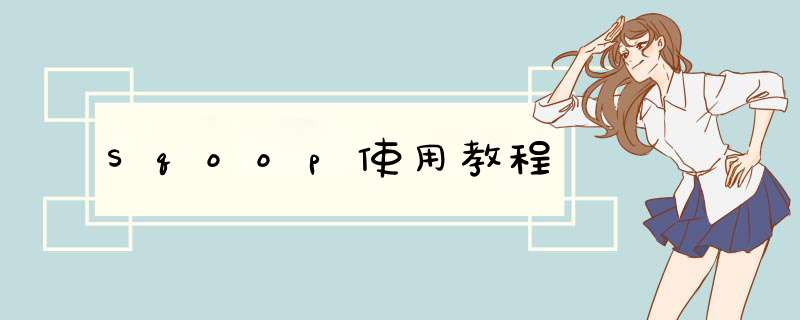
1.上传源码 sqoop-1.4.4.bin__hadoop-2.0.4-alpha.tar.gz,并解压
# tar -zxvf sqoop-1.4.4.bin__hadoop-2.0.4-alpha.tar.gz -C /opt/
2.安装和配置
2.1在/etc/profile添加sqoop到环境变量
export SQOOP_HOME=/opt/sqoop-1.4.4.bin__hadoop-2.0.4-alpha
export PATH=$PATH:$SQOOP_HOME/bin
2.2让配置生效
source /etc/profile
3.将数据库连接驱动拷贝到$SQOOP_HOME/lib里
Sqooq使用 第一类数据库中的数据导入到HDFS上
# sqoop import --connect jdbc:mysql://192.168.0.104:3306/mysql --username root --password 12334234--table help_category --target-dir '/sqoop/td'
指定输出路径、指定数据分隔符
# sqoop import --connect jdbc:mysql://192.168.0.104:3306/mysql --username root --password 123456 --table help_category --target-dir '/sqoop/td' --fields-terminated-by 't'
指定Map数量 -m
#sqoop import --connect jdbc:mysql://192.168.0.104:3306/mysql --username root --password 123456 --table help_category --target-dir '/sqoop/td1' --fields-terminated-by 't' -m 1
增加where条件, 注意:条件必须用引号引起来
#sqoop import --connect jdbc:mysql://192.168.0.104:3306/mysql --username root --password 123456 --table help_category --where 'help_category_id>3' --target-dir '/sqoop/td2' --fields-terminated-by 't' -m 1
增加query语句(使用 将语句换行)
sqoop import --connect jdbc:mysql://192.168.0.104:3306/mysql --username root --password 123456
--query 'SELECt * FROM help_category where help_category_id > 2 AND $CONDITIONS' --split-by help_category.help_category_id --target-dir '/sqoop/td3'
注意:如果使用--query这个命令的时候,需要注意的是where后面的参数,AND $CONDITIONS这个参数必须加上
而且存在单引号与双引号的区别,如果--query后面使用的是双引号,那么需要在$CONDITIONS前加上即$CONDITIONS
如果设置map数量为1个时即-m 1,不用加上--split-by ${tablename.column},否则需要加上
自定义列导入
sqoop import --connect jdbc:mysql://192.168.0.104:3306/taxbook --username root --password 1231231 --columns " id,username,emall,mobile,emp_number,status,yxbz,online,userlevel,company_id,create_time,modify_time,create_ry,modify_ry,agent_no" --table sys_user --fields-terminated-by "t" --lines-terminated-by "n" --split-by id --delete-target-dir --target-dir hdfs://zsCluster/user/sqoop/ -m 2
--columns : 要导出的MySQL表中的字段
第二类1)将HDFS上的数据导出到数据库中
sqoop export --connect jdbc:mysql://192.168.0.104:3306/mytest --username root --password 123455--export-dir '/td3' --table td_bak -m 1 --fields-termianted-by 't'
2)将hive的数据导出到数据库中
sqoop export --connect jdbc:mysql://192.168.0.104:3306/bigdata --username root --password 234144 --table user_tb_summary --fields-terminated-by '01' --update-key date_str --update-mode allowinsert --export-dir /warehouse/tablespace/managed/hive/taxbook1.db/user_summary/delta_0000*
参数解释:
--update-key:更新标识,即根据某个字段进行更新,例如id,可以指定多个更新标识的字段,多个字段之间用逗号分隔。
--update-mode:两种模式:
1)allowinsert:如果update-key指定的字段是主键,则MySQL中存在则更新,不存在则插入;不是主键,则插入;
2)updateonly:只会更新,不会插入;
注意:以上测试要配置mysql远程连接
GRANT ALL PRIVILEGES ON mytest.* TO 'root'@'192.168.0.104' IDENTIFIED BY '123446' WITH GRANT OPTION;
FLUSH PRIVILEGES;
GRANT ALL PRIVILEGES ON *.* TO 'root'@'%' IDENTIFIED BY '123456' WITH GRANT OPTION;
FLUSH PRIVILEGES
第三类:将MySQL上的数据导入到Hive中(以下两种方法都会自动创建hive表)
1)全字段导入
sqoop import
--connect jdbc:mysql://192.168.0.100:3306/taxbook
--username root
--password 213445
--table sys_user
--fields-terminated-by "01"
--hive-import
--create-hive-table
--fields-terminated-by "t"
--hive-database taxbook2
--hive-table user_info
--delete-target-dir
--hive-drop-import-delims
-m 2
--hive-partition-key dt
--hive-partition-value 2021-12-20
注: 这里不能用--hive-table taxbook2.user这种,必须用-hive-database和--hive-table分别制定hive的数据库和表,否则会报如下错误:Table or database name may not contain dot(.) character 'taxbook2.user_info' (state=42000,code=40000)
2)自定义字段导入
sqoop import --connect jdbc:mysql://192.168.0.104:3306/taxbook --username root --password 123456 --query "select id,username,emall,mobile,emp_number,status,yxbz,online,userlevel,company_id,create_time,modify_time,create_ry,modify_ry,agent_no from sys_user WHERe $CONDITIONS" --fields-terminated-by "01" --lines-terminated-by "n" --split-by id --hive-import --hive-overwrite --create-hive-table --delete-target-dir --target-dir /user/sqoop/ --hive-drop-import-delims --hive-database taxbook2 --hive-table user_info -m 2
或者
sqoop import --connect jdbc:mysql://192.168.0.104:3306/taxbook --username root --password 123456 --columns "id,username,emall,mobile,emp_number,status,yxbz,online,userlevel,company_id,create_time,modify_time,create_ry,modify_ry,agent_no" --table sys_user --fields-terminated-by "01" --split-by id --delete-target-dir --target-dir /user/sqoop/user_info/ --hive-drop-import-delims --hive-import --hive-overwrite --create-hive-table --hive-database taxbook2 --hive-table user_info -m 1
参数解释:
--table :要导出的MySQL表
--fields-terminated-by:分隔字段的字符(默认是逗号)
--lines-terminated-by:行分隔符
--split-by:分区字段;假设有一张表test,sqoop命令中–split-by ‘id’,-m 10,首先sqoop会向关系型数据库比如mysql发送一个命令:select max(id),min(id) from test。然后会把max、min之间的区间平均分为10分,最后10个并行的map去找数据库。–split-by对非数字类型的字段支持不好。一般用于主键及数字类型的字段
--hive-import:指定导入到hive中
--hive-overwrite:覆盖Hive表中的现有数据
--create-hive-table:如果设置该参数,则如果目标hive表已存在,当前作业就失败;默认为false(不要被字面意义误解,不加此参数也可以自动创建hive表)
--delete-target-dir:如果目标目录存在,则删除
--target-dir:指定存放于hdfs的目标目录
--hive-table:指定导入到的hive表,格式为:目标库.目标表
-m( --num-mappers): 使用几个map任务并行导入
--hive-drop-import-delims 可以将如mysql中取到的n, r, and 1等特殊字符丢弃
--hive-partition-key: 分区字段
--hive-partition-value:分区值
使用hcatalogHCatalog是Hadoop的一种表和存储管理服务,它使用户能够使用不同的数据处理工具Pig、MapReduce和Hive更容易地在网格上读写数据。HCatalog的表抽象向用户提供Hadoop分布式文件系统(HDFS)中数据的关系视图,并确保用户不必担心数据存储的位置或格式:RCFile格式、文本文件或SequenceFiles。值得一提的是,hive自己生成的表(create.. as; create..like)是ROW FORMAT SERDE的,即经过序列化处理的,直接导出时不行的,这时就可以使用hcatalog进行处理。
sqoop export
--connect jdbc:mysql://192.57.132.33:3306/taxbook3_bigdata
--username root
--password 121212
--table year_dim_statistics
--hcatalog-database ads
--hcatalog-table year_dim_statistics
--update-key date_value
--update-mode allowinsert
--hcatalog-database :hive 中对应的数据库
--hcatalog-table:hive中对应的表
注意:
由于hive进入3.0版本之后,所建的表默认的都是事务表,而sqoop推数是不支持事务表,会报错;
ERROR tool.ExportTool: Encountered IOException running export job:
org.apache.hive.hcatalog.common.HCatException : 2016 : Error operation not supported : Store into a transactional table fxgl.fxgl_recnclt_result_upd from Pig/Mapreduce is not supported
解决办法:
将需要推数的hive表建成外部表就可以了,外部表是非事务表,推数不会存在问题;
create external table xxxx;
欢迎分享,转载请注明来源:内存溢出

 微信扫一扫
微信扫一扫
 支付宝扫一扫
支付宝扫一扫
评论列表(0条)