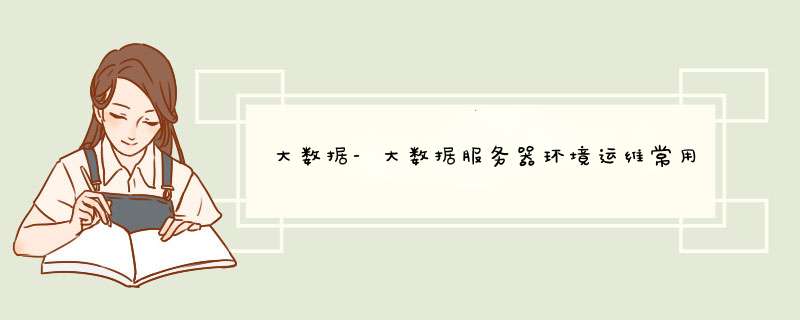
curl cip.cc禁用用透明大页面压缩
sudo echo never > /sys/kernel/mm/transparent_hugepage/defrag sudo echo never > /sys/kernel/mm/transparent_hugepage/enabled sudo echo never > /sys/kernel/mm/transparent_hugepage/enabled sudo echo never > /sys/kernel/mm/transparent_hugepage/defrag查看CPU信息(型号)
cat /proc/cpuinfo | grep name | cut -f2 -d: | uniq -c查看物理CPU个数
cat /proc/cpuinfo| grep "physical id"| sort| uniq| wc -l查看每个物理CPU中core的个数(即核数)
cat /proc/cpuinfo| grep "cpu cores"| uniq查看逻辑CPU的个数
cat /proc/cpuinfo| grep "processor"| wc -l查看所有3306端口使用情况
netstat -an | grep 3306
6.2 关闭防火墙和清空规则
systemctl status firewalld
systemctl stop firewalld
systemctl disable firewalld
iptables -F
重启网卡命令
systemctl restart network6.3 selinux关闭
vi /etc/selinux/config
This file controls the state of SELinux on the system.
SELINUX= can take one of these three values:
enforcing - SELinux security policy is enforced.
permissive - SELinux prints warnings instead of enforcing.
disabled - No SELinux policy is loaded.
SELINUX=disabled
SELINUXTYPE= can take one of three two values:
targeted - Targeted processes are protected,
minimum - Modification of targeted policy. only selected processes are protected.
mls - Multi Level Security protection.
SELINUXTYPE=targeted
欢迎分享,转载请注明来源:内存溢出

 微信扫一扫
微信扫一扫
 支付宝扫一扫
支付宝扫一扫
评论列表(0条)