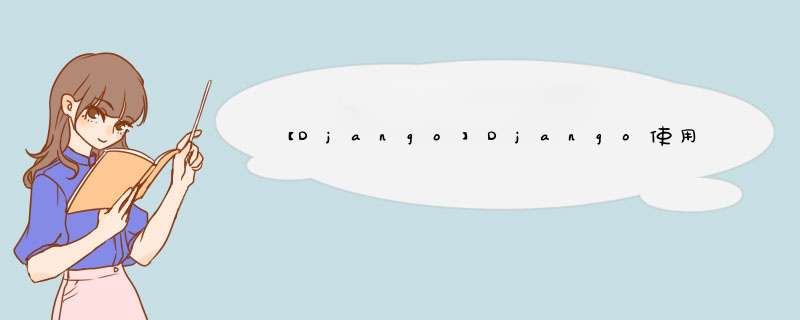
暂未找到一个app应用多个数据库的方法,可使用app与数据库映射的方式去做
- settings.py文件配置数据库
DATAbaseS = { # 默认数据库配置 'default': { 'ENGINE': 'django.db.backends.mysql', 'NAME': 'database_name', # 自定义数据库名称 'USER': 'db_username', 'PASSWORD': 'db_user_password', 'HOST': '127.0.0.1', 'PORT': '3306', 'CONN_MAX_AGE': 30, 'OPTION': { 'init_command': 'SET default_storage_engine=INNODB' } }, 'business': { #secondDb代表第二个数据库的配置#该名称可自定义 'ENGINE': 'django.db.backends.mysql', 'NAME': 'second_db_name', 'USER': 'db_username ', 'PASSWORD': 'db_user_password', 'HOST': '127.0.0.1', 'PORT': '3306', 'CONN_MAX_AGE': 30, 'OPTION': { 'init_command': 'SET default_storage_engine=INNODB' }, }, #...略 } .... # 数据库路由指向 DATAbase_ROUTERS = ['config.database_router.DatabaseRouter'] # 数据库与app映射 DATAbase_APPS_MAPPING = { # example: # 'app_name':'database_name', 'business': 'business', } # 配置不允许迁移的app下的model APPS_NOT_ALLOW_MIGRATE = ['business'] - 在settings.py所在目录新建文件database_router.py
from django.conf import settings DATAbase_MAPPING = settings.DATAbase_APPS_MAPPING class DatabaseRouter(object): """ A router to control all database operations on models for different databases. In case an app is not set in settings.DATAbase_APPS_MAPPING, the router will fallback to the `default` database. Settings example: DATAbase_APPS_MAPPING = {'app1': 'db1', 'app2': 'db2'} """ using = "django4" def db_for_read(self, model, **hints): """"Point all read operations to the specific database.""" if model._meta.app_label in DATAbase_MAPPING: return DATAbase_MAPPING[model._meta.app_label] return None def db_for_write(self, model, **hints): """Point all write operations to the specific database.""" if model._meta.app_label in DATAbase_MAPPING: return DATAbase_MAPPING[model._meta.app_label] return None def allow_relation(self, obj1, obj2, **hints): """Allow any relation between apps that use the same database.""" db_obj1 = DATAbase_MAPPING.get(obj1._meta.app_label) db_obj2 = DATAbase_MAPPING.get(obj2._meta.app_label) if db_obj1 and db_obj2: if db_obj1 == db_obj2: return True else: return False return None def allow_syncdb(self, db, model): """Make sure that apps only appear in the related database.""" if db in DATAbase_MAPPING.values(): return DATAbase_MAPPING.get(model._meta.app_label) == db elif model._meta.app_label in DATAbase_MAPPING: return False return None def allow_migrate(self, db, app_label, model=None, **hints): """ Make sure the auth app only appears in the 'auth_db' database. """ if db in DATAbase_MAPPING.values(): return DATAbase_MAPPING.get(app_label) == db elif app_label in DATAbase_MAPPING: return False return None - 在相应的models.py表中指定app_label
class Business(models.Model): # 地址 id = UUIDField(primary_key=True, verbose_name='id') type = CharField(default='d2d', max_length=200, verbose_name='类型') .... class meta: # 指定绑定的app app_label = 'business' db_table = 'vll' verbose_name = '业务' verbose_name_plural = '业务'
欢迎分享,转载请注明来源:内存溢出

 微信扫一扫
微信扫一扫
 支付宝扫一扫
支付宝扫一扫
评论列表(0条)