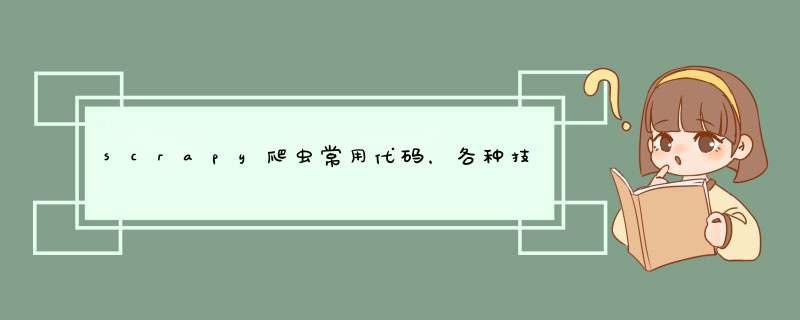
在要创建项目的文件夹中,按住“shift+鼠标右键“,点击”在此处打开Powershell窗口“,在窗口中输入以下命令
scrapy startproject 项目名2、创建一个spider
在用pycharm打开的项目的命令行窗口中输入
scrapy genspider spider的名称 www.xxx.com3、项目设置 3.1.固定配置
USER_AGENT = r'Mozilla/5.0 (Windows NT 10.0; Win64; x64) AppleWebKit/537.36 (KHTML, like Gecko) Chrome/92.0.4515.131 '
r'Safari/537.36 '
# 设置日志显示的级别
LOG_LEVEL = "ERROR"
# Obey robots.txt rules
ROBOTSTXT_OBEY = False
3.2.自动控制爬虫速度
# Enable and configure the AutoThrottle extension (disabled by default) # See https://docs.scrapy.org/en/latest/topics/autothrottle.html AUTOTHROTTLE_ENABLED = True # The initial download delay AUTOTHROTTLE_START_DELAY = 5.0 # The maximum download delay to be set in case of high latencies AUTOTHROTTLE_MAX_DELAY = 60.0 # The average number of requests Scrapy should be sending in parallel to # each remote server AUTOTHROTTLE_TARGET_ConCURRENCY = 1.0 # Enable showing throttling stats for every response received: AUTOTHROTTLE_DEBUG = False3.3.取消抓取文件大小限制和超时
DOWNLOAD_WARNSIZE = 0 DOWNLOAD_TIMEOUT = 60*604、对每个请求进行设置 通过在请求对象中,设置字段meta完成
meta = {
'download_maxsize': 0,# 设置抓取文件大小
'download_timeout': 60 * 60,# 设置超时时间
}
yield Request(url=item['file_urls'], meta=meta, headers=UnitSpider.videoHeader)
5、大文件的爬取
from dmd.spiders.unit import UnitSpider
from scrapy.pipelines.images import FilesPipeline
from scrapy import Request
from dmd.spiders.unit2 import UnitSpider2
class BigfilePipeline(FilesPipeline):
# 根据地址发送请求
def get_media_requests(self, item, info):
meta = {
'filename': item['filename'],
'download_maxsize': 0,
'download_timeout': 60 * 60,
}
yield Request(url=item['file_urls'], meta=meta)
# 只需要返回文件名
def file_path(self, request, response=None, info=None, *, item=None):
return request.meta['filename']
# 返回item,供后续管道继续处理
def item_completed(self, results, item, info):
if not results[0]:
with open(r'error.txt', 'w+', encoding='utf-8') as fp:
fp.write('错误url地址:' + results[1].get('url', '') + 't')
fp.write('错误码:' + results[1]['status'] + 'n')
return item
5、执行方法
5.1.直接在主函数执行命令进行爬虫
import os
from scrapy import cmdline
def main2():
cmdline.execute('scrapy crawl unit2'.split())
if __name__ == '__main__':
main()
5.2.在命令行中使用命令执行
scrapy crawl unit25.3.使用scrapy自带的类执行(可以在爬取前做一些设置)
import os
from scrapy.crawler import CrawlerProcess
from dmd.spiders.unit2 import UnitSpider2
from scrapy.utils.project import get_project_settings
def main():
settingObject = get_project_settings()
# 额外设置
settingObject.set('LOG_LEVEL', 'ERROR')
settingObject.set('LOG_FILE', errorFile)
settingObject.set('ITEM_PIPELINES', {
'dmd.pipelines.BigfilePipeline': 200,
})
settingObject.set('FILES_STORE', saveSuperPath)
crawlerProcess = CrawlerProcess(settings=settingObject)
# 动漫目录页的地址
UnitSpider2.start_urls = ['网站地址']
# 保存文件的总目录
UnitSpider2.savePath = saveSuperPath
# 从哪一话开始爬取
UnitSpider2.startIndex = 0
# 爬取的最后一话的下一话
UnitSpider2.endIndex = 14
crawlerProcess.crawl(UnitSpider2)
crawlerProcess.start()
6 工具类
6.1.封装好的sqlite工具类
import sqlite3
class SqliteUtils:
"""
sqlite数据库 *** 作工具类
database: 数据库文件地址,例如:db/mydb.db
"""
_connection = None
def __init__(self, database):
# 连接数据库
self._connection = sqlite3.connect(database)
# 每行数据形式的加工,加工为[(fieldvalue1,fieldvalue2,fieldvalue3),(fieldvalue1,fieldvalue2,fieldvalue3),]的形式
def _dict_factory(self, cursor, row):
d = {}
for idx, col in enumerate(cursor.description):
d[col[0]] = row[idx]
return d
def execute(self, sql, args=[], result_dict=True, commit=True) -> list:
"""
执行数据库 *** 作的通用方法
Args:
sql: sql语句
args: sql参数
result_dict: *** 作结果是否用dict格式返回
commit: 是否提交事务
Returns:
list 列表,例如:
[{'id': 1, 'name': '张三'}, {'id': 2, 'name': '李四'}]
"""
if result_dict:
self._connection.row_factory = self._dict_factory
else:
self._connection.row_factory = None
# 获取游标
_cursor = self._connection.cursor()
# 执行SQL获取结果
_cursor.execute(sql, args)
if commit:
self._connection.commit()
data = _cursor.fetchall()
_cursor.close()
return data
def commit(self):
self._connection.commit()
def close(self):
self._connection.close()
if __name__ == '__main__':
db = SqliteUtils('browser.db')
# print(db.execute("select name from sqlite_master where type=?", ['table']))
# print(db.execute("pragma table_info([user])"))
# print(execute("insert into user(id, name, password) values (?, ?, ?)", [2, "李四", "123456"]))
print(db.execute("select rowid,id, name userName, password pwd from user"))
print(db.execute("select * from user", result_dict=False))
print(db.execute("select * from user"))
6.2.将ts文件合并成mp4文件的工具类
# 该类用于合并ts文件为mp4文件
import asyncio
import os
import re
import subprocess
import time
class MergeTsFiles:
def __init__(self, path, recurs=False, completeFilename='complete', m3u8Filename=None, saveFilename='result.mp4',
ffmpegPath=r"ffmpeg-4.3.2-2021-02-27-full_buildbinffmpeg.exe"):
# self.path为合并 *** 作的工作目录
# self.recurs为是否递归遍历子目录,进行合并ts文件
# self.completeFilename为某个文件夹内合并 *** 作完成的标志,即在该文件夹中创建该文件表示该文件夹合并 *** 作完成,
# 默认为complete.txt文件
# self.m3u8Filename用于指定文件合并的顺序的m3u8文件,默认为None表示只要后缀为'.m3u8',则按照该文件的内容合并
# self.saveFilename合并后的文件名,默认:'result.mp4'
# self.ffmpegPath为'ffmpeg.exe'的绝对路径
self.path = path
self.recurs = recurs
self.completeFilename = completeFilename + r'.txt'
self.m3u8Filename = m3u8Filename
self.saveFilename = saveFilename
self.ffmpegPath = ffmpegPath
# 用于递归合并,分量合并ts,100个ts文件合并成1个mp4文件,再将mp4转为ts,再每10个ts合并为mp4,最后合并成1个mp4文件
def __merge3(self, path, isForce):
m3u8file = ''
tsFileList = []
reference = {}
isComplete = False
for dir in os.listdir(path):
dir = os.path.join(path, dir)
if os.path.isdir(dir):
self.__merge3(dir, isForce)
elif os.path.isfile(dir):
if m3u8file == '' and os.path.splitext(dir)[1] == '.m3u8':
if not self.m3u8Filename:
m3u8file = dir
elif dir == self.m3u8Filename:
m3u8file = dir
elif os.path.splitext(dir)[1] == '.ts':
tsFileList.append(dir)
elif dir.split('\')[-1] == self.completeFilename:
isComplete = True
if m3u8file == '' or len(tsFileList) == 0:
return
if not isForce and isComplete:
return
with open(m3u8file, 'r', encoding='utf-8') as fp:
cnt = 1
while lineStr := fp.readline():
lineStr = lineStr.strip()
if lineStr[0] == '#':
continue
reference[re.findall(r'([^/]+.ts)$', lineStr)[0]] = cnt
cnt += 1
tsFileList = sorted(tsFileList, key=lambda x: reference[x.split('\')[-1]])
mp4FileCnt = 0
for i in range(0, len(tsFileList), 100):
if i + 100 <= len(tsFileList):
j = i + 100
else:
j = len(tsFileList)
tmpFile = os.path.join(path, str(time.time()) + '.txt')
with open(tmpFile, 'w', encoding='utf-8') as fp:
for i in tsFileList[i:j]:
fp.writelines("file '{0}'n".format(i))
# 由于'ffmpeg'不是内部命令也不是外部命令,所以使用该可执行文件的绝对路径
cmdStr = self.ffmpegPath + r' -f concat -safe 0 -i {0} -c copy tmp.{1}.mp4'.format(tmpFile, mp4FileCnt)
cmdStr = str(cmdStr.encode('gbk'), encoding='gbk')
popen = subprocess.Popen(cmdStr, shell=True, cwd=path, stderr=subprocess.PIPE)
popen.wait()
os.remove(tmpFile)
mp4FileCnt += 1
while mp4FileCnt != 1:
newMp4FileCnt = 0
for i in range(0, mp4FileCnt, 10):
j = i + 10
if j > mp4FileCnt:
j = mp4FileCnt
tmpFile = os.path.join(path, str(time.time()) + '.txt')
deleteFilesList = []
with open(tmpFile, 'w', encoding='utf-8') as fp:
for k in range(i, j):
# 由于'ffmpeg'不是内部命令也不是外部命令,所以使用该可执行文件的绝对路径
cmdStr = self.ffmpegPath + r' -i tmp.{0}.mp4 -vcodec copy -acodec copy -vbsf h264_mp4toannexb '
r'tmp.{0}.ts'.format(k)
cmdStr = str(cmdStr.encode('gbk'), encoding='gbk')
popen = subprocess.Popen(cmdStr, shell=True, cwd=path, stderr=subprocess.PIPE)
popen.wait()
os.remove(path + '\' + 'tmp.{0}.mp4'.format(k))
fp.writelines("file 'tmp.{0}.ts'n".format(k))
deletePathStr = path + '\' + 'tmp.{0}.ts'.format(k)
deleteFilesList.append(deletePathStr)
# 由于'ffmpeg'不是内部命令也不是外部命令,所以使用该可执行文件的绝对路径
cmdStr = self.ffmpegPath + r' -f concat -safe 0 -i {0} -c copy tmp.{1}.mp4'.format(tmpFile,
newMp4FileCnt)
cmdStr = str(cmdStr.encode('gbk'), encoding='gbk')
popen = subprocess.Popen(cmdStr, shell=True, cwd=path, stderr=subprocess.PIPE)
popen.wait()
os.remove(tmpFile)
# 删除中间产生的ts文件
for k in deleteFilesList:
os.remove(k)
newMp4FileCnt += 1
mp4FileCnt = newMp4FileCnt
os.rename(path + '\' + 'tmp.0.mp4', path + '\' + self.saveFilename)
self.__complete(path)
# 创建标志合并完成的文件
def __complete(self, path):
print(r'合并完成:{0}'.format(path))
with open(os.path.join(path, self.completeFilename), 'w', encoding='utf-8') as fp:
fp.write(r'该文件夹的ts文件已经合并完成')
# 对__merge2方法进行封装
# isForce表示是否对已经合并过的文件夹再次进行合并,若为True则强制合并,否则反之
def merge(self, isForce=False):
self.__merge3(self.path, isForce)
if __name__ == '__main__':
object = MergeTsFiles(path=r'JOJO的奇妙冒险第三部')
object.merge()
6.3.压缩文件的工具类
# 该类用于将self.unzipPath路径中的文件及文件夹压缩为分别对应的压缩文件,并保存在self.zipPath路径中
import os
import subprocess
class ZipFiles:
def __init__(self, path, rarExePath=r'Rar.exe') -> None:
# 待压缩的路径
# self.unzipPath = ''
# 压缩文件存放目录
self.zipPath = path
# rar.exe文件的路径
self.rarExePath = rarExePath
# 压缩文件存放目录不存在则递归创建
if not os.path.exists(self.zipPath):
os.makedirs(self.zipPath)
# 保存压缩过程中产生的错误信息,保存到self.zipPath路径中,文件名”error.log“
def rarError(self, message):
with open(os.path.join(self.zipPath, r'error.log'), 'w+', encoding='utf-8') as fp:
fp.write(message)
# 压缩self.unzipPath路径中的文件及文件夹,并加密(密码为:password),保存在unzipPath路径中。
# 文件大小大于maxSize(单位:B,默认3GB)的文件,会被以singleVolume(单位:B,默认1GB)一卷的大小进行分卷。
# allFlag:若为True表示指定目录内的文件全部压缩,否则表示指定压缩单个文件
def rar(self, unzip_path, password, single_volume=1024 ** 3, max_size=3 * 1024 ** 3, all_flag=True):
cmdStr = ''
if all_flag:
for i in os.listdir(unzip_path):
path = os.path.join(unzip_path, i)
savePath = '"' + os.path.splitext(i)[0] + r'".rar'
if os.path.getsize(path) > max_size:
if not os.path.exists(os.path.join(self.zipPath, os.path.splitext(i)[0])):
os.makedirs(os.path.join(self.zipPath, os.path.splitext(i)[0]))
savePath = '"' + os.path.splitext(i)[0] + '"\"' + os.path.splitext(i)[0] + r'".rar'
cmdStr = self.rarExePath + r' a -hp{0} -ep -v{3}b {1} "{2}"'.format(password, savePath, path,
single_volume)
else:
savePath = '"' + os.path.splitext(i)[0] + r'".rar'
cmdStr = self.rarExePath + r' a -hp{0} -ep {1} "{2}"'.format(password, savePath, path)
cmdStr = str(cmdStr.encode('gbk'), encoding='gbk')
popen = subprocess.Popen(cmdStr, shell=True, cwd=self.zipPath, stderr=subprocess.PIPE,
stdout=subprocess.PIPE)
out, err = popen.communicate()
# 有错误
if err != b'':
self.rarError(str(err, encoding='gbk'))
else:
if os.path.getsize(unzip_path) > max_size:
zip_path = os.path.join(self.zipPath, os.path.splitext(unzip_path)[0].split('\')[-1])
if not os.path.exists(zip_path):
os.makedirs(zip_path)
savePath = '"' + os.path.splitext(unzip_path)[0].split('\')[-1] + '"\"' +
os.path.splitext(unzip_path)[0].split('\')[-1] + r'".rar'
cmdStr = self.rarExePath + r' a -hp{0} -ep -v{3}b {1} "{2}"'.format(password, savePath, unzip_path,
single_volume)
else:
savePath = '"' + os.path.splitext(unzip_path)[0].split('\')[-1] + r'".rar'
cmdStr = self.rarExePath + r' a -hp{0} -ep {1} "{2}"'.format(password, savePath, unzip_path)
cmdStr = str(cmdStr.encode('gbk'), encoding='gbk')
popen = subprocess.Popen(cmdStr, shell=True, cwd=self.zipPath, stderr=subprocess.PIPE,
stdout=subprocess.PIPE)
out, err = popen.communicate()
# 有错误
if err != b'':
self.rarError(str(err, encoding='gbk'))
if __name__ == '__main__':
# zipUtils = ZipFiles(r'zip')
# zipUtils.rar(r'unzip', 123, maxSize=1024 ** 3)
# zipUtils.rar(r'文件.mkv', 123, single_volume=512 * 1024 ** 2,
# max_size=1024 ** 3, all_flag=False)
zipUtils = ZipFiles(r'压缩版')
zipUtils.rar(r"文件.mp4", '123', single_volume=1024 ** 3,
max_size=2 * 1024 ** 3, all_flag=False)
7.使用封装好的sqlite工具类,记录已经爬取的地址,防止下次重复抓取
在spider类的初始化方法中加入以下代码,有些细节需要自己修改
def __init__(self, name=None, **kwargs):
super().__init__(name, **kwargs)
self.db = SqliteUtils(Unit1Spider.savePath + r'record.db')
createTableSql = '''CREATE TABLE IF NOT EXISTS record(
url VARCHAR
);'''
self.db.execute(createTableSql, commit=True)
判断是否重复抓取的代码
result = self.db.execute('SELECT rowid,url from record where url=?', args=[videoUrl])
if len(result) == 0:
# 抓取
记录抓取完成的代码
spider.db.execute(r'INSERT INTO record (url) VALUES (?)', args=[item['url']], commit=True)
在spider类的结束方法中,关闭数据库
def closed(self, reason):
self.db.close()
8、使用selenium模拟谷歌浏览器
在spider类的初始化方法中加入以下代码,有些细节需要自己修改
def __init__(self, name=None, **kwargs):
super().__init__(name, **kwargs)
# 这个是一个用来控制chrome以无界面模式打开的浏览器
# 创建一个参数对象,用来控制chrome以无界面的方式打开
chrome_options = Options()
# 后面的两个是固定写法 必须这么写
chrome_options.add_argument('--headless')
chrome_options.add_argument('--disable-gpu')
# 实现规避检测
chrome_options.add_experimental_option('excludeSwitches', ['enable-automation'])
# 驱动路径 谷歌的驱动存放路径
path = r'chromedriver.exe'
# 创建浏览器对象
self.browser = webdriver.Chrome(executable_path=path, options=chrome_options)
selenium使用例子
# 使用selenium获取响应
spider.browser.get(response.url)
# 获取元素
div = self.browser.find_element_by_xpath(r'//div')
# 元素事件 *** 作
div.click()
# 获取表单元素
userInput = self.browser.find_elements_by_xpath(r'//div//input[1]')[0]
# 给表单元素输入值
userInput.send_keys("1234")
# 切换浏览器标签页
self.browser.switch_to.window(self.browser.window_handles[-1])
在spider类的结束方法中,关闭selenium
def closed(self, reason): self.browser.quit()
欢迎分享,转载请注明来源:内存溢出

 微信扫一扫
微信扫一扫
 支付宝扫一扫
支付宝扫一扫
评论列表(0条)