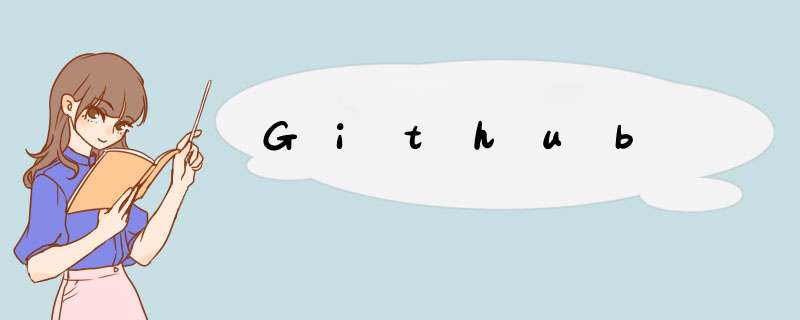
1. 首先git clone ”具体git“
2. 在该文件夹下(注意不要使用--global):
git config user.name "your name"
git config user.email "your email"
3. 生成密钥文件
ssh-keygen -t rsa -C "you email"
4. 将公钥拷贝到github.com 或者 公司的git网站
5. 为私钥添加config(mac 是在.ssh文件下)
Host github.com
User your email # 你刚才生成密钥对使用的email地址
Hostname ssh.github.com
PreferredAuthentications publickey
IdentityFile ~/.ssh/id_rsa_github # 注意这个位置是私钥
Port 443
6. 测试是否配置成功:
ssh -T git@jHost # Host就是你设置的主机名
显示:Hi your github name! You've successfully authenticated, but GitHub does not provide shell access.表示成功!
欢迎分享,转载请注明来源:内存溢出

 微信扫一扫
微信扫一扫
 支付宝扫一扫
支付宝扫一扫
评论列表(0条)