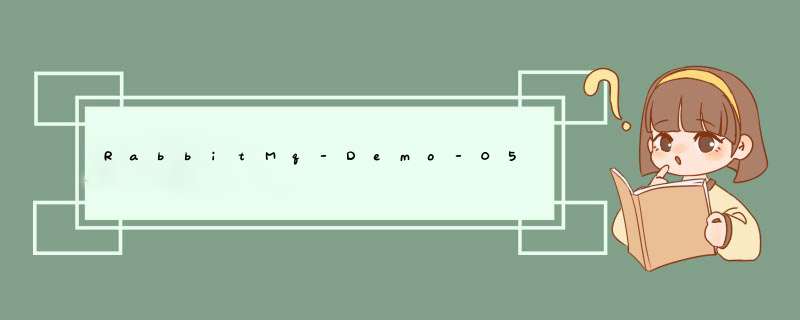
1、生产者代码编写:
public class Producer_Topics {
public static void main(String[] args) throws IOException, TimeoutException {
// 1、获取连接
ConnUtils cs = new ConnUtils();
Connection connection = cs.getConnection();
// 2、创建通道
Channel channel = connection.createChannel();
// 3、创建交换机
String exchangeName = "test_topic";
channel.exchangeDeclare(exchangeName, BuiltinExchangeType.TOPIC,true,false,false,null);
// 4、创建队列
String queue1Name = "test_topic_queue1";
String queue2Name = "test_topic_queue2";
channel.queueDeclare(queue1Name,true,false,false,null);
channel.queueDeclare(queue2Name,true,false,false,null);
// 5、绑定交换机和队列
channel.queueBind(queue1Name,exchangeName,"#.t1");
channel.queueBind(queue1Name,exchangeName,"t1.*");
channel.queueBind(queue2Name,exchangeName,"*.*");
// 6、发送消息
String body = "test_topic";
channel.basicPublish(exchangeName,"q1.t1",null,body.getBytes());
// 7、关闭链接
channel.close();
connection.close();
}
}
2、消费者01代码编写
public class Consumer_Topics1 {
public static void main(String[] args) throws IOException, TimeoutException {
// 1、获取连接
ConnUtils cs = new ConnUtils();
Connection connection = cs. getConnection();
// 2、创建通道
Channel channel = connection.createChannel();
// 3、接受消息
String queue1Name = "test_topic_queue1";
Consumer consumer = new DefaultConsumer(channel){
@Override
public void handleDelivery(String consumerTag, Envelope envelope, AMQP.BasicProperties properties, byte[] body) throws IOException {
System.out.println("body:" + new String(body));
}
};
// 4、监听消息
channel.basicConsume(queue1Name,true,consumer);
}
}
3、消费者02代码编写:
public class Consumer_Topics2 {
public static void main(String[] args) throws IOException, TimeoutException {
// 1、获取连接
ConnUtils cs = new ConnUtils();
Connection connection = cs. getConnection();
// 2、创建通道
Channel channel = connection.createChannel();
// 3、接受消息
String queue2Name = "test_topic_queue2";
Consumer consumer = new DefaultConsumer(channel){
@Override
public void handleDelivery(String consumerTag, Envelope envelope, AMQP.BasicProperties properties, byte[] body) throws IOException {
System.out.println("body:"+new String(body));
}
};
// 4、监听消息
channel.basicConsume(queue2Name,true,consumer);
}
}
2、测试
1、运行生产者代码 2、查看消费者01控制带 3、查看消费者02控制台 均有消息: body:test_topic
项目代码链接:https://github.com/Mbm7280/rabbitmq_demo
欢迎分享,转载请注明来源:内存溢出

 微信扫一扫
微信扫一扫
 支付宝扫一扫
支付宝扫一扫
评论列表(0条)