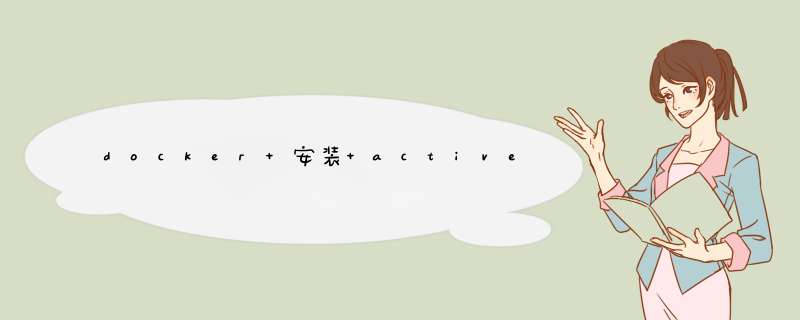
- docker安装activeMq
- springboot集成activemq
查找镜像:
docker search activemq
拉取最新镜像:
docker pull docker.io/webcenter/activemq
查看
docker images
启动
docker run -d --name activemq -p 61616:61616 -p 8161:8161 webcenter/activemq
查看正在运行的容器
docker ps
访问地址
http://ip:8161
我将 消息生产者/消息消费者 放在了一个项目
项目目录
pom
org.springframework.boot spring-boot-starter-activemqorg.messaginghub pooled-jms
配置文件
spring:
datasource:
url: jdbc:mysql://localhost:3306/dept
username: root
password: root
activemq:
broker-url: tcp://192.168.72.130:61616
user: admin
password: admin
#true 表示使用内置的MQ,false则连接服务器
in-memory: false
pool:
#true表示使用连接池;false时,每发送一条数据创建一个连接
enabled: true
#空闲的连接过期时间,默认为30秒
idle-timeout: 30000
#连接池最大连接数
max-connections: 10
# activemq 队列、订阅 的名称
queue-name: active.queue
topic-name: active.topic
配置类
package ****
import org.apache.activemq.command.ActiveMQQueue;
import org.apache.activemq.command.ActiveMQTopic;
import org.springframework.beans.factory.annotation.Value;
import org.springframework.context.annotation.Bean;
import org.springframework.context.annotation.Configuration;
import javax.jms.Queue;
import javax.jms.Topic;
@Configuration
public class ActiveMqConfig {
@Value("${spring.activemq.queue-name}")
private String QUEUE_NAME;
@Value("${spring.activemq.topic-name}")
private String TOPIC_NAME;
@Bean
public Queue queue(){
return new ActiveMQQueue(QUEUE_NAME);
}
@Bean
public Topic topic(){
return new ActiveMQTopic(TOPIC_NAME);
}
}
生产者
import org.slf4j.Logger;
import org.slf4j.LoggerFactory;
import org.springframework.jms.core.JmsMessagingTemplate;
import org.springframework.web.bind.annotation.*;
import javax.annotation.Resource;
import javax.jms.Queue;
import javax.jms.Topic;
@RestController
@RequestMapping("producer")
public class ProducerController {
private static final Logger logger = LoggerFactory.getLogger(ProducerController.class);
@Resource
private JmsMessagingTemplate jmsMessagingTemplate;
@Resource
private Queue queue;
@Resource
private Topic topic;
@PostMapping("send")
public MessageModel send(@RequestParam String str){
try {
jmsMessagingTemplate.convertAndSend(queue, str);
return new MessageModel<>(MessageModel.success, "成功");
}catch (Exception e){
logger.error("args: str ==> {}", str);
logger.error("activeMq消息发送失败。", e);
return new MessageModel<>(MessageModel.error, "activeMq消息发送失败");
}
}
}
消费者
import org.slf4j.Logger;
import org.slf4j.LoggerFactory;
import org.springframework.jms.annotation.JmsListener;
import org.springframework.stereotype.Component;
import javax.annotation.Resource;
@Component
public class HrUserListen {
private static final Logger logger = LoggerFactory.getLogger(HrUserListen.class);
@JmsListener(destination="active.queue")
public void receiveHrUser(String str){
logger.info("====接收信息====:str ==> {}", str);
}
}
欢迎分享,转载请注明来源:内存溢出

 微信扫一扫
微信扫一扫
 支付宝扫一扫
支付宝扫一扫
评论列表(0条)