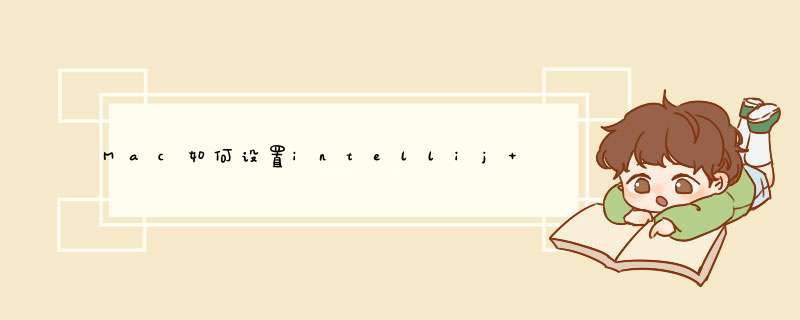
1、点击菜单栏的「IntelliJ IDEA」,再点击「Preferences…」打开软件的偏好设置
2、点击左侧导航的「Plugins」,在右侧的「Type / to see options」处输入「chinese」,找到「Chinese (Simplified) Language」点击「Install」
3、安装完成后点击「Restart 」,重启IDEA即可。
欢迎分享,转载请注明来源:内存溢出
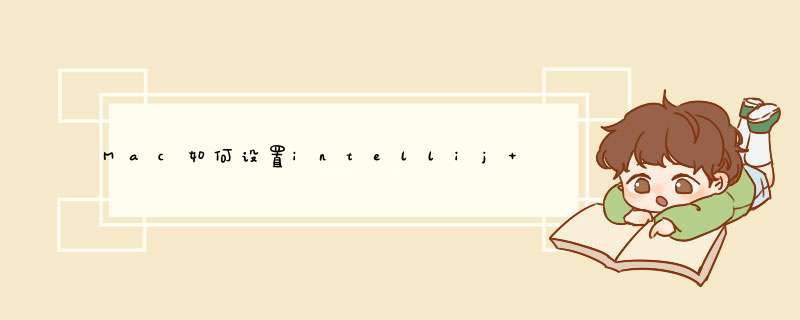
1、点击菜单栏的「IntelliJ IDEA」,再点击「Preferences…」打开软件的偏好设置
2、点击左侧导航的「Plugins」,在右侧的「Type / to see options」处输入「chinese」,找到「Chinese (Simplified) Language」点击「Install」
3、安装完成后点击「Restart 」,重启IDEA即可。
欢迎分享,转载请注明来源:内存溢出
 微信扫一扫
微信扫一扫
 支付宝扫一扫
支付宝扫一扫
评论列表(0条)