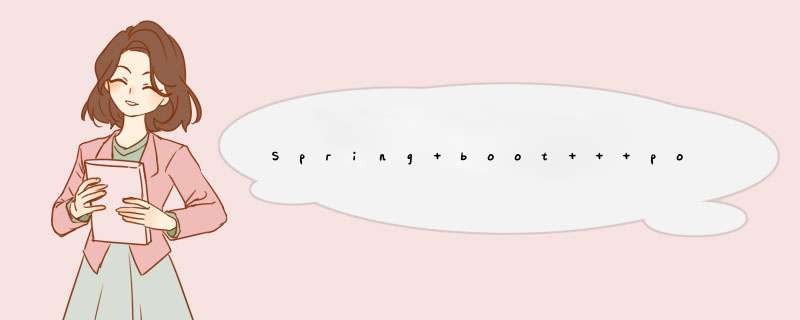
- Pom
- Controller
- Util
- XWPFRun
- 效果
Pom基于若依框架:Spring boot + poi 导出Word
org.apache.poi
poi
4.1.2
org.apache.poi
poi-scratchpad
4.1.2
Controller
@PostMapping("/exportWord")
@ResponseBody
public AjaxResult exportWord(SysUser user)
{
List list = userService.selectUserList(user);
ExportWord ew = new ExportWord();
return ew.word(list, "导出文件夹名称");
}
Util
package com.ruoyi.web.controller.system;
import com.ruoyi.common.config.RuoYiConfig;
import com.ruoyi.common.core.domain.AjaxResult;
import com.ruoyi.common.core.domain.entity.SysUser;
import com.ruoyi.common.exception.UtilException;
import org.apache.poi.util.IOUtils;
import org.apache.poi.xwpf.usermodel.XWPFdocument;
import org.apache.poi.xwpf.usermodel.XWPFParagraph;
import org.apache.poi.xwpf.usermodel.XWPFRun;
import org.slf4j.Logger;
import org.slf4j.LoggerFactory;
import java.io.File;
import java.io.FileOutputStream;
import java.io.OutputStream;
import java.text.SimpleDateFormat;
import java.util.List;
import java.util.UUID;
public class ExportWord {
private static final Logger log = LoggerFactory.getLogger(ExportWord.class);
public AjaxResult word(List userList, String fileName){
String uuid = UUID.randomUUID().toString();
SimpleDateFormat sdf = new SimpleDateFormat("yyyy-MM-dd"); //格式化当前系统日期
XWPFdocument doc = new XWPFdocument();
OutputStream out = null;
try
{
for (int i = 0; i < userList.size(); i++) {
//创建一个段落
XWPFParagraph para = doc.createParagraph();
//一个XWPFRun代表具有相同属性的一个区域:一段文本
XWPFRun run16 = para.createRun();
run16.setText("客户名称:" + userList.get(i).getKhmc());//文本
run16.setBold(true);//加粗
run16.setFontSize(16);//字体大小
run16.setFontFamily("微软雅黑");//字体,范围----效果不详
run16.addCarriageReturn();//回车键
XWPFRun run12 = para.createRun();
run12.setText("联系人:" + userList.get(i).getUserName());
run12.setBold(false);//加粗
run12.setFontSize(12);//字体大小
run12.setFontFamily("微软雅黑");//字体,范围----效果不详
run12.addCarriageReturn();//回车键
run12.setText("联系电话:" + userList.get(i).getPhonenumber());
run12.setBold(false);//加粗
run12.setFontSize(12);//字体大小
run12.setFontFamily("微软雅黑");//字体,范围----效果不详
run12.addCarriageReturn();//回车键
XWPFRun run16_2 = para.createRun();
run16_2.setText("件数共:" + userList.get(i).getSex());//文本
run16_2.setBold(true);//加粗
run16_2.setFontSize(16);//字体大小
run16_2.setFontFamily("微软雅黑");//字体,范围----效果不详
run16_2.addCarriageReturn();//回车键
XWPFRun run12_2 = para.createRun();
run12_2.setText("运输方式:" + userList.get(i).getYxfs());//文本
run12_2.setBold(false);//加粗
run12_2.setFontSize(12);//字体大小
run12_2.setFontFamily("微软雅黑");//字体,范围----效果不详
run12_2.addCarriageReturn();//回车键
run12_2.setText("发货日期:" + sdf.format(userList.get(i).getCreateTime()));//文本
run12_2.addCarriageReturn();//回车键
run12_2.setText("实际收货地址:" + userList.get(i).getDz());//文本
if(i == 0){
run12_2.addCarriageReturn();//回车键
run12_2.addCarriageReturn();//回车键
run12_2.addCarriageReturn();//回车键
run12_2.addCarriageReturn();//回车键
run12_2.addCarriageReturn();//回车键
}else if(i != userList.size()-1){
run12_2.addCarriageReturn();//回车键
run12_2.addCarriageReturn();//回车键
run12_2.addCarriageReturn();//回车键
run12_2.addCarriageReturn();//回车键
}
}
out = new FileOutputStream(getAbsoluteFile(uuid,fileName));
doc.write(out);
return AjaxResult.success(encodingFilename(uuid,fileName));
}
catch (Exception e)
{
log.error("导出Excel异常{}", e.getMessage());
throw new UtilException("导出Excel失败,请联系网站管理员!");
}
finally
{
IOUtils.closeQuietly(doc);
IOUtils.closeQuietly(out);
}
}
public String encodingFilename(String uuid,String filename)
{
filename = uuid + "_" + filename + ".docx";
return filename;
}
public String getAbsoluteFile(String uuid,String filename)
{
String downloadPath = RuoYiConfig.getDownloadPath() + uuid + "_" + filename + ".docx";
File desc = new File(downloadPath);
if (!desc.getParentFile().exists())
{
desc.getParentFile().mkdirs();
}
return downloadPath;
}
}
XWPFRun
XWPFRun 对象属性。例如:
链接:
- Maven: https://mvnrepository.com/
- Csnd: https://www.csdn.net/
欢迎分享,转载请注明来源:内存溢出

 微信扫一扫
微信扫一扫
 支付宝扫一扫
支付宝扫一扫
评论列表(0条)