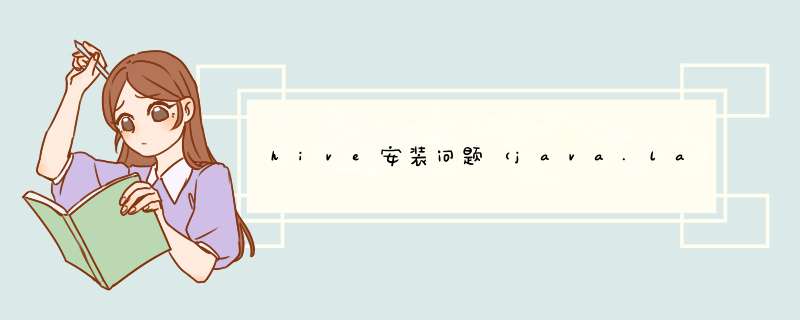
安装hive完成,运行hive的时候,出现一大堆日志错误,逐个排查
错误一:java.lang.NoSuchMethodError:com.google.common.base.Preconditions.checkArgument这是因为hive内依赖的guava.jar和hadoop内版本不一致
错误二:javax.net.ssl.SSLHandshakeException: No appropriate protocol (protocol is disabled or cipher suites are inappropriate)hive的guava.jar文件在 hive/lib/下
hadoop的guava.jar文件在hadoop/share/hadoop/common/lib/下
让二者的版本保持一致即可,都用二者最高的那个版本
错误3:Required table missing : “VERSION” in Catalog “” Schema “”. DataNucleus requires this table to perform its persistence operations. Either your metaData is incorrect, or you need to enable删除java.secure里面的三种ssh加密方式即可
java.secure在jdk/jre/lib/security/下
成功使用hive进入hive的安装目录,然后执行
./bin/schematool -dbType mysql -initSchema
即可
欢迎分享,转载请注明来源:内存溢出

 微信扫一扫
微信扫一扫
 支付宝扫一扫
支付宝扫一扫
评论列表(0条)