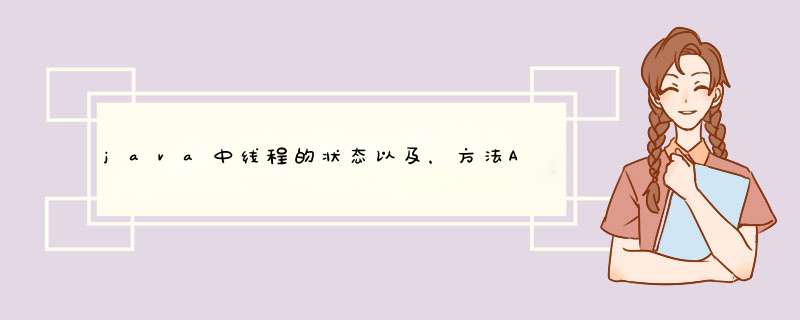
1:线程的状态:
1.1:新生状态 : new
线程的新生状态就是在线程刚开始创建的时候
1.2:就绪状态
就绪状态表示等待cpu调度执行代码内容,代码进入就绪状态的方式如下
- start()
- 阻塞解除
- cpu的调度切换
- yield 礼让线程
1.3:运行状态 : cpu调度
只有在cpu将时间论片交给当前线程,执行当前线程方法的时候,当前线程才属于运行状态
1.4:阻塞状态
表示当前线程在执行代码的时候,有一段代码需要等待一段时间才可以继续响应 一个线程如果进入
到阻塞状态,阻塞解除之后,不能直接恢复到运行,会直接恢复高就绪状态,等待cpu的调度,
让线程进入阻塞状态如下:
- sleep()
- join() 插队线程
- wait() 等待
- IO 【流的 *** 作较慢,需要等待内存运行一会,所以也属于阻塞状态】
1.5:终止状态
一个线程如果一旦进入终止状态,不可恢复,表示当前线程不在继续执行如何让线程进入终止状态:
- 正常执行完毕
- stop() 过时--> 不推荐使用
- 通过标识判断
二:线程Thread中的方法API
1:方法sleep
1.1方法sleep作用static void sleep(long millis) 导致当前正在执行的线程休眠(暂时停止执行)指定的毫秒数,具体取决于系统计时器和调度程序的精度和准确性。
static void sleep(long millis, int nanos) 等待ms+ns【毫秒+纳秒】才能在被cpu调度执行
public class Class001_ThreadState implements Runnable{
public static void main(String[] args) {
//创建Thread,传递实现了Runnable接口的对象,然后调用start方法开启线程
new Thread(new Class001_ThreadState()).start();
}
@Override
public void run() {
for(int i=10;i>0;i--){
try {
//停留1秒,模拟倒计时
Thread.sleep(1000);
} catch (InterruptedException e) {
e.printStackTrace();
}
System.out.println("倒计时"+i);
}
}
}
2:线程礼让yield
2.1礼让yield代码测试当线程执行到yield方法,会让出cpu的资源,同时线程会恢复就绪状态
public class Class002_Yield implements Runnable{
public static void main(String[] args) {
//创建实现了Runnable接口的线程对象
Class002_Yield cy = new Class002_Yield();
//创建Threa线程,传递线程对象,开启线程
new Thread(cy,"线程1").start();
new Thread(cy,"线程2").start();
}
@Override
public void run() {
System.out.println(Thread.currentThread().getName()+"开始了");
//当线程代码执行到此处的时候,会释放cpu资源,让cpu再次重新调度,
//表示礼让【当然cpu有可能再次调度当前线程继续执行】
Thread.yield(); //礼让
System.out.println(Thread.currentThread().getName()+"结束了");
}
}
3:线程插队执行join
3.1线程插队代码 Demojoin() 插队线程: A线程执行过程中,如果B线程插队了,A线程就会进入到阻塞状态,等待插队线程执行完毕|等待执行的时间,A线程会恢复到就绪状态
void join() 等待这个线程死亡。
void join(long millis) 此线程最多等待 millis毫秒。
void join(long millis, int nanos) 此线程最多等待 millis毫秒加上 nanos纳秒。
public class Class003_Join{
public static void main(String[] args) {
//只需要在主线程中开启父类线程
new Thread(new Father()).start();
}
}
class Father implements Runnable{
@Override
public void run() {
System.out.println("大儿子小白去搬砖挣钱");
//创建需要插队的线程对象
Thread one = new Thread(new SonOne());
Thread two = new Thread(new SonTwo());
Thread three = new Thread(new SonThree());
//需要先插队的线程先开启,大儿子的线程必须先执行完毕,才能让后面的子类线程或者父类中其他代码执行,所以在开启后,立马插队执行
one.start();
try {
//线程开启后使当前线程进行插队,不传递参数,表示一直等待此线程执行完毕,父线程才执行
one.join();
//插队的线程执行完毕,继续执行当前父线程
System.out.println("大儿子给的钱");
} catch (InterruptedException e) {
e.printStackTrace();
}
System.out.println("大儿子挣的钱,给老父亲二儿子去买烟");
System.out.println("大儿子挣的钱,给老父亲三儿子去买酒");
//如果两个线程不分前后关系,可以一起开启,同时开启需要插队的线程
two.start();
three.start();
try {
//然后两个线程同时插队去执行
two.join();
three.join();
//后续代码必须等待二,三儿子线程执行完才能继续执行
System.out.println("获得到了二儿子和三儿子的烟和酒");
} catch (InterruptedException e) {
e.printStackTrace();
}
}
}
class SonOne implements Runnable{
@Override
public void run() {
System.out.println("我是大儿子,要去搬砖挣钱");
for (int i = 1; i < 5; i++) {
try {
System.out.println("搬砖中"+i+"天");
Thread.sleep(5);
} catch (InterruptedException e) {
e.printStackTrace();
}
}
}
}
class SonTwo implements Runnable{
@Override
public void run() {
System.out.println("我是二儿子,拿钱去买烟");
for (int i = 1; i <= 2; i++) {
try {
System.out.println("买烟"+i+"中");
Thread.sleep(5);
} catch (InterruptedException e) {
e.printStackTrace();
}
}
}
}
class SonThree implements Runnable{
@Override
public void run() {
System.out.println("我是三儿子,拿钱去买酒");
for (int i = 1; i <= 2; i++) {
try {
System.out.println("买酒"+i+"中");
Thread.sleep(5);
} catch (InterruptedException e) {
e.printStackTrace();
}
}
}
}
4:中断标识interrupt
void interrupt() 为线程添加一个中断标识 boolean isInterrupted() 测试此线程是否已被中断,是否曾经调用过interrupt方法添加了中断标识 static boolean interrupted() 测试当前线程是否已被中断,是否曾经调用过interrupt方法添加了中断标识,同时复位标识 注意: 当调用sleep方法线程睡眠时 : InterruptedException - 如果有任何线程中断了当前线程,就会抛出此异常。 抛出此异常时,将清除当前线程的中断状态 。4.1中断标识 Demo
public class Class004_Interrupt implements Runnable{
@Override
public void run() {
for(int i=1;i<=50;i++){
System.out.println(i+"---"+Thread.currentThread().isInterrupted());
if(Thread.interrupted()){//此方法判断如果中断标识为true,会修改为false[复位]
System.out.println("当前线程已被中断....");
System.out.println(Thread.currentThread().isInterrupted());
break;
}
}
}
public static void main(String[] args) throws InterruptedException {
Thread th = new Thread(new Class004_Interrupt());
System.out.println(th.isInterrupted());//中断表示刚开始为false
//开启线程
th.start();
Thread.sleep(1);//休眠一毫秒,增加cpu调度可能性
//此方法,为th线程添加中断标识,中断表示修改为true
th.interrupt();
}
}
5:获取当前线程状态getState
Thread.State 线程状态。 线程可以处于以下状态之一:
NEW : new Thread() 尚未启动的线程处于此状态。
RUNNABLE : 就绪|运行 在Java虚拟机中执行的线程处于此状态。
BLOCKED : 等待对象锁的阻塞状态 被阻塞等待监视器锁定的线程处于此状态。
WAITING : wait(),join()等 无限期等待另一个线程执行特定 *** 作的线程处于此状态。
TIMED_WAITING : 与时间相关的等待,sleep(ms),join(ms),wait(ms)...
正在等待另一个线程执行最多指定等待时间的 *** 作的线程处于此状态。
TERMINATED : 终止 已退出的线程处于此状态。
5.1:获取线程状态测试代码 Demo
public class Class005_getState implements Runnable{
@Override
public void run() {
for (int i=1;i<=20;i++){
System.out.println("i = "+i);
if(i==10){
try {
Thread.sleep(10);
} catch (InterruptedException e) {
e.printStackTrace();
}
}
}
}
public static void main(String[] args){
Thread th = new Thread(new Class005_getState());
System.out.println(th.getState()); //NEW
th.start();
System.out.println(th.getState());
while(true){
System.out.println("循环判断中 : "+th.getState());
//当th线程终止,循环结束
if(Thread.State.TERMINATED==th.getState()){
break;
}
try {
Thread.sleep(5);
} catch (InterruptedException e) {
e.printStackTrace();
}
}
}
}
6:线程优先级设置setPriority
线程的优先级 :
方法线程优先执行的可能性,只是增加了可能性,但是具体执行那个线程还是cpu调度来了,不一定优先级高的线程肯定比优先级低的线程先执行
1~10 设置值
1最小 ->static int MIN_PRIORITY 线程可以拥有的最低优先级。
10最大->static int MAX_PRIORITY 线程可以拥有的最大优先级。
5默认值 ->static int NORM_PRIORITY 分配给线程的默认优先级。
int getPriority() 返回此线程的优先级。
void setPriority(int newPriority) 更改此线程的优先级。
6.1线程优先级设置代码测试 Demo
public class Class006_Priority implements Runnable{
public static void main(String[] args) {
Class006_Priority cp = new Class006_Priority();
Thread th1 = new Thread(cp,"A");
Thread th2 = new Thread(cp,"B");
Thread th3 = new Thread(cp,"C");
th1.setPriority(1);
th2.setPriority(10);
th3.setPriority(Thread.MAX_PRIORITY);
//获取优先级
System.out.println(th1.getPriority());
System.out.println(th2.getPriority());
System.out.println(th3.getPriority());
th1.start();
th2.start();
th3.start();
}
@Override
public void run() {
System.out.println(Thread.currentThread().getName()+"执行了.....");
}
}
7:守护线程设置 setDaemon
当所有的用户线程全都执行完毕,守护线程直接结束!!!【守护所有用户线程,不能制定守护某几个线程】
线程的分类:
用户线程 : 默认线程为用户线程
守护线程
守护线程 : 守护用户线程的
当所有的用户线程全都执行完毕,守护线程直接结束
垃圾回收机制典型守护线程
void setDaemon(boolean on) 将此线程标记为 daemon线程或用户线程。
7.1:守护线程代码设置
public class Class007_Daemon implements Runnable{
public static void main(String[] args){
Thread th = new Thread(new Class007_Daemon());
//设置守护线程
th.setDaemon(true);
th.start();
try {
Thread.sleep(30);//增加cpu调度机会
} catch (InterruptedException e) {
e.printStackTrace();
}
System.out.println("主线程结束->表示所有用户线程结束");
}
@Override
public void run() {
int i = 1;
while(true){
System.out.println("守护线程............."+i);
try {
Thread.sleep(2);
} catch (InterruptedException e) {
e.printStackTrace();
}
}
}
}
欢迎分享,转载请注明来源:内存溢出

 微信扫一扫
微信扫一扫
 支付宝扫一扫
支付宝扫一扫
评论列表(0条)