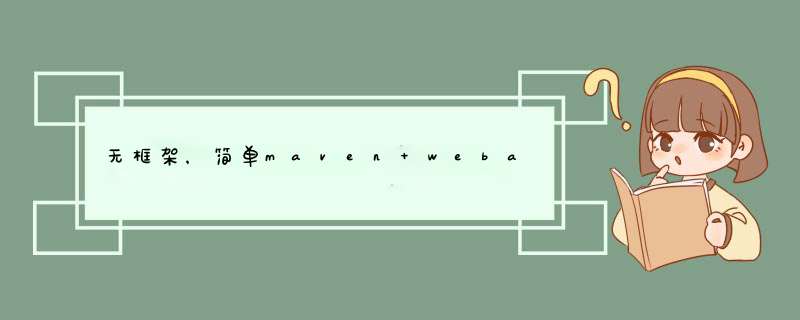
- 0、先建数据库
- 一、建立IDEA基本环境
- 1.1 新建module
- 1.2 选择maven->webapp骨架
- 1.3 改名称和包名
- 1.4 第一次要修改maven仓库配置
- 1.5 finish,项目建立完毕
- 二、新建包结构
- 2.1 main目录下右键新建java包和resource包
- 三、两个核心文件
- 3.1、 web.xml 修改如下
- 3.2、resource下新建 druid.properties
- 四、pom文件下各种依赖,仓库里,没有就写一个刷一下
- 4.1 编译版本1.7修改为1.8
- 4.2 各种依赖
- 五、先写前端,看能否执行
- 5.1 index.jsp
- 5.2 form.jsp 引入jstl
- 5.3 最终跳转页面
- 六、部署项目,第一次测试运行
- 6.1 选jdk、tomcat,端口等
- 6.2 选择部署哪个项目
- 七、庞大的后端代码
- 7.0 Customer.java
- 7.1 JdbcUtils.java
- 7.2 CustomerDao.java
- 7.3 CustomerDaoImpl.java
- 7.4 CustomerService.java
- 7.5 CustomerServiceImpl.java
- 7.6 SaveCustomerServlet.java
- 八、 最终运行,添加数据到数据库
mysql -uroot -proot create database testdb1; use testdb1 create table cst_customer( cust_id int primary key auto_increment, cust_name varchar(20), cust_source varchar(20), cust_industry varchar(20), cust_level varchar(20), cust_phone varchar(20), cust_mobile varchar(20) ); desc cst_customer; select * from cst_customer;一、建立IDEA基本环境 1.1 新建module 1.2 选择maven->webapp骨架 1.3 改名称和包名 1.4 第一次要修改maven仓库配置 1.5 finish,项目建立完毕 二、新建包结构 2.1 main目录下右键新建java包和resource包
就这两个,直接建立
再在java里新建 cn.ahpu 等各种package
web.xml:
3.2、resource下新建 druid.properties
druid.properties 注意修改密码和数据库名
driverClassName=com.mysql.jdbc.Driver url=jdbc:mysql://127.0.0.1:3306/testdb1 username=root password=root initialSize=5 maxActive=10 maxWait=3000 maxIdle=6 minIdle=3四、pom文件下各种依赖,仓库里,没有就写一个刷一下 4.1 编译版本1.7修改为1.8
修改为:
mysql mysql-connector-java5.1.26 com.alibaba druid1.0.9 javax.servlet javax.servlet-api3.1.0 javax.servlet jsp-api2.0 javax.servlet.jsp.jstl jstl1.2 taglibs standard1.1.2 commons-beanutils commons-beanutils1.9.3 org.springframework spring-jdbc4.2.4.RELEASE org.projectlombok lombok1.14.8
lombok失效需要设置里打一个对勾
Hello World!
<% System.out.printf("index.jsp执行了 n"+request.getContextPath()+"/form.jsp");
response.sendRedirect(request.getContextPath()+"/form.jsp");
%>
5.2 form.jsp 引入jstl
<%@ page contentType="text/html;charset=UTF-8" language="java" %>
<%@taglib prefix="c" uri="http://java.sun.com/jsp/jstl/core" %>
Title
hello "${pageContext.request.contextPath}/SaveCustomer" 此行测试用
5.3 最终跳转页面
success.jsp
<%--
Created by IntelliJ IDEA.
User: hanzhuan
Date: 2021/12/31
Time: 1:25
To change this template use File | Settings | File Templates.
--%>
<%@ page contentType="text/html;charset=UTF-8" language="java" %>
Title
save success!!!
六、部署项目,第一次测试运行
选短的那个
运行成功
package cn.ahpu.domain;
import lombok.Data;
@Data
public class Customer {
private Long custId;
private String custName;
private String custSource;
private String custLevel;
private String custIndustry;
private String custAddress;
private String custPhone;
}
7.1 JdbcUtils.java
package cn.ahpu.utils;
import com.alibaba.druid.pool.DruidDataSourceFactory;
import javax.sql.DataSource;
import java.io.InputStream;
import java.sql.Connection;
import java.sql.ResultSet;
import java.sql.SQLException;
import java.sql.Statement;
import java.util.Properties;
public class JdbcUtils {
private static DataSource ds;
static {
InputStream is = JdbcUtils.class.getResourceAsStream("/druid.properties");
Properties pp = new Properties();
try {
pp.load(is);
ds = DruidDataSourceFactory.createDataSource(pp);
} catch (Exception e) {
e.printStackTrace();
}
}
public static DataSource getDataSource() {
return ds;
}
// 5.定义关闭资源的方法
public static void close(Connection conn, Statement stmt, ResultSet rs) {
if (rs != null) {
try {
rs.close();
} catch (SQLException e) {}
}
if (stmt != null) {
try {
stmt.close();
} catch (SQLException e) {}
}
if (conn != null) {
try {
conn.close();
} catch (SQLException e) {}
}
}
// 6.重载关闭方法
public static void close(Connection conn, Statement stmt) {
close(conn, stmt, null);
}
}
7.2 CustomerDao.java
package cn.ahpu.dao;
import cn.ahpu.domain.Customer;
public interface CustomerDao {
void save(Customer customer);
}
7.3 CustomerDaoImpl.java
package cn.ahpu.dao.impl;
import cn.ahpu.dao.CustomerDao;
import cn.ahpu.domain.Customer;
import cn.ahpu.utils.JdbcUtils;
import org.springframework.jdbc.core.JdbcTemplate;
public class CustomerDaoImpl implements CustomerDao {
JdbcTemplate jdbcTemplate=new JdbcTemplate(JdbcUtils.getDataSource());
@Override
public void save(Customer customer) {
String sql = "insert into cst_customer(cust_name,cust_source,cust_industry,cust_level,cust_phone) " +
"values(?,?,?,?,?)";
jdbcTemplate.update(
sql,
customer.getCustName(),
customer.getCustSource(),
customer.getCustIndustry(),
customer.getCustLevel(),
customer.getCustPhone());
}
}
7.4 CustomerService.java
package cn.ahpu.service;
import cn.ahpu.domain.Customer;
public interface CustomerService {
public void save(Customer customer);
}
7.5 CustomerServiceImpl.java
package cn.ahpu.service.impl;
import cn.ahpu.dao.CustomerDao;
import cn.ahpu.dao.impl.CustomerDaoImpl;
import cn.ahpu.domain.Customer;
import cn.ahpu.service.CustomerService;
public class CustomerServiceImpl implements CustomerService {
private CustomerDao customerDao = new CustomerDaoImpl();
@Override
public void save(Customer customer) {
customerDao.save(customer);
}
}
7.6 SaveCustomerServlet.java
package cn.ahpu.web;
import cn.ahpu.domain.Customer;
import cn.ahpu.service.CustomerService;
import cn.ahpu.service.impl.CustomerServiceImpl;
import javax.servlet.ServletException;
import javax.servlet.annotation.WebServlet;
import javax.servlet.http.HttpServlet;
import javax.servlet.http.HttpServletRequest;
import javax.servlet.http.HttpServletResponse;
import java.io.IOException;
@WebServlet("/SaveCustomer")
public class SaveCustomerServlet extends HttpServlet {
private CustomerService customerService=new CustomerServiceImpl();
@Override
protected void doPost(HttpServletRequest req, HttpServletResponse resp) throws ServletException, IOException {
System.out.println(" hello 执行了! hello!");
//接收参数
req.setCharacterEncoding("utf-8");
String custName = req.getParameter("custName");
String custSource = req.getParameter("custSource");
String custLevel = req.getParameter("custLevel");
String custIndustry = req.getParameter("custIndustry");
String custPhone = req.getParameter("custPhone");
//封装数据
Customer customer = new Customer();
customer.setCustName(custName);
customer.setCustIndustry(custIndustry);
customer.setCustPhone(custPhone);
customer.setCustLevel(custLevel);
customer.setCustSource(custSource);
//调用业务
customerService.save(customer);
//重定向
resp.sendRedirect(req.getContextPath()+"/success.jsp");
}
@Override
protected void doGet(HttpServletRequest req, HttpServletResponse resp) throws ServletException, IOException {
super.doPost(req, resp);
}
}
八、 最终运行,添加数据到数据库
查询添加结果
完美回忆完毕
欢迎分享,转载请注明来源:内存溢出

 微信扫一扫
微信扫一扫
 支付宝扫一扫
支付宝扫一扫
评论列表(0条)