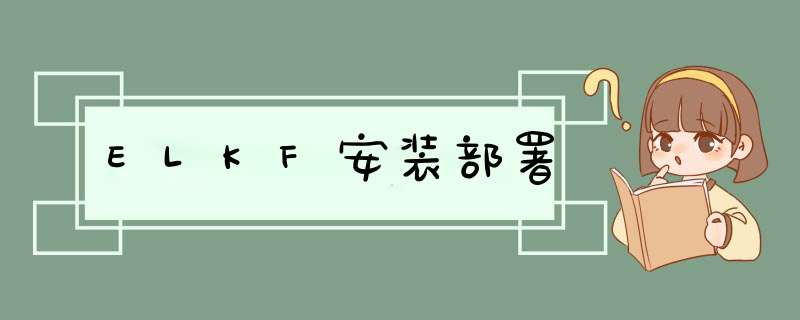
- JDK1.8
- Elastic Stack 7.7.0
官方下载安装包filebeat 7.7.0,下载linux版本并解压。
解压后配置filebeat.yml,filebeat不需太多额外配置,具体如下:
#=========================== Filebeat inputs =============================
filebeat.inputs:
# Each - is an input. Most options can be set at the input level, so
# you can use different inputs for various configurations.
# Below are the input specific configurations.
- type: log
# Change to true to enable this input configuration.
enabled: true
# Paths that should be crawled and fetched. Glob based paths.
paths:
- /data/app/P011/log/P011-info.log ## 需要抓取日志文件
- /data/app/P011-1/log/P011-info.log
#- c:programdataelasticsearchlogs*
#================================ Outputs ===================================== # Configure what output to use when sending the data collected by the beat. #-------------------------- Elasticsearch output ------------------------------ #output.elasticsearch: ## 关闭输出Elasticsearch # Array of hosts to connect to. #hosts: ["localhost:9200"] # Protocol - either `http` (default) or `https`. #protocol: "https" # Authentication credentials - either API key or username/password. #api_key: "id:api_key" #username: "elastic" #password: "changeme" #----------------------------- Logstash output -------------------------------- output.logstash: ## 开启输出Logstash 并指定ip地址 # The Logstash hosts hosts: ["172.16.10.7:5044","172.16.10.3:5044"] # Optional SSL. By default is off. # List of root certificates for HTTPS server verifications #ssl.certificate_authorities: ["/etc/pki/root/ca.pem"] # Certificate for SSL client authentication #ssl.certificate: "/etc/pki/client/cert.pem" # Client Certificate Key #ssl.key: "/etc/pki/client/cert.key"
#============================== X-Pack Monitoring =============================== # filebeat can export internal metrics to a central Elasticsearch monitoring # cluster. This requires xpack monitoring to be enabled in Elasticsearch. The # reporting is disabled by default. # Set to true to enable the monitoring reporter. monitoring.enabled: true ## 打开kibana服务监控 # Sets the UUID of the Elasticsearch cluster under which monitoring data for this # Filebeat instance will appear in the Stack Monitoring UI. If output.elasticsearch # is enabled, the UUID is derived from the Elasticsearch cluster referenced by output.elasticsearch. #monitoring.cluster_uuid: # Uncomment to send the metrics to Elasticsearch. Most settings from the # Elasticsearch output are accepted here as well. # Note that the settings should point to your Elasticsearch *monitoring* cluster. # Any setting that is not set is automatically inherited from the Elasticsearch # output configuration, so if you have the Elasticsearch output configured such # that it is pointing to your Elasticsearch monitoring cluster, you can simply # uncomment the following line. monitoring.elasticsearch: ## 将监控信息索引发送到ES集群中,任意一个节点都行 hosts: ["http://172.16.10.3:9200"]
Logstash安装:启动守护线程 nohup ./filebeat -e -c ./filebeat.yml &
官方下载安装包logstash 7.7.0,下载linux版本并解压。
解压后配置logstash.yml,具体如下:
# ------------ Pipeline Settings -------------- # pipeline.workers: 40 ## 工作通道 建议和内核数保持一致 # How many events to retrieve from inputs before sending to filters+workers # pipeline.batch.size: 1500 ## 根据不同的服务器而定 # # How long to wait in milliseconds while polling for the next event # before dispatching an undersized batch to filters+outputs # pipeline.batch.delay: 10 ## 默认5s # pipeline.ordered: auto
# ------------ X-Pack Settings (not applicable for OSS build)-------------- # # X-Pack Monitoring # https://www.elastic.co/guide/en/logstash/current/monitoring-logstash.html xpack.monitoring.enabled: true ## 开启x-pack服务监控 #xpack.monitoring.elasticsearch.username: logstash_system #xpack.monitoring.elasticsearch.password: password xpack.monitoring.elasticsearch.hosts: ["http://172.16.10.3:9200"] ## 将监控信息发送到ES集群的一个节点即可
合理的为logstash分配堆内存可以有效地提高logstash的性能
## JVM configuration # Xms represents the initial size of total heap space # Xmx represents the maximum size of total heap space -Xms16g ## 堆内存大小 -Xmx16g -XX:NewSize=8G ## 新生代堆内存大小 -XX:MaxNewSize=8G ################################################################
logstash基本配置完毕,此时需要根据业务来动态的配置 input 和 output 的conf文件了
Elasticsearch安装:启动守护线程 nohup ./bin/logstash -f ./config/inandout.conf &
官方下载安装包elasticsearch 7.7.0,下载linux版本并解压。
elasticsearch需要使用普通用户来启动
解压后配置elasticsearch.yml,具体如下:
# ---------------------------------- Cluster ----------------------------------- # # Use a descriptive name for your cluster: # cluster.name: myElasticsearchCluster ## 集群名称 # # ------------------------------------ Node ------------------------------------ # # Use a descriptive name for the node: # node.name: node-3 ## 节点名称 node.data: true ## 开启数据节点 node.master: true ## 开启主节点 # # Add custom attributes to the node: # #node.attr.rack: r1 # # ----------------------------------- Paths ------------------------------------ # # Path to directory where to store the data (separate multiple locations by comma): # path.data: /data/tools/elk/es/elasticsearch-7.7.0/data ## 用来存放es数据 # # Path to log files: # path.logs: /data/tools/elk/es/elasticsearch-7.7.0/logs ## 用来存放es日志 # # ----------------------------------- Memory ----------------------------------- # # Lock the memory on startup: # bootstrap.memory_lock: true ## 锁住内存 不让交换 打开以后后续还需设置 下文有讲 # # Make sure that the heap size is set to about half the memory available # on the system and that the owner of the process is allowed to use this # limit. # # Elasticsearch performs poorly when the system is swapping the memory. # # ---------------------------------- Network ----------------------------------- # # Set the bind address to a specific IP (IPv4 or IPv6): # network.host: 172.16.10.3 ## 设置本机ip即可 # # Set a custom port for HTTP: # http.port: 9200 ## 默认9200 # # For more information, consult the network module documentation. # # # culster transport port # --------------------------------- Discovery ---------------------------------- # # Pass an initial list of hosts to perform discovery when this node is started: # The default list of hosts is ["127.0.0.1", "[::1]"] # # discovery.seed_hosts: ["172.16.10.3","172.16.10.7"] # # Bootstrap the cluster using an initial set of master-eligible nodes: # cluster.initial_master_nodes: ["node-3", "node-9","node-8"] ## 集群中节点名称 discovery.zen.ping.unicast.hosts: ["172.16.10.3","172.16.10.9","172.16.10.8"] ## 单播发现集群主机地址 discovery.zen.minimum_master_nodes: 2 ## 最小主节点数 法定个数就是 ( master 候选节点个数 / 2) + 1 严格按照否则容易脑裂 # For more information, consult the discovery and cluster formation module documentation. # # ---------------------------------- Gateway ----------------------------------- # # Block initial recovery after a full cluster restart until N nodes are started: # gateway.recover_after_nodes: 2 ## 集群恢复配置 gateway.expected_nodes: 10 gateway.recover_after_time: 5m # # For more information, consult the gateway module documentation. # # ---------------------------------- Various ----------------------------------- # # Require explicit names when deleting indices: # #action.destructive_requires_name: true # #--------------------------------------Custom 自定义配置----------------------------------------- # xpack.monitoring.collection.enabled: true ## 开启监控配置 xpack.security.enabled: false xpack.monitoring.enabled: true # http.cors.enabled: true ## 跨域配置 http.cors.allow-origin: "*"
同时elasticsearch默认的jvm堆内存为1G,生产环境是不够用的,所以根据我们的硬件来配置我们的jvm堆内存大小
配置jvm.options
# Xms represents the initial size of total heap space # Xmx represents the maximum size of total heap space -Xms31g ## 建议为物理内存的一半,但是最大不超过32G -Xmx31g -XX:NewSize=6G ## 年轻代堆内存大小 -XX:MaxNewSize=6G
启动守护线程./elasticsearch -d
此时是不能启动成功的
es不能用root用户启动,所有需要建立用户
创建用户 useradd elk
创建密码 passwd elastisearch
更改文件拥有者: chown -R elk:elk elk(目录) chown 用户:用户 目录
进入bin目录./elasticsearch
如果报错: max virtual memory areas vm.max_map_count [65530] is too low, increase to at least [262144]
vim /etc/sysctl.conf
添加:vm.max_map_count=262144
执行 sysctl -p
刚刚设置的elasticsearch.yml锁定内存,需要设置
vim /etc/systemd/system.conf
添加:DefaultLimitMEMLOCK=infinity
vim /etc/security/limits.conf
添加:
- hard memlock unlimited
- soft memlock unlimited
执行 systemctl daemon-reload
curl http://ip:9200/?pretty 查看启动结果
{
"name" : "node-3",
"cluster_name" : "myelk",
"cluster_uuid" : "6xYF8fRWR_q1eXbB_FCGWQ",
"version" : {
"number" : "7.7.0",
"build_flavor" : "default",
"build_type" : "tar",
"build_hash" : "81a1e9eda8e6183f5237786246f6dced26a10eaf",
"build_date" : "2020-05-12T02:01:37.602180Z",
"build_snapshot" : false,
"lucene_version" : "8.5.1",
"minimum_wire_compatibility_version" : "6.8.0",
"minimum_index_compatibility_version" : "6.0.0-beta1"
},
"tagline" : "You Know, for Search"
}
Kibana安装:
官方下载安装包kibana 7.7.0,下载linux版本并解压。
kibana需要使用普通用户来启动
解压后配置kibana.yml,具体如下:
# Kibana is served by a back end server. This setting specifies the port to use. server.port: 5602 ## 端口号 # Specifies the address to which the Kibana server will bind. IP addresses and host names are both valid values. # The default is 'localhost', which usually means remote machines will not be able to connect. # To allow connections from remote users, set this parameter to a non-loopback address. server.host: "0.0.0.0" ## 设置0.0.0.0即可 # The maximum payload size in bytes for incoming server requests. #server.maxPayloadBytes: 1048576 # The Kibana server's name. This is used for display purposes. server.name: "mykibana" ## 服务名称 # The URLs of the Elasticsearch instances to use for all your queries. #elasticsearch.hosts: ["http://172.16.10.3:9200","http://172.16.10.4:9200","http://172.16.10.5:9200"] elasticsearch.hosts: ["http://172.16.10.3:9200"] ## 连接es集群一个节点即可 i18n.locale: "zh-CN" ## 使用中文界面
启动守护线程nohup ./kibana &
欢迎分享,转载请注明来源:内存溢出

 微信扫一扫
微信扫一扫
 支付宝扫一扫
支付宝扫一扫
评论列表(0条)