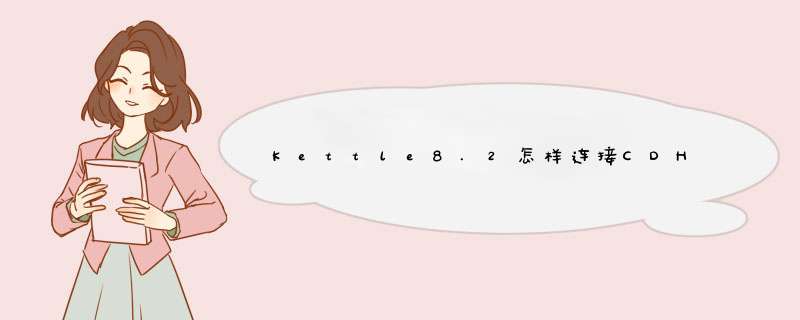
win10系统上Kettle8.2版本怎样连接远程服务器CDH6.3集群的hive,需要指出的是Kettle7版本可能不适用本教程。前期准备需要先安装好CDH集群并且把Kettle8.2已经下载解压到本地。
工具:PC
win10
Kettle8.2,CDH6.3.2
服务器终端输入命令:hiveserver2
Kettle8.2怎样连接CDH6.3的hive2
测试10000端口启动情况,服务器终端输入命令:sudo netstat -anp|grep 10000
Kettle8.2怎样连接CDH6.3的hive2
服务器终端输入命令:beeline,进入后输入命令:
!connect jdbc:hive2://ip:10000,可以连接的话就进行后边的步骤,没有设置用户名密码的话就一路回车
Kettle8.2怎样连接CDH6.3的hive2
修改D:pdi-ce-8.2.0.0-342data-integrationpluginspentaho-big-data-plugin目录下的plugin.properties文件中的active.hadoop.configuration为cdh514,这个值在D:pdi-ce-8.2.0.0-342data-integrationpluginspentaho-big-data-pluginhadoop-configurations目录下
Kettle8.2怎样连接CDH6.3的hive2
Kettle8.2怎样连接CDH6.3的hive2
下载远程服务器的jar包,在/opt/cloudera/parcels/CDH/lib/hive/lib目录下下载全部hive开头的jar包到本地,然后复制到D:pdi-ce-8.2.0.0-342data-integrationlib和D:pdi-ce-8.2.0.0-342data-integrationpluginspentaho-big-data-pluginhadoop-configurationscdh514lib目录下
启动Kettle,测试连接
欢迎分享,转载请注明来源:内存溢出

 微信扫一扫
微信扫一扫
 支付宝扫一扫
支付宝扫一扫
评论列表(0条)