cd Downloads/ chmod +x ZED_SDK_Ubuntu18_cuda10.0_v3.6.2.run ./ZED_SDK_Ubuntu18_cuda10.0_v3.6.2.run
按空格键阅读协议,阅读完毕后输入q退出
一路输入“y”
安装Python api 输入"y"若在conda环境中使用python api需要切换到虚拟环境重新编译
重启电脑完成安装,运行测试程序
cd /usr/local/zed/tools ./ZED_Depth_ViewerROS Melodic的安装:
借鉴鱼香ROS的安装方法
sudo apt-get install curl && curl http://fishros.com/tools/install/ros-melodic | bash安装ZED ROS Wrapper
mkdir -p zed_ws/src cd ~/zed_ws/src git clone --recursive https://github.com/stereolabs/zed-ros-wrapper.git cd ~/zed_ws rosdep install --from-paths src --ignore-src -r -y catkin_make -DCMAKE_BUILD_TYPE=Release安装ZED ROS Interfaces
mkdir -p zed_ws/src cd ~/zed_ws/src git clone https://github.com/stereolabs/zed-ros-interfaces.git cd ~/zed_ws rosdep install --from-paths src --ignore-src -r -y catkin_make -DCMAKE_BUILD_TYPE=Release安装ZED ROS Examples
mkdir -p zed_ws/src cd ~/zed_ws/src git clone https://github.com/stereolabs/zed-ros-examples.git cd ~/zed_ws rosdep install --from-paths src --ignore-src -r -y catkin_make -DCMAKE_BUILD_TYPE=Release
启动 ZED相机节点
source ./devel/setup.bash roslaunch zed_wrapper zed.launch
新建一个的终端
rviz
若安装了zed-ros-examples
roslaunch zed_display_rviz display_zed.launch
pyzed
切换到虚拟环境
cd "/usr/local/zed/" python get_python_api.py python3 -m pip install pyzed-3.6-cp36-cp36m-linux_x86_64.whl
欢迎分享,转载请注明来源:内存溢出

 微信扫一扫
微信扫一扫
 支付宝扫一扫
支付宝扫一扫
评论列表(0条)