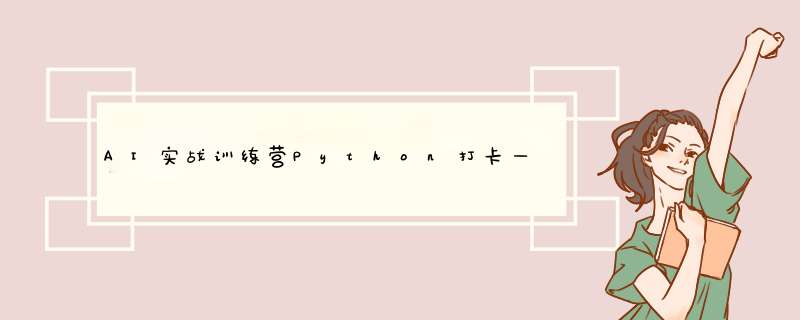
字符串 print(r'C:Program FilesIntelWifiHelp') # C:Program FilesIntelWifiHelp C:Program FilesIntelWifiHelp para_str = """这是一个多行字符串的实例 多行字符串可以使用制表符 TAB ( t )。 也可以使用换行符 [ n ]。 """ print(para_str) # 这是一个多行字符串的实例 # 多行字符串可以使用制表符 # TAB ( )。 # 也可以使用换行符 [ # ]。 para_str = '''这是一个多行字符串的实例 多行字符串可以使用制表符 TAB ( t )。 也可以使用换行符 [ n ]。 ''' print(para_str) # 这是一个多行字符串的实例 # 多行字符串可以使用制表符 # TAB ( )。 # 也可以使用换行符 [ # ]。 这是一个多行字符串的实例 多行字符串可以使用制表符 TAB ( )。 也可以使用换行符 [ ]。 这是一个多行字符串的实例 多行字符串可以使用制表符 TAB ( )。 也可以使用换行符 [ ]。 str1 = 'I Love LsgoGroup' print(str1[:6]) # I Love print(str1[5]) # e print(str1[:6] + " 插入的字符串 " + str1[6:]) # I Love 插入的字符串 LsgoGroup s = 'Python' print(s) # Python print(s[2:4]) # th print(s[-5:-2]) # yth print(s[2]) # t print(s[-1]) # n I Love e I Love 插入的字符串 LsgoGroup Python th yth t n ''' capitalize() 将字符串的第一个字符转换为大写。 lower() 转换字符串中所有大写字符为小写。 upper() 转换字符串中的小写字母为大写。 swapcase() 将字符串中大写转换为小写,小写转换为大写。 ''' str2 = 'xiaoxie' print(str2.capitalize()) # Xiaoxie str2 = "DAXIExiaoxie" print(str2.lower()) # daxiexiaoxie print(str2.upper()) # DAXIEXIAOXIE print(str2.swapcase()) # daxieXIAOXIE Xiaoxie daxiexiaoxie DAXIEXIAOXIE daxieXIAOXIE str2 = "DAXIExiaoxie" print(str2.count('xi')) # 2 2 str2 = "DAXIExiaoxie" print(str2.endswith('ie')) # True print(str2.endswith('xi')) # False print(str2.startswith('Da')) # False print(str2.startswith('DA')) # True True False False True str2 = "DAXIExiaoxie" print(str2.find('xi')) # 5 print(str2.find('ix')) # -1 print(str2.rfind('xi')) # 9 5 -1 9 # isnumeric() 如果字符串中只包含数字字符,则返回 True,否则返回 False。 str3 = '12345' print(str3.isnumeric()) # True str3 += 'a' print(str3.isnumeric()) # False True False str4 = '1101' print(str4.ljust(8, '0')) # 11010000 print(str4.rjust(8, '0')) # 00001101 11010000 00001101 ''' lstrip([chars]) 截掉字符串左边的空格或指定字符。 rstrip([chars]) 删除字符串末尾的空格或指定字符。 strip([chars]) 在字符串上执行lstrip()和rstrip()。 ''' str5 = ' I Love LsgoGroup ' print(str5.lstrip()) # 'I Love LsgoGroup ' print(str5.lstrip().strip('I')) # ' Love LsgoGroup ' print(str5.rstrip()) # ' I Love LsgoGroup' print(str5.strip()) # 'I Love LsgoGroup' print(str5.strip().strip('p')) # 'I Love LsgoGrou' I Love LsgoGroup Love LsgoGroup I Love LsgoGroup I Love LsgoGroup I Love LsgoGrou # replace(old, new [, max]) 把 将字符串中的old替换成new,如果max指定,则替换不超过max次。 str5 = ' I Love LsgoGroup ' print(str5.strip().replace('I', 'We')) # We Love LsgoGroup We Love LsgoGroup u = "www.baidu.com.cn" # 使用默认分隔符 print(u.split()) # ['www.baidu.com.cn'] # 以"."为分隔符 print((u.split('.'))) # ['www', 'baidu', 'com', 'cn'] # 分割0次 print((u.split(".", 0))) # ['www.baidu.com.cn'] # 分割一次 print((u.split(".", 1))) # ['www', 'baidu.com.cn'] # 分割两次 print(u.split(".", 2)) # ['www', 'baidu', 'com.cn'] # 分割两次,并取序列为1的项 print((u.split(".", 2)[1])) # baidu # 分割两次,并把分割后的三个部分保存到三个变量 u1, u2, u3 = u.split(".", 2) print(u1) # www print(u2) # baidu print(u3) # com.cn ['www.baidu.com.cn'] ['www', 'baidu', 'com', 'cn'] ['www.baidu.com.cn'] ['www', 'baidu.com.cn'] ['www', 'baidu', 'com.cn'] baidu www baidu com.cn c = '''say hello baby''' print(c) # say # hello # baby print(c.split('n')) # ['say', 'hello', 'baby'] say hello baby ['say', 'hello', 'baby'] string = "hello boy<[www.baidu.com]>byebye" print(string.split('[')[1].split(']')[0]) # www.baidu.com print(string.split('[')[1].split(']')[0].split('.')) # ['www', 'baidu', 'com'] www.baidu.com ['www', 'baidu', 'com'] # splitlines([keepends]) 按照行('r', 'rn', n')分隔,返回一个包含各行作为元素的列表,如果参数keepends为 False,不包含换行符,如果为 True,则保留换行符。 str6 = 'I n Love n LsgoGroup' print(str6.splitlines()) # ['I ', ' Love ', ' LsgoGroup'] print(str6.splitlines(True)) # ['I n', ' Love n', ' LsgoGroup'] ['I ', ' Love ', ' LsgoGroup'] ['I n', ' Love n', ' LsgoGroup'] str7 = 'this is string example....wow!!!' intab = 'aeiou' outtab = '12345' trantab = str7.maketrans(intab, outtab) print(trantab) # {97: 49, 111: 52, 117: 53, 101: 50, 105: 51} print(str7.translate(trantab)) # th3s 3s str3ng 2x1mpl2....w4w!!! {97: 49, 101: 50, 105: 51, 111: 52, 117: 53} th3s 3s str3ng 2x1mpl2....w4w!!! ''' maketrans(intab, outtab) 创建字符映射的转换表,第一个参数是字符串,表示需要转换的字符,第二个参数也是字符串表示转换的目标。 translate(table, deletechars="") 根据参数table给出的表,转换字符串的字符,要过滤掉的字符放到deletechars参数中。 ''' str7 = 'this is string example....wow!!!' intab = 'aeiou' outtab = '12345' trantab = str7.maketrans(intab, outtab) print(trantab) # {97: 49, 111: 52, 117: 53, 101: 50, 105: 51} print(str7.translate(trantab)) # th3s 3s str3ng 2x1mpl2....w4w!!! {97: 49, 101: 50, 105: 51, 111: 52, 117: 53} th3s 3s str3ng 2x1mpl2....w4w!!! str8 = "{0} Love {1}".format('I', 'Lsgogroup') # 位置参数 print(str8) # I Love Lsgogroup str8 = "{a} Love {b}".format(a='I', b='Lsgogroup') # 关键字参数 print(str8) # I Love Lsgogroup str8 = "{0} Love {b}".format('I', b='Lsgogroup') # 位置参数要在关键字参数之前 print(str8) # I Love Lsgogroup str8 = '{0:.2f}{1}'.format(27.658, 'GB') # 保留小数点后两位 print(str8) # 27.66GB I Love Lsgogroup I Love Lsgogroup I Love Lsgogroup 27.66GB print('%c' % 97) # a print('%c %c %c' % (97, 98, 99)) # a b c print('%d + %d = %d' % (4, 5, 9)) # 4 + 5 = 9 print("我叫 %s 今年 %d 岁!" % ('小明', 10)) # 我叫 小明 今年 10 岁! print('%o' % 10) # 12 print('%x' % 10) # a print('%X' % 10) # A print('%f' % 27.658) # 27.658000 print('%e' % 27.658) # 2.765800e+01 print('%E' % 27.658) # 2.765800E+01 print('%g' % 27.658) # 27.658 text = "I am %d years old." % 22 print("I said: %s." % text) # I said: I am 22 years old.. print("I said: %r." % text) # I said: 'I am 22 years old.' a a b c 4 + 5 = 9 我叫 小明 今年 10 岁! 12 a A 27.658000 2.765800e+01 2.765800E+01 27.658 I said: I am 22 years old.. I said: 'I am 22 years old.'. 字典 # 用 hash(X),只要不报错,证明 X 可被哈希,即不可变,反过来不可被哈希,即可变。 print(hash('Name')) # 7047218704141848153 print(hash((1, 2, 'Python'))) # 1704535747474881831 print(hash([1, 2, 'Python'])) # TypeError: unhashable type: 'list' 1242838551751862538 -6389152729907118152 --------------------------------------------------------------------------- TypeError Traceback (most recent call last) C:UsersJINBIN~1AppDataLocalTemp/ipykernel_11984/2347817978.py in4 print(hash((1, 2, 'Python'))) # 1704535747474881831 5 ----> 6 print(hash([1, 2, 'Python'])) 7 # TypeError: unhashable type: 'list' TypeError: unhashable type: 'list' print(hash({1, 2, 3})) # TypeError: unhashable type: 'set' --------------------------------------------------------------------------- TypeError Traceback (most recent call last) C:UsersJINBIN~1AppDataLocalTemp/ipykernel_11984/773250044.py in ----> 1 print(hash({1, 2, 3})) 2 # TypeError: unhashable type: 'set' TypeError: unhashable type: 'set' ''' 数值、字符和元组 都能被哈希,因此它们是不可变类型。 列表、集合、字典不能被哈希,因此它是可变类型。 ''' 'n数值、字符和元组 都能被哈希,因此它们是不可变类型。n列表、集合、字典不能被哈希,因此它是可变类型。n' dic1 = {1: 'one', 2: 'two', 3: 'three'} print(dic1) # {1: 'one', 2: 'two', 3: 'three'} print(dic1[1]) # one print(dic1[4]) # KeyError: 4 {1: 'one', 2: 'two', 3: 'three'} one --------------------------------------------------------------------------- KeyError Traceback (most recent call last) C:UsersJINBIN~1AppDataLocalTemp/ipykernel_11984/3707680317.py in 2 print(dic1) # {1: 'one', 2: 'two', 3: 'three'} 3 print(dic1[1]) # one ----> 4 print(dic1[4]) # KeyError: 4 KeyError: 4 dic2 = {'rice': 35, 'wheat': 101, 'corn': 67} print(dic2) # {'wheat': 101, 'corn': 67, 'rice': 35} print(dic2['rice']) # 35 {'rice': 35, 'wheat': 101, 'corn': 67} 35 dic = dict() dic['a'] = 1 dic['b'] = 2 dic['c'] = 3 print(dic) # {'a': 1, 'b': 2, 'c': 3} dic['a'] = 11 print(dic) # {'a': 11, 'b': 2, 'c': 3} dic['d'] = 4 print(dic) # {'a': 11, 'b': 2, 'c': 3, 'd': 4} {'a': 1, 'b': 2, 'c': 3} {'a': 11, 'b': 2, 'c': 3} {'a': 11, 'b': 2, 'c': 3, 'd': 4} dic1 = dict([('apple', 4139), ('peach', 4127), ('cherry', 4098)]) print(dic1) # {'cherry': 4098, 'apple': 4139, 'peach': 4127} dic2 = dict((('apple', 4139), ('peach', 4127), ('cherry', 4098))) print(dic2) # {'peach': 4127, 'cherry': 4098, 'apple': 4139} {'apple': 4139, 'peach': 4127, 'cherry': 4098} {'apple': 4139, 'peach': 4127, 'cherry': 4098} # 这种情况下,键只能为字符串类型,并且创建的时候字符串不能加引号,加上就会直接报语法错误。 dic = dict(name='Tom', age=10) print(dic) # {'name': 'Tom', 'age': 10} print(type(dic)) # {'name': 'Tom', 'age': 10} dic = {'Name': 'lsgogroup', 'Age': 7} print(dic.keys()) # dict_keys(['Name', 'Age']) lst = list(dic.keys()) # 转换为列表 print(lst) # ['Name', 'Age'] dict_keys(['Name', 'Age']) ['Name', 'Age'] dic = {'Sex': 'female', 'Age': 7, 'Name': 'Zara'} print(dic.values()) # dict_values(['female', 7, 'Zara']) print(list(dic.values())) # [7, 'female', 'Zara'] dict_values(['female', 7, 'Zara']) ['female', 7, 'Zara'] dic = {'Name': 'Lsgogroup', 'Age': 7} print(dic.items()) # dict_items([('Name', 'Lsgogroup'), ('Age', 7)]) print(tuple(dic.items())) # (('Name', 'Lsgogroup'), ('Age', 7)) print(list(dic.items())) # [('Name', 'Lsgogroup'), ('Age', 7)] dict_items([('Name', 'Lsgogroup'), ('Age', 7)]) (('Name', 'Lsgogroup'), ('Age', 7)) [('Name', 'Lsgogroup'), ('Age', 7)] dic = {'Name': 'Lsgogroup', 'Age': 27} print("Age 值为 : %s" % dic.get('Age')) # Age 值为 : 27 print("Sex 值为 : %s" % dic.get('Sex', "NA")) # Sex 值为 : NA print(dic) # {'Name': 'Lsgogroup', 'Age': 27} Age 值为 : 27 Sex 值为 : NA {'Name': 'Lsgogroup', 'Age': 27} dic = {'Name': 'Lsgogroup', 'Age': 7} print("Age 键的值为 : %s" % dic.setdefault('Age', None)) # Age 键的值为 : 7 print("Sex 键的值为 : %s" % dic.setdefault('Sex', None)) # Sex 键的值为 : None print(dic) # {'Age': 7, 'Name': 'Lsgogroup', 'Sex': None} Age 键的值为 : 7 Sex 键的值为 : None {'Name': 'Lsgogroup', 'Age': 7, 'Sex': None} dic = {'Name': 'Lsgogroup', 'Age': 7} # in 检测键 Age 是否存在 if 'Age' in dic: print("键 Age 存在") else: print("键 Age 不存在") # 检测键 Sex 是否存在 if 'Sex' in dic: print("键 Sex 存在") else: print("键 Sex 不存在") # not in 检测键 Age 是否存在 if 'Age' not in dic: print("键 Age 不存在") else: print("键 Age 存在") 键 Age 存在 键 Sex 不存在 键 Age 存在 dic1 = {1: "a", 2: [1, 2]} print(dic1.pop(1), dic1) # a {2: [1, 2]} # 设置默认值,必须添加,否则报错 print(dic1.pop(3, "nokey"), dic1) # nokey {2: [1, 2]} del dic1[2] print(dic1) # {} a {2: [1, 2]} nokey {2: [1, 2]} {} # dict.popitem()删除并返回字典中的最后一对键和值,如果字典已经为空,却调用了此方法,就报出KeyError异常。 dic1 = {1: "a", 2: [1, 2], 3: 'ss', 4: 'yy'} print(dic1.popitem()) # {2: [1, 2]} print(dic1) # (1, 'a') (4, 'yy') {1: 'a', 2: [1, 2], 3: 'ss'} dic = {'Name': 'Zara', 'Age': 7} print("字典长度 : %d" % len(dic)) # 字典长度 : 2 dic.clear() print("字典删除后长度 : %d" % len(dic)) # 字典删除后长度 : 0 字典长度 : 2 字典删除后长度 : 0 # dict.copy()返回一个字典的浅复制 dic1 = {'Name': 'Lsgogroup', 'Age': 7, 'Class': 'First'} dic2 = dic1.copy() print(dic2) # {'Age': 7, 'Name': 'Lsgogroup', 'Class': 'First'} {'Name': 'Lsgogroup', 'Age': 7, 'Class': 'First'} dic1 = {'user': 'lsgogroup', 'num': [1, 2, 3]} # 引用对象 dic2 = dic1 # 浅拷贝父对象(一级目录),子对象(二级目录)不拷贝,还是引用 dic3 = dic1.copy() print(id(dic1)) # 148635574728 print(id(dic2)) # 148635574728 print(id(dic3)) # 148635574344 # 修改 data 数据 dic1['user'] = 'root' dic1['num'].remove(1) # 输出结果 print(dic1) # {'user': 'root', 'num': [2, 3]} print(dic2) # {'user': 'root', 'num': [2, 3]} print(dic3) # {'user': 'runoob', 'num': [2, 3]} 2285649866368 2285649866368 2285649866432 {'user': 'root', 'num': [2, 3]} {'user': 'root', 'num': [2, 3]} {'user': 'lsgogroup', 'num': [2, 3]} dic = {'Name': 'Lsgogroup', 'Age': 7} dic2 = {'Sex': 'female', 'Age': 8} dic.update(dic2) print(dic) # {'Sex': 'female', 'Age': 8, 'Name': 'Lsgogroup'} {'Name': 'Lsgogroup', 'Age': 8, 'Sex': 'female'} 集合 basket = set() basket.add('banana') print(basket) # add方法一次只能加一个 {'banana'} basket = {'apple', 'orange', 'apple', 'pear', 'orange', 'banana'} print(basket) # {'banana', 'apple', 'pear', 'orange'} # 会自动去掉重复的元素 {'orange', 'pear', 'banana', 'apple'} # a = set('abracadabra') print(a) # {'r', 'b', 'd', 'c', 'a'} b = set(("Google", "Lsgogroup", "Taobao", "Taobao")) print(b) # {'Taobao', 'Lsgogroup', 'Google'} c = set(["Google", "Lsgogroup", "Taobao", "Google"]) print(c) # {'Taobao', 'Lsgogroup', 'Google'} # 使用set(value)工厂函数,把列表或元组转换成集合。 {'d', 'c', 'b', 'a', 'r'} {'Lsgogroup', 'Google', 'Taobao'} {'Lsgogroup', 'Google', 'Taobao'} lst = [0, 1, 2, 3, 4, 5, 5, 3, 1] print(set(lst)) # 在将元组或列表转化为集合时,会自动删除重复的元素 {0, 1, 2, 3, 4, 5} s = set(['Google', 'Baidu', 'Taobao']) print(len(s)) # 3 3 s = set(['Google', 'Baidu', 'Taobao']) for item in s: print(item) Baidu Google Taobao s = set(['Google', 'Baidu', 'Taobao']) print('Taobao' in s) # True print('Facebook' not in s) # True True True fruits = {"apple", "banana", "cherry"} fruits.add("orange") print(fruits) # {'orange', 'cherry', 'banana', 'apple'} fruits.add("apple") print(fruits) # {'orange', 'cherry', 'banana', 'apple'} {'orange', 'cherry', 'banana', 'apple'} {'orange', 'cherry', 'banana', 'apple'} x = {"apple", "banana", "cherry"} y = {"google", "baidu", "apple"} x.update(y) print(x) # {'cherry', 'banana', 'apple', 'google', 'baidu'} y.update(["lsgo", "dreamtech"]) print(y) # {'lsgo', 'baidu', 'dreamtech', 'apple', 'google'} {'google', 'cherry', 'banana', 'apple', 'baidu'} {'google', 'lsgo', 'dreamtech', 'apple', 'baidu'} fruits = {"apple", "banana", "cherry"} fruits.remove("banana") print(fruits) # {'apple', 'cherry'} {'cherry', 'apple'} fruits = {"apple", "banana", "cherry"} fruits.discard("banana") print(fruits) # {'apple', 'cherry'} # set.discard(value) 用于移除指定的集合元素。remove() 方法在移除一个不存在的元素时会发生错误,而 discard() 方法不会。 {'cherry', 'apple'} fruits = {"apple", "banana", "cherry"} x = fruits.pop() print(fruits) # {'cherry', 'apple'} print(x) # banana # 移出最后一个 {'banana', 'apple'} cherry ''' set.intersection(set1, set2) 返回两个集合的交集。 set1 & set2 返回两个集合的交集。 set.intersection_update(set1, set2) 交集,在原始的集合上移除不重叠的元素。 ''' a = set('abracadabra') b = set('alacazam') print(a) # {'r', 'a', 'c', 'b', 'd'} print(b) # {'c', 'a', 'l', 'm', 'z'} c = a.intersection(b) print(c) # {'a', 'c'} print(a & b) # {'c', 'a'} print(a) # {'a', 'r', 'c', 'b', 'd'} a.intersection_update(b) print(a) # {'a', 'c'} {'d', 'c', 'b', 'a', 'r'} {'c', 'l', 'z', 'm', 'a'} {'c', 'a'} {'c', 'a'} {'d', 'c', 'b', 'a', 'r'} {'c', 'a'} ''' set.union(set1, set2) 返回两个集合的并集。 set1 | set2 返回两个集合的并集。 ''' a = set('abracadabra') b = set('alacazam') print(a) # {'r', 'a', 'c', 'b', 'd'} print(b) # {'c', 'a', 'l', 'm', 'z'} print(a | b) # {'l', 'd', 'm', 'b', 'a', 'r', 'z', 'c'} c = a.union(b) print(c) # {'c', 'a', 'd', 'm', 'r', 'b', 'z', 'l'} {'d', 'c', 'b', 'a', 'r'} {'c', 'l', 'z', 'm', 'a'} {'d', 'c', 'l', 'b', 'z', 'm', 'a', 'r'} {'d', 'c', 'l', 'b', 'z', 'm', 'a', 'r'} x = {"a", "b", "c"} y = {"f", "e", "d", "c", "b", "a"} z = x.issubset(y) print(z) # True print(x <= y) # True x = {"a", "b", "c"} y = {"f", "e", "d", "c", "b"} z = x.issubset(y) print(z) # False print(x <= y) # False # set.issubset(set)判断集合是不是被其他集合包含,如果是则返回 True,否则返回 False。 # set1 <= set2 判断集合是不是被其他集合包含,如果是则返回 True,否则返回 False。 True True False False ''' set.issuperset(set)用于判断集合是不是包含其他集合,如果是则返回 True,否则返回 False。 set1 >= set2 判断集合是不是包含其他集合,如果是则返回 True,否则返回 False。 ''' x = {"f", "e", "d", "c", "b", "a"} y = {"a", "b", "c"} z = x.issuperset(y) print(z) # True print(x >= y) # True x = {"f", "e", "d", "c", "b"} y = {"a", "b", "c"} z = x.issuperset(y) print(z) # False print(x >= y) # False True True False False # set.isdisjoint(set) 用于判断两个集合是不是不相交,如果是返回 True,否则返回 False。 x = {"f", "e", "d", "c", "b"} y = {"a", "b", "c"} z = x.isdisjoint(y) print(z) False se = set(range(4)) li = list(se) tu = tuple(se) print(se, type(se)) # {0, 1, 2, 3} print(li, type(li)) # [0, 1, 2, 3] print(tu, type(tu)) # (0, 1, 2, 3) {0, 1, 2, 3} [0, 1, 2, 3] (0, 1, 2, 3) ''' Python 提供了不能改变元素的集合的实现版本,即不能增加或删除元素,类型名叫frozenset。需要注意的是frozenset仍然可以进行集合 *** 作,只是不能用带有update的方法。 frozenset([iterable]) 返回一个冻结的集合,冻结后集合不能再添加或删除任何元素。 ''' x = frozenset('abcdefg') print(x) frozenset({'d', 'c', 'b', 'e', 'g', 'f', 'a'}) 序列 ''' 在 Python 中,序列类型包括字符串、列表、元组、集合和字典,这些序列支持一些通用的 *** 作, 但比较特殊的是,集合和字典不支持索引、切片、相加和相乘 *** 作。 ''' 'n在 Python 中,序列类型包括字符串、列表、元组、集合和字典,这些序列支持一些通用的 *** 作,n但比较特殊的是,集合和字典不支持索引、切片、相加和相乘 *** 作。n' # list(sub) 把一个可迭代对象转换为列表 a = list() print(a) # [] b = 'I Love LsgoGroup' b = list(b) print(b) # ['I', ' ', 'L', 'o', 'v', 'e', ' ', 'L', 's', 'g', 'o', 'G', 'r', 'o', 'u', 'p'] c = (1, 1, 2, 3, 5, 8) c = list(c) print(c) # [1, 1, 2, 3, 5, 8] [] ['I', ' ', 'L', 'o', 'v', 'e', ' ', 'L', 's', 'g', 'o', 'G', 'r', 'o', 'u', 'p'] [1, 1, 2, 3, 5, 8] # tuple(sub) 把一个可迭代对象转换为元组。 a = tuple() print(a) # () b = 'I Love LsgoGroup' b = tuple(b) print(b) # ('I', ' ', 'L', 'o', 'v', 'e', ' ', 'L', 's', 'g', 'o', 'G', 'r', 'o', 'u', 'p') c = [1, 1, 2, 3, 5, 8] c = tuple(c) print(c) # (1, 1, 2, 3, 5, 8) () ('I', ' ', 'L', 'o', 'v', 'e', ' ', 'L', 's', 'g', 'o', 'G', 'r', 'o', 'u', 'p') (1, 1, 2, 3, 5, 8) # str(obj) 把obj对象转换为字符串 a = 123 b = str(a) print(b, type(b)) 123 # len(s) 返回对象(字符、列表、元组等)长度或元素个数。 a = list() print(len(a)) # 0 b = ('I', ' ', 'L', 'o', 'v', 'e', ' ', 'L', 's', 'g', 'o', 'G', 'r', 'o', 'u', 'p') print(len(b)) # 16 c = 'I Love LsgoGroup' print(len(c)) # 16 0 16 16 # max(sub)返回序列或者参数集合中的最大值 print(max(1, 2, 3, 4, 5)) # 5 print(max([-8, 99, 3, 7, 83])) # 99 print(max('IloveLsgoGroup')) # v 5 99 v # min(sub)返回序列或参数集合中的最小值 print(min(1, 2, 3, 4, 5)) # 1 print(min([-8, 99, 3, 7, 83])) # -8 print(min('IloveLsgoGroup')) # G 1 -8 G 与可选参数的和 # sum(iterable[, start=0]) 返回序列iterable与可选参数start的总和。 print(sum([1, 3, 5, 7, 9])) # 25 print(sum([1, 3, 5, 7, 9], 10)) # 35 print(sum((1, 3, 5, 7, 9))) # 25 print(sum((1, 3, 5, 7, 9), 20)) # 45 # 输出序列与可选参数的和 25 35 25 45 ''' sorted(iterable, key=None, reverse=False) 对所有可迭代的对象进行排序 *** 作。 iterable -- 可迭代对象。 key -- 主要是用来进行比较的元素,只有一个参数,具体的函数的参数就是取自于可迭代对象中,指定可迭代对象中的一个元素来进行排序。 reverse -- 排序规则,reverse = True 降序 , reverse = False 升序(默认)。 返回重新排序的列表。 ''' x = [-8, 99, 3, 7, 83] print(sorted(x)) # [-8, 3, 7, 83, 99] print(sorted(x, reverse=True)) # [99, 83, 7, 3, -8] t = ({"age": 20, "name": "a"}, {"age": 25, "name": "b"}, {"age": 10, "name": "c"}) x = sorted(t, key=lambda a: a["age"]) print(x) # [{'age': 10, 'name': 'c'}, {'age': 20, 'name': 'a'}, {'age': 25, 'name': 'b'}] [-8, 3, 7, 83, 99] [99, 83, 7, 3, -8] [{'age': 10, 'name': 'c'}, {'age': 20, 'name': 'a'}, {'age': 25, 'name': 'b'}] x = sorted(t, key=lambda a: a['age']) print(x) [{'age': 10, 'name': 'c'}, {'age': 20, 'name': 'a'}, {'age': 25, 'name': 'b'}] ''' reversed(seq) 函数返回一个反转的迭代器。 seq -- 要转换的序列,可以是 tuple, string, list 或 range。 ''' s = 'lsgogroup' x = reversed(s) print(type(x)) # print(x) # print(list(x)) # ['p', 'u', 'o', 'r', 'g', 'o', 'g', 's', 'l'] t = ('l', 's', 'g', 'o', 'g', 'r', 'o', 'u', 'p') print(list(reversed(t))) # ['p', 'u', 'o', 'r', 'g', 'o', 'g', 's', 'l'] r = range(5, 9) print(list(reversed(r))) # [8, 7, 6, 5] x = [-8, 99, 3, 7, 83] print(list(reversed(x))) # [83, 7, 3, 99, -8] ['p', 'u', 'o', 'r', 'g', 'o', 'g', 's', 'l'] ['p', 'u', 'o', 'r', 'g', 'o', 'g', 's', 'l'] [8, 7, 6, 5] [83, 7, 3, 99, -8] seasons = ['Spring', 'Summer', 'Fall', 'Winter'] a = list(enumerate(seasons)) print(a) # [(0, 'Spring'), (1, 'Summer'), (2, 'Fall'), (3, 'Winter')] b = list(enumerate(seasons, 1)) print(b) # [(1, 'Spring'), (2, 'Summer'), (3, 'Fall'), (4, 'Winter')] for i, element in a: print('{0},{1}'.format(i, element)) # 0,Spring # 1,Summer # 2,Fall # 3,Winter [(0, 'Spring'), (1, 'Summer'), (2, 'Fall'), (3, 'Winter')] [(1, 'Spring'), (2, 'Summer'), (3, 'Fall'), (4, 'Winter')] 0,Spring 1,Summer 2,Fall 3,Winter ''' zip(iter1 [,iter2 [...]]) 用于将可迭代的对象作为参数,将对象中对应的元素打包成一个个元组,然后返回由这些元组组成的对象,这样做的好处是节约了不少的内存。 我们可以使用 list() 转换来输出列表。 如果各个迭代器的元素个数不一致,则返回列表长度与最短的对象相同,利用 * 号 *** 作符,可以将元组解压为列表。 ''' a = [1, 2, 3] b = [4, 5, 6] c = [4, 5, 6, 7, 8] zipped = zip(a, b) print(zipped) # print(list(zipped)) # [(1, 4), (2, 5), (3, 6)] zipped = zip(a, c) print(list(zipped)) # [(1, 4), (2, 5), (3, 6)] a1, a2 = zip(*zip(a, b)) print(list(a1)) # [1, 2, 3] print(list(a2)) # [4, 5, 6] [(1, 4), (2, 5), (3, 6)] [(1, 4), (2, 5), (3, 6)] [1, 2, 3] [4, 5, 6]
欢迎分享,转载请注明来源:内存溢出

 微信扫一扫
微信扫一扫
 支付宝扫一扫
支付宝扫一扫
评论列表(0条)