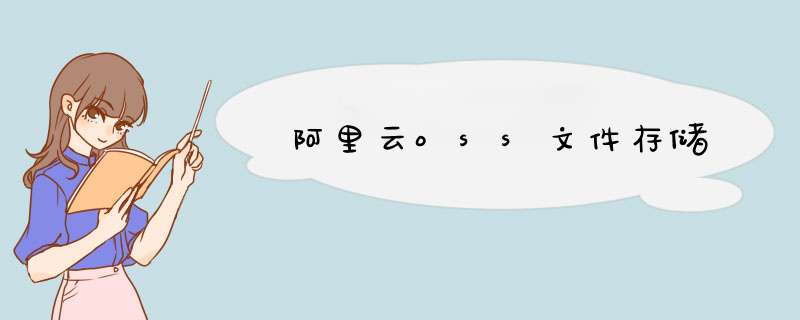
首先添加依赖
com.aliyun.oss aliyun-sdk-oss
然后再yml文件中自定义oss配置
server:
port: 8083
spring:
application:
name: serviceOSS # 服务名称
cloud:
nacos:
server-addr: 192.168.92.101:8848 # nacos地址
aliyun:
oss:
end-point: your endpoint
accessKey-id: your accessKeyId
secret: your secret
bucket-name: your bucketName
创建OssProperties,从配置文件中读取oss相关配置
@Setter
@Component
@ConfigurationProperties(prefix = "zhenzi.sms")
public class SmsProperties implements InitializingBean {
private String apiUrl;
private String appId;
private String appSecret;
private String templateId;
//公有静态变量
public static String API_URL;
public static String APP_ID;
public static String APP_SECRET;
public static String TEMPLATE_ID;
//当私有属性被赋值后会自动调用afterPropertiesSet方法
@Override
public void afterPropertiesSet() throws Exception {
API_URL=apiUrl;
APP_ID=appId;
APP_SECRET=appSecret;
TEMPLATE_ID=templateId;
}
}
fileServiceImpl实现
@Service
public class OssServiceImpl implements OssService {
@Override
public String upload(MultipartFile file) {
OSS ossClient = null;
try {
// yourEndpoint填写Bucket所在地域对应的Endpoint。以华东1(杭州)为例,Endpoint填写为https://oss-cn-hangzhou.aliyuncs.com。
String endpoint = OssProperties.END_POINT;
// 阿里云账号AccessKey拥有所有API的访问权限,风险很高。强烈建议您创建并使用RAM用户进行API访问或日常运维,请登录RAM控制台创建RAM用户。
String accessKeyId = OssProperties.ACCESSKEY_ID;
String accessKeySecret = OssProperties.SECRET;
// 创建OSSClient实例。
ossClient = new OSSClientBuilder().build(endpoint, accessKeyId, accessKeySecret);
// 从上传的文件中得到流
InputStream inputStream = file.getInputStream();
String oldName = file.getOriginalFilename();
//获取新的文件名
String fileName= UUID.randomUUID().toString().replaceAll("-","")+oldName.substring(oldName.lastIndexOf("."));
// 依次填写Bucket名称(例如examplebucket)和Object完整路径(例如exampledir/exampleobject.txt)。Object完整路径中不能包含Bucket名称。
//要保存文件的目录结构,就是类似于2022/01/02的三级目录
String dir = LocalDate.now().format(DateTimeFormatter.ofPattern("yyyy/MM/dd"));
fileName=dir+"/"+fileName;
ossClient.putObject( OssProperties.BUCKET_NAME , fileName, inputStream);
// https:// bucketName.endPoint/文件的路径(目录+文件名),%s是字符串的占位符
String url=String.format("https://%s.%s/%s", OssProperties.BUCKET_NAME,endpoint,fileName);
return url;
} catch (IOException e) {
throw new RuntimeException("上传文件失败");
} finally {
//关闭OSSClient。
ossClient.shutdown();
}
}
}
最后创建controller
@PostMapping("/upload")
@ApiOperation("上传文件到OSS服务器")
public Result upload(MultipartFile file){
String url = ossService.upload(file);
return Result.ok().data("url",url);
}
欢迎分享,转载请注明来源:内存溢出

 微信扫一扫
微信扫一扫
 支付宝扫一扫
支付宝扫一扫
评论列表(0条)