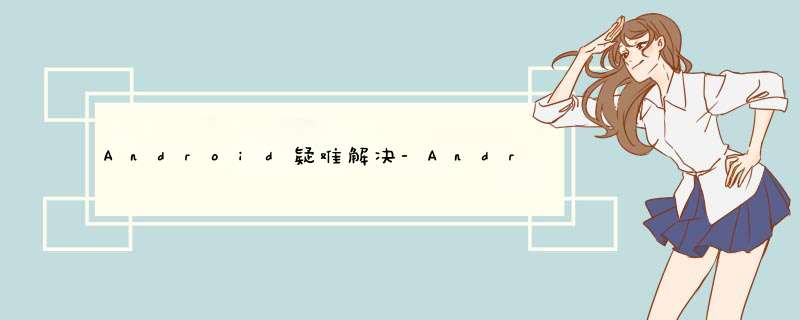
Build file 'xxxbuild.gradle' line: 2
An exception occurred applying plugin request [id: 'com.android.application']
> Failed to apply plugin 'com.android.internal.application'.
> Android Gradle plugin requires Java 11 to run. You are currently using Java 1.8.
You can try some of the following options:
- changing the IDE settings.
- changing the JAVA_HOME environment variable.
- changing `org.gradle.java.home` in `gradle.properties`.
* Try:
Run with --stacktrace option to get the stack trace. Run with --info or --debug option to get more log output. Run with --scan to get full insights.
应用插件请求时发生异常 [id: ‘com.android.application’] > 无法应用插件’com.android.internal.application’。
Android Gradle 插件需要 Java 11 才能运行。您当前使用的是 Java 1.8。您可以尝试以下一些选项:
- 更改 IDE 设置。
- 改变 JAVA_HOME 环境变量。
- 更改 gradle.properties 中的 org.gradle.java.home。
通过修改gradle设置中的jdk版本
欢迎分享,转载请注明来源:内存溢出

 微信扫一扫
微信扫一扫
 支付宝扫一扫
支付宝扫一扫
评论列表(0条)