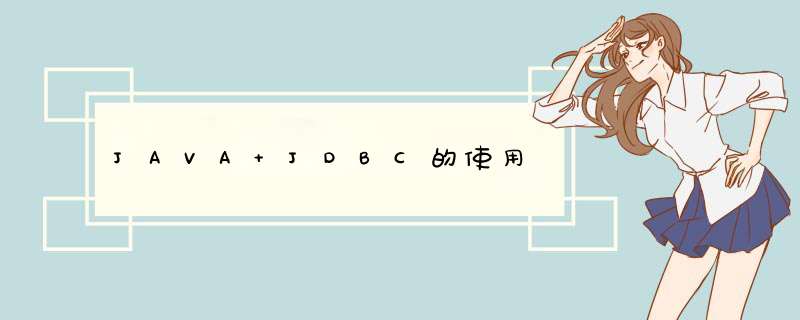
JDBC:是官方定义大的一套 *** 作所有关系型数据库的规则,即接口
MySQL驱动jar包的下载方式:
地址:https://dev.mysql.com/downloads/
选择platform independent下载
JDBC使用步骤:
1.导入驱动jar包:复制到项目下的libs目录下,并且Add As Library
2.注册驱动
3.获取数据库连接对象Connection
4.定义sql
5.获取执行sql语句的对象statement
6.执行sql,接收返回结果
7.处理结果
8.释放资源
给数据表插入一条数据:
package test;
import java.sql.Connection;
import java.sql.DriverManager;
import java.sql.SQLException;
import java.sql.Statement;
public class jdbcdem2 {
public static void main(String[] args) {
Statement stmt = null;
Connection conn = null;
try {
//1.注册驱动
Class.forName("com.mysql.cj.jdbc.Driver");
//2.定义sql
String sql = "insert into student values('zdbc','zdbc')";
//3.获取Connection对象
conn = DriverManager.getConnection("jdbc:mysql://localhost:3306/live","root","1234");
//4.获取执行sql的对象
stmt = conn.createStatement();
//5.执行sql
int count = stmt.executeUpdate(sql);
//6.处理结果
System.out.println(count);
if(count>0){
System.out.println("添加成功");
}
else {
System.out.println("添加失败");
}
} catch (ClassNotFoundException e) {
e.printStackTrace();
} catch (SQLException throwables) {
throwables.printStackTrace();
}finally {
//8.释放资源
if(stmt!=null){
try {
stmt.close();
} catch (SQLException throwables) {
throwables.printStackTrace();
}
}
if(conn!=null){
try {
conn.close();
} catch (SQLException throwables) {
throwables.printStackTrace();
}
}
}
}
}
查询数据:
package test;
import java.sql.*;
public class jdbcdem3 {
public static void main(String[] args) {
Statement stmt = null;
Connection conn = null;
ResultSet rs =null;
try {
//1.注册驱动
Class.forName("com.mysql.cj.jdbc.Driver");
//2.定义sql
String sql = "select * from student";
//3.获取Connection对象
conn = DriverManager.getConnection("jdbc:mysql:///live","root","1234");
//4.获取执行sql的对象
stmt = conn.createStatement();
//5.执行sql
rs = stmt.executeQuery(sql);
//6.处理结果
while (rs.next()){
int id = rs.getInt("id");
String name = rs.getString("num");
String pass = rs.getString("pass");
System.out.println(name+'-'+pass);
}
} catch (ClassNotFoundException e) {
e.printStackTrace();
} catch (SQLException throwables) {
throwables.printStackTrace();
}finally {
//8.释放资源
if(rs!=null){
try {
rs.close();
} catch (SQLException throwables) {
throwables.printStackTrace();
}
}
if(stmt!=null){
try {
stmt.close();
} catch (SQLException throwables) {
throwables.printStackTrace();
}
}
if(conn!=null){
try {
conn.close();
} catch (SQLException throwables) {
throwables.printStackTrace();
}
}
}
}
}
欢迎分享,转载请注明来源:内存溢出

 微信扫一扫
微信扫一扫
 支付宝扫一扫
支付宝扫一扫
评论列表(0条)