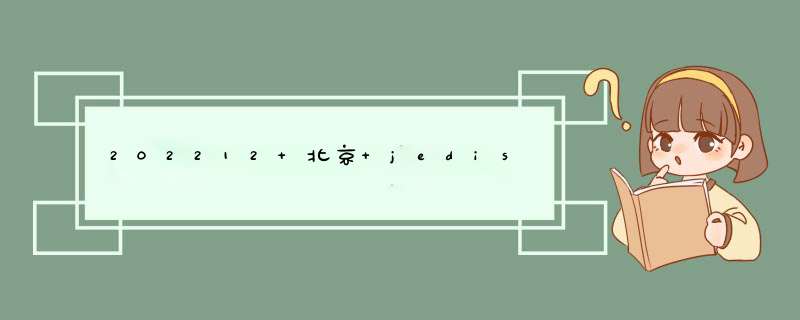
引入redis场景启动器
org.springframework.boot spring-boot-starter-data-redis
RedisAutoConfiguration ---redis自动配置类
RedisProperties---redis属性类
这样就可以在配置文件中,使用spring.redis.xxx对redis配置
application.properties
spring.redis.host=127.0.0.1 spring.redis.port=6379 spring.redis.password=123456 spring.redis.database=0 spring.redis.pool.max-active=8 spring.redis.pool.max-wait=-1 spring.redis.pool.max-idle=500 spring.redis.pool.min-idle=0 spring.redis.timeout=0
application.yml
使用好这俩个template就可以 *** 作redis了
引入jedis依赖
redis.clients jedis2.4.2
排除依赖lettuce
可以明确声明redis客户端类型是jedis
使用java代码链接redis
在Jedis对象构建好之后,Jedis底层会打开一条Socket通道和Redis服务进行连接。
Jedis jedis = new Jedis("localhost", 6379); //指定Redis服务Host和port
jedis.auth("xxxx"); //如果Redis服务连接需要密码,制定密码
String value = jedis.get("key"); //访问Redis服务
jedis.close(); //使用完关闭连接
构建Socket的通道是很耗时的(类似数据库连接)。我们应该使用连接池来减少Socket对象的创建和销毁过程。使用Jedis连接池之后,在每次用完连接对象后一定要记得把连接归还给连接池。
jedis是线程不安全的,所以要使用线程池。
欢迎分享,转载请注明来源:内存溢出

 微信扫一扫
微信扫一扫
 支付宝扫一扫
支付宝扫一扫
评论列表(0条)