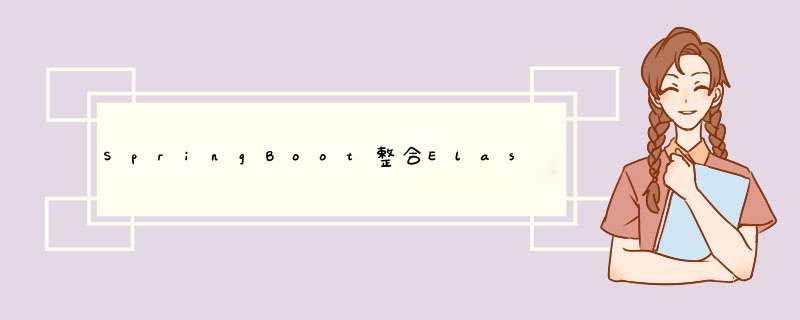
创建SpringBoot项目,并导入依赖
二、配置 1、配置类org.springframework.boot spring-boot-starter-data-elasticsearch
非SpringBoot项目,可通过配置类的方式配置ES
@Bean
public RestHighLevelClient restHighLevelClient(){
HttpHost httpHost = new HttpHost("localhost", 9200, "http");
RestClientBuilder clientBuilder = RestClient.builder(httpHost);
return new RestHighLevelClient(clientBuilder);
}
2、配置文件
SpringBoot项目可通过配置文件配置ES
spring:
elasticsearch:
rest:
uris: http://localhost:9200
三、索引
1、创建索引
@PutMapping("createIndex")
public String createIndex(@RequestParam String indexName){
// 封装请求
CreateIndexRequest indexRequest=new CreateIndexRequest(indexName);
CreateIndexResponse createIndexResponse = null;
try {
// 发送请求
createIndexResponse = restHighLevelClient.indices().create(indexRequest, RequestOptions.DEFAULT);
} catch (IOException e) {
e.printStackTrace();
}
if (createIndexResponse.isAcknowledged()){
return indexName+" 索引创建创建成功";
}
return indexName+" 索引创建失败";
}
2、删除索引
@DeleteMapping("deleteIndex")
public String deleteIndex(@RequestParam String indexName){
DeleteIndexRequest indexRequest=new DeleteIndexRequest(indexName);
AcknowledgedResponse acknowledgedResponse = null;
try {
acknowledgedResponse = restHighLevelClient.indices().delete(indexRequest, RequestOptions.DEFAULT);
} catch (IOException e) {
e.printStackTrace();
}
if (acknowledgedResponse.isAcknowledged()){
return indexName+" 索引删除成功";
}
return indexName+" 索引删除失败";
}
四、文档
1、创建/修改文档
@PostMapping("createDoc/{docId}")
public String createdocument(@PathVariable String docId,@RequestBody String doc){
IndexRequest indexRequest=new IndexRequest("index2");
indexRequest.id(docId);
indexRequest.source(doc, XContentType.JSON);
IndexResponse indexResponse = null;
try {
indexResponse = restHighLevelClient.index(indexRequest, RequestOptions.DEFAULT);
} catch (IOException e) {
e.printStackTrace();
}
RestStatus status = indexResponse.status();
if (status.getStatus() == 200){
return "文档创建成功,id为"+docId;
}
return docId+ "文档创建失败";
}
2、删除文档
@DeleteMapping("deleteDoc/{docId}")
public String deleteDoc(@PathVariable String docId){
DeleteRequest indexRequest=new DeleteRequest("index2");
indexRequest.id(docId);
DeleteResponse deleteResponse=null;
try {
deleteResponse = restHighLevelClient.delete(indexRequest, RequestOptions.DEFAULT);
} catch (IOException e) {
e.printStackTrace();
}
if (deleteResponse.status().getStatus() == 201) {
return "文档删除成功";
}
return "文档删除失败";
}
五、查询文档
查询的逻辑比较复杂,如下图所示
public String searchDoc(){
List> result=new ArrayList<>();
try {
SearchRequest searchRequest=new SearchRequest("index1");
SearchSourceBuilder sourceBuilder=new SearchSourceBuilder();
// 构造查询条件
// 模糊查
MatchQueryBuilder queryBuilder = QueryBuilders.matchQuery("bookName", "Java");
// MatchAllQueryBuilder queryBuilder = QueryBuilders.matchAllQuery(); 全查
// MultiMatchQueryBuilder queryBuilder = QueryBuilders.multiMatchQuery("语言", "bookName", "bookAuthor"); 多字段查询
// 精确查询
// TermQueryBuilder termQuery = QueryBuilders.termQuery("bookName", "C语言从入门到放弃");
sourceBuilder.query(queryBuilder);
// 构造分页条件
sourceBuilder.from(0);
sourceBuilder.size(5);
// 构造高亮显示条件
HighlightBuilder highlightBuilder=new HighlightBuilder();
HighlightBuilder.Field field = new HighlightBuilder.Field("bookName");
highlightBuilder.field(field);
highlightBuilder.preTags("");
sourceBuilder.highlighter(highlightBuilder);
searchRequest.source(sourceBuilder);
SearchResponse searchResponse = restHighLevelClient.search(searchRequest, RequestOptions.DEFAULT);
SearchHits SearchHits = searchResponse.getHits();
SearchHit[] hits = SearchHits.getHits();
for (SearchHit hit : hits) {
Map sourceAsMap = hit.getSourceAsMap();
result.add(sourceAsMap);
}
} catch (IOException e) {
e.printStackTrace();
}
return JSON.toJSonString(result);
}
欢迎分享,转载请注明来源:内存溢出

 微信扫一扫
微信扫一扫
 支付宝扫一扫
支付宝扫一扫
评论列表(0条)