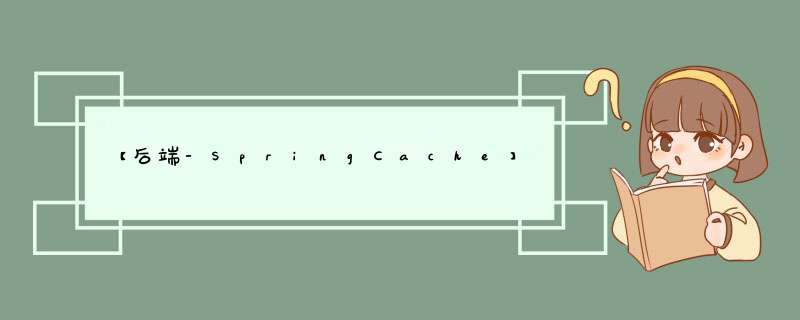
Spring Cache是一个非常优秀的缓存组件,我们的应用系统正是使用的Spring Cache。但最近在优化应用系统缓存的过程中意外发现了Spring Cache的很多坑点,特意记录一下。
背景应用系统中存在部分接口循环调用redis获取缓存的场景(例如:通过多个 userId 来批量获取用户信息),此时我们的代码是类似于这样的(仅示例):
Listusers = ids.stream().map(id -> getUserById(id)).collect(Collectors.toList()); @Cacheable(key = "#p0", unless = "#result == null") public User getUserById(Long id) { // ··· }
就像上面说的,这种写法的缺点在于:在循环中 *** 作 Redis 。如果数据都命中缓存还好,但大量频繁的连接也会产生一定的影响降低 qps ,再说一旦缓存没有命中,则会访问数据库,效率也可想而知了。
期望达到的效果理想的逻辑是优先去 redis 获取缓存,redis 查询结束后筛选出来缓存中不存在的去批量查库,最后再将查库得到的结果存入redis。同时整个过程中应该控制减少请求 redis 的次数。
解决过程 通常做法面向百度编程后发现有些同学可能会这样做:
@Cacheable(key = "#ids.hash") public CollectiongetUsersByIds(Collection ids) { // ··· }
这种做法的问题是:
缓存是基于 id 列表的 hashcode ,只有在 id 列表的 hashcode 值相等的情况下,缓存才会命中。而且,一旦列表中的其中一个数据被修改,整个列表缓存都要被清除。
看看 Spring 官方是怎么说的例如:
第一次请求 id 列表是 1,2,3
第二次请求的 id 列表为 1,2,4
在这种情况下,前后两次的缓存不能共享。 如果 id 为 1 的数据发生了改变,那么,这两次请求的缓存都要被清空
Spring Issue:
- https://github.com/spring-projects/spring-framework/issues/24139
- https://github.com/spring-projects/spring-framework/issues/23221
简单翻译一下,具体内容大家可以自行查阅相关 issue
译文:
谢谢你的报告。缓存抽象没有这种状态的概念,如果你返回一个集合,这实际上是您要求存储在缓存中的内容。也没有什么强迫您为给定的缓存保留相同的项类型,所以这种假设并不适合这样的高级抽象。
我的理解是,对于 Spring Cache 这种高级抽象框架来说,Cache 是基于方法的,如果方法返回 Collection,那整个 Collection 就是需要被缓存的内容。
我的解决方案纠结一段时间后,我决定自己来造个轮子为了达到我们期望的效果,下面先简单介绍一下
设计思路应用系统中扩展实现自定义的RedisCache后注入到CacheManager中去,自定义的RedisCache在批量获取或删除缓存时采用pipeline方式调用Redis以减少请求次数,需要注意的点是我们的应用系统使用了kryo序列化框架以实现更高性能,所以在执行executePipelined()方法体里序列化字符串时需要先拿到RedisOperations的当前实现类(一般就是RedisTemplate)去获取RedisSerializer对象(其实就是注入RedisTemplate对象时设置的序列化实现)再进行序列化。
核心接口:work.lichong.configuration.cache.CustomizedCache
package work.lichong.configuration.cache;
import java.util.*;
import java.util.function.Function;
public interface CustomizedCache {
List getBatch(List keys, Function, Collection> valueLoader, Function keyMapper, Class vClass, boolean isListValue, String prefix);
void putBatch(Map map, String prefix);
void deleteBatch(Map> keys);
}
具体实现:
package work.lichong.configuration.cache;
import com.google.common.collect.Lists;
import com.google.common.collect.Sets;
import lombok.extern.slf4j.Slf4j;
import org.apache.commons.collections4.CollectionUtils;
import org.apache.commons.lang3.StringUtils;
import org.springframework.data.redis.cache.RedisCache;
import org.springframework.data.redis.core.Cursor;
import org.springframework.data.redis.core.RedisCallback;
import org.springframework.data.redis.core.RedisOperations;
import org.springframework.data.redis.core.ScanOptions;
import org.springframework.data.redis.serializer.RedisSerializer;
import java.util.*;
import java.util.function.Function;
import java.util.regex.Pattern;
import java.util.stream.Collectors;
@Slf4j
public class CustomizedRedisCache extends RedisCache implements CustomizedCache {
private final RedisOperations redisOperations;
// ...省略RedisCache的实现
@Override
@SuppressWarnings({"unchecked", "rawtypes"})
public List getBatch(List keys, Function, Collection> valueLoader, Function keyMapper,
Class vClass, boolean isListValue, String prefix) {
Objects.requireNonNull(redisOperations, "redisOperations required not null");
List resultList = Collections.emptyList();
try {
resultList = redisOperations.executePipelined((RedisCallback
调用示例:
问题记录接下来就是戴上痛苦面具的时间了,让我们直面问题:
- 通过我写的putBatch()方法存入Redis的缓存,在触发@CacheEvict注解的删除缓存事件后,这个缓存并不会被删掉!!!
- 通过调用getBatch()方法获取缓存时可能会获取到null对象!这时会有缓存穿透问题!
-
这个问题是在我意料之外的,一顿排查之后发现Redis下有一个维护key的ZSET集合引起了关注,查阅文档得知注入CacheManager时如果设置了cacheManager.setUsePrefix(false)的话,存入Redis时就会有一个这样的ZSET集合,如下图中userKey~keys:
较高版本SpringBoot的CacheManager中usePrefix属性默认为true,而我们的应用系统使用的SpringBoot版本为1.5.4,这个属性默认为false!!!不自觉的就想到了一种常见的绿色植物(吐槽一下这个坑点,Spring在Redis中维护这个keys是很不合理的,如果这个路径下的key特别多那不是每次增删 *** 作时都要修改这个ZSET集合吗?这正是Redis最忌讳的大key阻塞问题啊!所幸后面的版本改掉了),解释一下,其实原因很简单:Spring去批量删除缓存时会先去读取这个集合中的keys再将这些keys删除,而通过我写的putBatch()方法存入Redis的缓存的key并不在这个集合中!
解决方法:
- 方案一(当前):手动设置CacheManager中usePrefix属性默认为true,并修改应用系统中全部缓存的前缀。
- 方案二:升级SpringBoot版本,已经在日程了,敬请期待!
-
第二个问题其实比较好排查,同时这也是典型的缓存穿透问题:
解决方法:
- 当前方案:从数据库查出有null对象时,存入一个空对象到Redis暂存,防止后面继续查库。
- 后续优化:可集成布隆过滤器或布谷鸟过滤器
其实在我看来这还不是最完美的解决方案,总结一下:
可优化点-
有个明显的问题,要调用这个getBatch()方法还必须传入根据value获取key的映射方法用于查库之后存入redis,但如果要改造之前的代码,有很多业务数据只能根据key查出来value,根据value查key会比较困难。
-
这种写法是编程式的,虽然已经把绝大部分逻辑抽象出来了,但还可以想办法搞成声明式的会更加通用,例如:
@CollectionCacheable(cacheNames = "myCache") public List总结findByIds(Collection ids) { // ... }
我们保证代码健壮的同时也得抗住足够的并发、具备极致的性能,这样的优化点今后可能会越来越多,优化粒度越来越细,hhhhh干就对了!
- 最后:欢迎点赞、关注、收藏!!!
【前端-开发环境】使用NVM实现不同nodejs版本的自由切换(NVM完整安装使用手册)
【前端-NPM私服】内网使用verdaccio搭建私有npm服务器
【前端-IE兼容】Win10和Win11使用Edge调试前端兼容IE6、IE7、IE8、IE9、IE10、IE11问题
【工具-Shell脚本】java程序产品包模板-linux和windows通用shell启动停止脚本(无需系统安装Java运行环境)
【工具-Nginx】Nginx高性能通用配置文件-注释版-支持防刷限流、可控高并发、HTTP2、防XSS、Gzip、OCSP Stapling、负载、SSL
【工具-WireShark】网络HTTP抓包使用教程
【后端-maven打包】通过profile标签解决同时打jar包 war包需求
【后端-SkyWalking】SkyWalking前后端开发环境搭建详细教程步骤-6.x/7.x/8.x版本通用-插件二次开发利器(一)
欢迎分享,转载请注明来源:内存溢出

 微信扫一扫
微信扫一扫
 支付宝扫一扫
支付宝扫一扫
评论列表(0条)