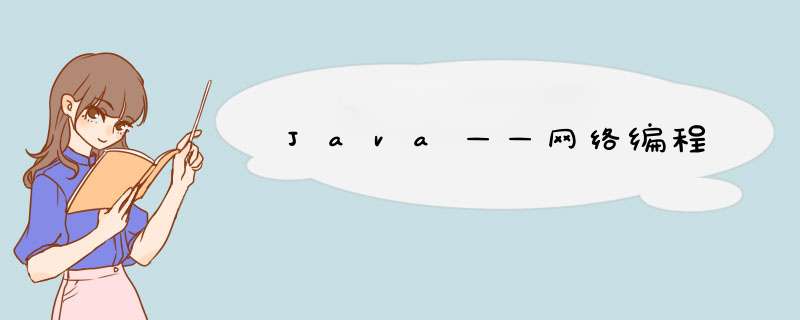
- 1、IP地址
- 2、端口
- 3、TCP协议实现聊天
- 4、TCP实现文件上传
- 5、UDP发送消息
- 6、UDP实现聊天
- 7、URL下载网络资源
- 本机IP地址:127.0.0.1、localhost
- 域名:域名是IP相绑定
- IP相关的代码
package network;
import java.net.InetAddress;
import java.net.UnknownHostException;
//测试IP
public class TestInetaddress {
public static void main(String[] args) {
try {
//查询本机地址
InetAddress localHost = InetAddress.getByName("localhost");
System.out.println(localHost);
//查询网络地址
InetAddress baidu = InetAddress.getByName("www.baidu.com");
System.out.println(baidu);
} catch (UnknownHostException e) {
e.printStackTrace();
}
}
}
- 运行结果
- 端口表示计算机上的一个程序的进程
- 不同的进程有不同的端口号,用来区分软件;
- 被规定0~65532
- TCP,UDP:单个协议号不能冲突
- 公用端口:0~1023
- 代码演示
package network;
import java.net.InetSocketAddress;
public class TestIntSocketAddress {
public static void main(String[] args) {
//获取端口
InetSocketAddress localhost = new InetSocketAddress("localhost", 8080);
System.out.println(localhost);
System.out.println(localhost.getAddress()); //获取IP地址
System.out.println(localhost.getHostName()); //获取域名
System.out.println(localhost.getPort()); //获取端口号
}
}
- 运行结果
- 客户端
- 连接服务器Socket
- 发送消息
- 代码演示
package network;
import java.io.IOException;
import java.io.OutputStream;
import java.net.InetAddress;
import java.net.Socket;
//客户端
public class TcpClientDemo01 {
public static void main( String[] args ) {
Socket socket = null;
OutputStream os = null;
try {
//1.连接服务器地址
InetAddress serverIP = InetAddress.getByName("localhost");
int port=537;
//2.创建一个socket连接
socket = new Socket(serverIP,port);
//3.发送消息
os = socket.getOutputStream();
os.write("Java学不会".getBytes());
} catch (Exception e) {
e.printStackTrace();
}finally{
if(os!=null){
try {
os.close();
} catch (IOException e) {
e.printStackTrace();
}
}
if(socket!=null){
try {
socket.close();
} catch (IOException e) {
e.printStackTrace();
}
}
}
}
}
- 服务器
- 建立服务的端口ServerSocket
- 等待用户连接accept
- 接受客户端消息
- 代码演示
package network;
import java.io.ByteArrayOutputStream;
import java.io.IOException;
import java.io.InputStream;
import java.net.ServerSocket;
import java.net.Socket;
//服务器
public class TcpServerdemo01 {
public static void main( String[] args ) {
ServerSocket serverSocket = null;
Socket socket = null;
ByteArrayOutputStream baos = null;
InputStream is = null;
while (true) {
try {
//1.得有一个地址
serverSocket = new ServerSocket(537);
//2.接受消息
socket = serverSocket.accept();
//3.获取客户端消息
is = socket.getInputStream();
//管道流
baos = new ByteArrayOutputStream();
byte[] buffer = new byte[1024];
int len;
while((len=is.read(buffer))!=-1){
baos.write(buffer,0,len);
}
System.out.println(baos.toString());
} catch (IOException e) {
e.printStackTrace();
}finally{
//关闭流 先开后关
if(baos!=null){
try {
baos.close();
} catch (IOException e) {
e.printStackTrace();
}
}
if(is!=null){
try {
is.close();
} catch (IOException e) {
e.printStackTrace();
}
}
if(socket!=null){
try {
socket.close();
} catch (IOException e) {
e.printStackTrace();
}
}
if(serverSocket!=null){
try {
serverSocket.close();
} catch (IOException e) {
e.printStackTrace();
}
}
}
}
}
}
- 运行结果
- 客户端
package network;
import java.io.*;
import java.net.InetAddress;
import java.net.Socket;
public class TcpClientDemo02 {
public static void main( String[] args ) {
Socket socket = null;
OutputStream os = null;
FileInputStream fis = null;
InputStream inputStream = null;
ByteArrayOutputStream baos = null;
try {
//1.创建一个Socket连接
socket = new Socket(InetAddress.getByName("localhost"), 537);
//2.创建一个输出流
os = socket.getOutputStream();
//3.读取文件
fis = new FileInputStream(new File("1.jpg"));
//4.写出文件
byte[] buffer = new byte[1024];
int len;
while((len=fis.read(buffer))!=-1){
os.write(buffer,0,len);
}
//通知服务器,我已经结束了
socket.shutdownOutput();//已经传输完了
//确定服务器以接收,再断开连接
inputStream = socket.getInputStream();
baos = new ByteArrayOutputStream();
byte[] buffer2 = new byte[1024];
int len2;
while((len2=inputStream.read(buffer2))!=-1){
baos.write(buffer2,0,len2);
}
System.out.println(baos.toString());
} catch (IOException e) {
e.printStackTrace();
}finally{
//5.关闭资源
if(baos!=null){
try {
baos.close();
} catch (IOException e) {
e.printStackTrace();
}
}
if (fis!=null) {
try {
fis.close();
} catch (IOException e) {
e.printStackTrace();
}
}
if(os!=null){
try {
os.close();
} catch (IOException e) {
e.printStackTrace();
}
}
if(socket!=null){
try {
socket.close();
} catch (IOException e) {
e.printStackTrace();
}
}
}
}
}
- 服务器端
package network;
import java.io.*;
import java.net.ServerSocket;
import java.net.Socket;
public class TestServerDemo02 {
public static void main( String[] args ) {
ServerSocket serverSocket = null;
Socket socket = null;
InputStream is = null;
FileOutputStream fos = null;
OutputStream os = null;
try {
//1.创建一个服务端口
serverSocket = new ServerSocket(537);
//2.接听客户端的连接
socket = serverSocket.accept();//阻断式监听,一直等待客户端连接
//3.获取输入流
is = socket.getInputStream();
//4.文件输出
fos = new FileOutputStream(new File("接收.jpg"));
byte[] buffer = new byte[1024];
int len;
while((len=is.read(buffer))!=-1){
fos.write(buffer,0,len);
}
//通知客户端接收完毕
os = socket.getOutputStream();
os.write("over".getBytes());
} catch (IOException e) {
e.printStackTrace();
}finally{
//5.关闭资源
if(fos!=null){
try {
fos.close();
} catch (IOException e) {
e.printStackTrace();
}
}
if(is!=null){
try {
is.close();
} catch (IOException e) {
e.printStackTrace();
}
}
if(socket!=null){
try {
socket.close();
} catch (IOException e) {
e.printStackTrace();
}
}
if(serverSocket!=null){
try {
serverSocket.close();
} catch (IOException e) {
e.printStackTrace();
}
}
}
}
}
- 运行结果
- 发送端代码
package network;
import java.net.DatagramPacket;
import java.net.DatagramSocket;
import java.net.InetAddress;
import java.net.SocketException;
//不需要服务器
public class UdpclientDemo01 {
public static void main( String[] args ) {
DatagramSocket socket = null;
InetAddress localhost = null;
DatagramPacket packet = null;
try {
//1.建立一个Socket
socket = new DatagramSocket();
//2.建个包
String msg = "Java学不会";
//3.发给谁
localhost = InetAddress.getByName("localhost");
int port = 537;
//数据,数据的长度其实,要发送给谁
packet = new DatagramPacket(msg.getBytes(), 0, msg.getBytes().length, localhost, port);
//4.发送包
socket.send(packet);
} catch (Exception e) {
e.printStackTrace();
}finally{
//5.关闭流 不需要关闭包
if(socket!=null){
socket.close();
}
}
}
}
- 接收端代码
package network;
import java.net.DatagramPacket;
import java.net.DatagramSocket;
import java.net.SocketException;
//还是要等待客户端的连接
public class UdpServerDemo01 {
public static void main( String[] args ) {
DatagramSocket socket=null;
try {
//1.开放端口
socket = new DatagramSocket(537);
//2.接收数据包
byte[] buffer = new byte[1024];
DatagramPacket packet = new DatagramPacket(buffer, 0, buffer.length);
socket.receive(packet);//阻塞接收
System.out.println(new String(packet.getData(),0,packet.getLength()));
} catch (Exception e) {
e.printStackTrace();
}finally{
//3.关闭资源
if(socket!=null){
socket.close();
}
}
}
}
- 运行结果
- 两个都是接收端,两个都是发送端
- 创建两个线程
- 发送端线程
package network;
import java.io.BufferedReader;
import java.io.IOException;
import java.io.InputStreamReader;
import java.net.DatagramPacket;
import java.net.DatagramSocket;
import java.net.InetSocketAddress;
import java.net.SocketException;
public class Talksend implements Runnable{
DatagramSocket socket = null;
BufferedReader reader = null;
private int fromPort;
private String toIP;
private int toPort;
public Talksend( int fromPort, String toIP, int toPort ) {
this.fromPort = fromPort;
this.toIP = toIP;
this.toPort = toPort;
try {
socket = new DatagramSocket(fromPort);
reader = new BufferedReader(new InputStreamReader(System.in));
} catch (SocketException e) {
e.printStackTrace();
}
}
@Override
public void run( ) {
//准备数据: 控制台读取Ststem.in
while (true) {
try {
String data = reader.readLine();
byte[] datas = data.getBytes();
DatagramPacket packet = new DatagramPacket(datas,0,datas.length,new InetSocketAddress(this.toIP,this.toPort));
socket.send(packet);
if(data.equals("bye")){
break;
}
} catch (IOException e) {
e.printStackTrace();
}
}
socket.close();
}
}
- 接收端线程
package network;
import java.io.IOException;
import java.net.DatagramPacket;
import java.net.DatagramSocket;
import java.net.SocketException;
public class TalkRecevie implements Runnable{
DatagramSocket socket = null;
private int port;
private String msgFrom;
public TalkRecevie( int port ,String msgFrom) {
this.port = port;
this.msgFrom=msgFrom;
try {
socket = new DatagramSocket(port);
} catch (SocketException e) {
e.printStackTrace();
}
}
@Override
public void run( ) {
while (true) {
try {
//准备接收消息
byte[] container = new byte[1024];
DatagramPacket packet = new DatagramPacket(container, 0, container.length);
socket.receive(packet);//阻塞接收
//断开连接
String receiveData = new String(packet.getData(),0,packet.getLength());
System.out.println(msgFrom+receiveData);
if(receiveData.equals("over")){
break;
}
} catch (Exception e) {
e.printStackTrace();
}
}
//关闭资源
socket.close();
}
}
- 创建两个客户端
- 学生端
package network;
public class TalkStudent {
public static void main( String[] args ) {
//开启两个线程
new Thread(new Talksend(8888,"localhost",9999)).start();
new Thread(new TalkRecevie(7777,"学生:")).start();
}
}
- 老师端
package network;
public class TalkTeacher {
public static void main( String[] args ) {
new Thread(new Talksend(5555,"localhost",7777)).start();
new Thread(new TalkRecevie(9999,"老师:")).start();
}
}
- 运行结果
- URL:统一资源定位符,定位资源。
协议://ip地址:端口号/项目名/资源
package network;
import java.io.FileOutputStream;
import java.io.InputStream;
import java.net.HttpURLConnection;
import java.net.MalformedURLException;
import java.net.URL;
public class UrlDemo {
public static void main( String[] args ) throws Exception {
//1.下载地址
URL url = new URL("https://m10.music.126.net/20220104173853/f67c6ebdd42e82b76676b36e0a56a8bb/ymusic/0e0e/070c/030e/9d372a7aec0fbbca8d764d2261cacb1d.mp3");
//2.连接到这个资源 http
HttpURLConnection urlConnection = (HttpURLConnection) url.openConnection();
InputStream inputStream = urlConnection.getInputStream();
FileOutputStream fos = new FileOutputStream("1.mp3");
byte[] buffer = new byte[1024];
int len;
while((len=(inputStream.read(buffer)))!=-1){
fos.write(buffer,0,len);
}
fos.close();
inputStream.close();
urlConnection.disconnect();
}
}
- 运行结果
欢迎分享,转载请注明来源:内存溢出

 微信扫一扫
微信扫一扫
 支付宝扫一扫
支付宝扫一扫
评论列表(0条)