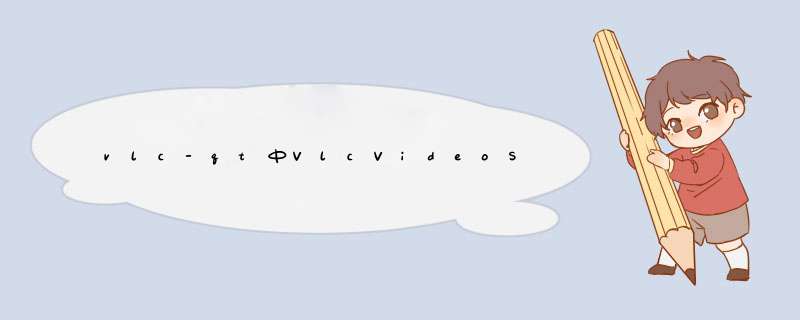
1、处理视频时需要的几个类:
VlcInstance,VlcMedia(连接视频)
VlcMediaPlayer(控制播放)
VlcVideoStream(视频抽帧)
2、视频抽帧:
从VlcVideoStream派生一个类,比如VideoStreaming ,实现virtual void frameUpdated(),但是发现控件VlcWidgetVideo上就不显示了,我理解的是图片被VlcVideoStream截获,因此不能在VlcWidgetVideo显示。获得的图是YUV格式的,需要转换为RGB才可以方便自定义的图片处理。
3、VlcVideoStream子类化
class VideoStreaming : public VlcVideoStream
{
Q_OBJECT
signals:
void sendImage(QImage);
public:
explicit VideoStreaming(Vlc::RenderFormat format, QObject *parent = 0);
~VideoStreaming();
void frameUpdated();
};
4、VideoStreaming
VideoStreaming::VideoStreaming(Vlc::RenderFormat format, QObject *parent)
: VlcVideoStream(format, parent){
}
VideoStreaming::~VideoStreaming(){
}
void VideoStreaming::frameUpdated()
{
std::shared_ptr pframe = std::dynamic_pointer_cast(renderframe());
if (!pframe){
qDebug()<<"frame err";
return; // LCOV_EXCL_LINE
}
int rows = pframe->height + pframe->height / 2;
int cols = pframe->width;
int matType = CV_8UC1 ;
cv::Mat myuv(rows,cols,matType,(void*)pframe->frameBuffer.data());
cv::Mat mrgb(pframe->height, pframe->width, CV_8UC3);
cv::cvtColor(myuv, mrgb, CV_YUV2RGB_I420);
QImage img((const unsigned char *)(mrgb.data), mrgb.cols, mrgb.rows, mrgb.cols * 3, QImage::Format_RGB888);
img.rgbSwapped();
emit sendImage(img);
}
5、创建对象
m_video_stream= new VideoStreaming(Vlc::YUVFormat);
欢迎分享,转载请注明来源:内存溢出

 微信扫一扫
微信扫一扫
 支付宝扫一扫
支付宝扫一扫
评论列表(0条)