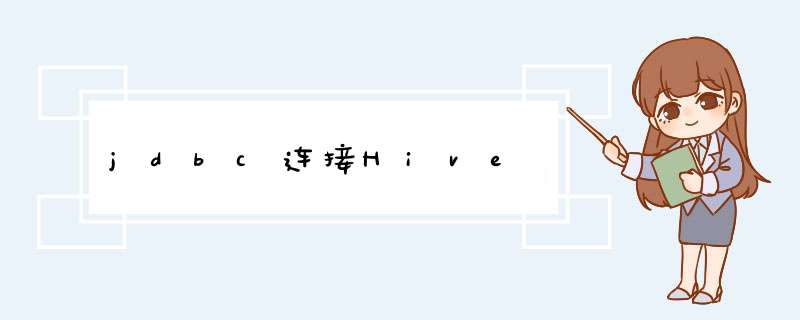
数据库表位于hadoop102上的test数据库
bin/sqoop import --connect jdbc:mysql://hadoop102:3306/test --username root --password 000000 --table stu --num-mappers 1 --hive-import --fields-terminated-by "t" --hive-overwrite --hive-table stu_hive
可以在hive目录下敲 bin/hive 进入到hive客户端
//查看所有的表
show tables;
2.使用jdbc连接并访问hive 1.在hadoop102上面验证jdbc是否能连接hive可以先敲命令,查看hive服务是否启动,10000是hive的端口号
sudo netstat -anp|grep 10000
如果里面有进程,说明hive服务正在运行,否则需要启动hive服务
[xikuang@hadoop102 hive]$ bin/hive --service hiveserver2
启动 beeline 客户端(需要多等待一会)
[xikuang@hadoop102 hive]$ bin/beeline -u jdbc:hive2://hadoop102:10000 -n xikuang
如果连接成功,说明jdbc是可以连接hive数据库的;
2.在maven web project中添加hive-jdbc依赖
org.apache.hive
hive-jdbc
2.3.0
junit
junit
4.9
test
3.在src/test/java目录下单元测试相应的api
TestHiveJDBC.java
@Before表示执行junit之前的 *** 作
@After表示执行Junit之后的 *** 作
@Test 表示正在执行的单元测试
import org.junit.After;
import org.junit.Before;
import org.junit.Test;
import java.sql.*;
public class TestHiveJDBC {
private static String driverName="org.apache.hive.jdbc.HiveDriver";
private static String url="jdbc:hive2://hadoop102:10000";
private static String user="xikuang";
private static String password="000000";
private static Connection conn=null;
private static Statement stmt=null;
private static ResultSet rs=null;
//加载驱动,创建连接
@Before
public void init() throws ClassNotFoundException, SQLException {
Class.forName(driverName);
conn= DriverManager.getConnection(url,user,password);
stmt=conn.createStatement();
System.out.println(conn);
}
//创建数据库
@Test
public void createDatabase() throws SQLException {
String sql="create database hive_jdbc_test";
System.out.println("running:"+sql);
stmt.execute(sql);
}
//查看所有数据库
@Test
public void showDatabases() throws SQLException {
String sql="show databases";
System.out.println("running: "+sql);
rs=stmt.executeQuery(sql);
while(rs.next()){
String name = rs.getString(1);
System.out.println(name);
}
}
//删除数据库
@Test
public void dropDatabase() throws SQLException {
stmt.execute("drop database if exists hive_jdbc_test CASCADE ");
}
//查询所有表
@Test
public void showTables() throws SQLException {
rs=stmt.executeQuery("show tables");
while (rs.next()){
String tableName = rs.getString(1);
System.out.println(tableName);
}
}
//查找 表中数据
@Test
public void queryAll() throws SQLException {
rs=stmt.executeQuery("select * from stu_hive");
while (rs.next()){
int id = rs.getInt(1);
String name = rs.getString(2);
String sex = rs.getString(3);
System.out.println(id+" "+name+" "+sex);
}
}
//统计查询
@Test
public void getCount() throws SQLException {
rs=stmt.executeQuery("select count(1) from staff");
while(rs.next()){
int count = rs.getInt(1);
System.out.println("count: "+count);
}
}
@Test
public void createExTab() throws SQLException {
stmt.execute("create external table if not exists student_ext ( " +
"name string , " +
"age int , " +
"agent string ," +
"adress struct) " +
"row format delimited " +
"fields terminated by ',' " +
"collection items terminated by ':'" +
"lines terminated by 'n' " +
"stored as textfile " +
"location '/testData/hive/student1' ");
}
@After
public void close() throws SQLException {
if(rs!=null){
rs.close();
}
if(stmt!=null){
stmt.close();
}
if(conn!=null){
conn.close();
}
}
}
欢迎分享,转载请注明来源:内存溢出

 微信扫一扫
微信扫一扫
 支付宝扫一扫
支付宝扫一扫
评论列表(0条)