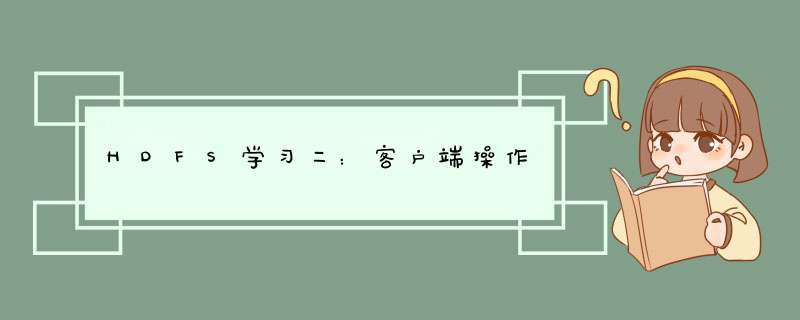
将编译后的Hadoop的包放到指定路径,然后环境遍历配置好Hadoop_HOME和PATH
2、创建一个Maven工程pom文件如下
junit junit4.11 test org.apache.logging.log4j log4j-core2.11.0 org.apache.hadoop hadoop-common3.3.1 org.apache.hadoop hadoop-client3.3.1 org.apache.hadoop hadoop-hdfs3.3.1
创建一个log4j.properties
log4j.rootLogger=INFO, stdout log4j.appender.stdout=org.apache.log4j.ConsoleAppender log4j.appender.stdout.layout=org.apache.log4j.PatternLayout log4j.appender.stdout.layout.ConversionPattern=%d %p [%c] - %m%n log4j.appender.logfile=org.apache.log4j.FileAppender log4j.appender.logfile.File=target/spring.log log4j.appender.logfile.layout=org.apache.log4j.PatternLayout log4j.appender.logfile.layout.ConversionPattern=%d %p [%c] -%m%n
写个启动类
public class HDFSClient {
public static void main(String[] args) throws IOException, URISyntaxException, InterruptedException {
Configuration conf = new Configuration();
//获取客户端对象
FileSystem fs = FileSystem.get(new URI("hdfs://002:9000"),conf,"user");
//修改路径
fs.mkdirs(new Path("/loong/1231"));
//关闭资源
fs.close();
System.out.println("over");
}
}
二、HDFS的API *** 作
2.1文件上传
@Test
public void testCopyFromLocal() throws IOException, URISyntaxException, InterruptedException {
Configuration conf = new Configuration();
//获取客户端对象
FileSystem fs = FileSystem.get(new URI("hdfs://002:9000"), conf, "user");
//执行上传 *** 作
fs.copyFromLocalFile(new Path("D:/WORK/tianlongbabu.txt"), new Path("/tianlongbabu.txt"));
//关闭资源
fs.close();
System.out.println("over");
}
2.2测试参数优先级
设置的参数优先级关系如下:
代码中设置的参数 > resources文件夹下的xml > 集群中etc目录下的xml文件中的设置 > hadoop的参数默认值
2.3文件下载fs.copyToLocalFile(new Path("/tianlongbabu.txt"), new Path("d:/tianlongbau.txt"));
若是修改一下代码
fs.copyToLocalFile(true,new Path("/tianlongbabu.txt"), new Path("d:/tianlongbau.txt"),true);
第一个true:是否删除hdfs上文件(设置true就相当于剪切)
第二个true:设置true就相当于同意下载下来的文件能够允许在本地修改(关闭了校验,就会少下一个crc文件)
2.4文件删除delete中boolean的参数主要针对目录,意思是,true的话就会递归删除,false的话文件不为空会报异常。
fs.delete(new Path("/loong"), true);
2.5文件更名
fs.rename(new Path("/loong/tianlongbabu.txt"),new Path("/loong/kuihuabaodian.txt"));
2.6文件详情查看
@Test
public void testListFiles() throws IOException, URISyntaxException, InterruptedException {
Configuration conf = new Configuration();
conf.set("dfs.client.use.datanode.hostname", "true");
//获取客户端对象
FileSystem fs = FileSystem.get(new URI("hdfs://LOONG002:9000"), conf, "root");
RemoteIterator listFiles = fs.listFiles(new Path("/"), true);
while (listFiles.hasNext()) {
LocatedFileStatus fileStatus = listFiles.next();
//查看文件名称,权限,长度,块信息
System.out.println(fileStatus.getPath().getName());
System.out.println(fileStatus.getPermission());
System.out.println(fileStatus.getLen());
BlockLocation[] blockLocations = fileStatus.getBlockLocations();
for (BlockLocation blockLocation : blockLocations) {
String[] hosts = blockLocation.getHosts();
for (String host : hosts) {
System.out.println(host);
}
}
System.out.println("--------分割线----------");
}
//关闭资源
fs.close();
System.out.println("over");
}
2.7判断是文件还是文件夹
@Test
public void testListStatus() throws IOException, URISyntaxException, InterruptedException {
Configuration conf = new Configuration();
conf.set("dfs.client.use.datanode.hostname", "true");
//获取客户端对象
FileSystem fs = FileSystem.get(new URI("hdfs://LOONG002:9000"), conf, "root");
FileStatus[] listStatus=fs.listStatus(new Path("/"));
for (FileStatus fileStatus:listStatus){
if(fileStatus.isFile()){
System.out.println("f:"+fileStatus.getPath().getName());
}else {
System.out.println("d:"+fileStatus.getPath().getName());
}
}
//关闭资源
fs.close();
System.out.println("over");
}
三、HDFS的I/O流 *** 作
3.1HDFS文件上传
@Test
public void putFileToHDFS() throws IOException, URISyntaxException, InterruptedException {
Configuration conf = new Configuration();
conf.set("dfs.client.use.datanode.hostname", "true");
//获取客户端对象
FileSystem fs = FileSystem.get(new URI("hdfs://LOONG002:9000"), conf, "root");
//获取输入流
FileInputStream fis = new FileInputStream(new File("d:/work/pen.txt"));
//获取输出流
FSDataOutputStream fos = fs.create(new Path("/pen.txt"));
//流的对拷
IOUtils.copyBytes(fis, fos, conf);
//关闭资源
IOUtils.closeStream(fos);
IOUtils.closeStream(fis);
fs.close();
System.out.println("over");
}
3.2文件下载
@Test
public void getFileFromHDFS() throws IOException, URISyntaxException, InterruptedException {
Configuration conf = new Configuration();
conf.set("dfs.client.use.datanode.hostname", "true");
//获取客户端对象
FileSystem fs = FileSystem.get(new URI("hdfs://LOONG002:9000"), conf, "root");
//获取输入流
FSDataInputStream fis = fs.open(new Path("/pen.txt"));;
//获取输出流
FileOutputStream fos =new FileOutputStream(new File("d:/work/pen.txt"));
//流的对拷
IOUtils.copyBytes(fis, fos, conf);
//关闭资源
IOUtils.closeStream(fos);
IOUtils.closeStream(fis);
fs.close();
System.out.println("over");
}
3.3定位读取文件
下载第一块block文件
@Test
public void readFileSeek1() throws IOException, URISyntaxException, InterruptedException {
Configuration conf = new Configuration();
conf.set("dfs.client.use.datanode.hostname", "true");
//获取客户端对象
FileSystem fs = FileSystem.get(new URI("hdfs://LOONG002:9000"), conf, "root");
//获取输入流
FSDataInputStream fis = fs.open(new Path("/jdk-8u311-linux-x64.tar.gz"));
//获取输出流
FileOutputStream fos = new FileOutputStream(new File("d:/jdk-8u311-linux-x64.tar.gz.part1"));
//流的对拷
byte[] buf = new byte[1024];
for (int i = 0; i < 1024 * 128; i++) {
fis.read(buf);
fos.write(buf);
}
//关闭资源
IOUtils.closeStream(fos);
IOUtils.closeStream(fis);
fs.close();
System.out.println("over");
}
下载第二块
@Test
public void readFileSeek2() throws IOException, URISyntaxException, InterruptedException {
Configuration conf = new Configuration();
conf.set("dfs.client.use.datanode.hostname", "true");
//获取客户端对象
FileSystem fs = FileSystem.get(new URI("hdfs://LOONG002:9000"), conf, "root");
//获取输入流
FSDataInputStream fis = fs.open(new Path("/jdk-8u311-linux-x64.tar.gz"));
//设置读取的起点
fis.seek(1024 * 1024 * 128);
//获取输出流
FileOutputStream fos = new FileOutputStream(new File("d:/jdk-8u311-linux-x64.tar.gz.part2"));
//流的对拷
IOUtils.copyBytes(fis, fos, conf);
//关闭资源
IOUtils.closeStream(fos);
IOUtils.closeStream(fis);
fs.close();
System.out.println("over");
}
四、HDFS读写数据流机制
1.写数据流流程
1.2 网络拓扑-节点距离计算
HDFS写数据的时候,Name会选择距离待上传数据距离最近的Datanode接收数据。
这里涉及到计算节点距离;
节点距离:两个节点到达最近公共祖先的距离总和。
1.3机架感知(副本存储节点选择)
副本节点选择如图,这是2.7.2版本的
2.HDFS读数据流程欢迎分享,转载请注明来源:内存溢出

 微信扫一扫
微信扫一扫
 支付宝扫一扫
支付宝扫一扫
评论列表(0条)