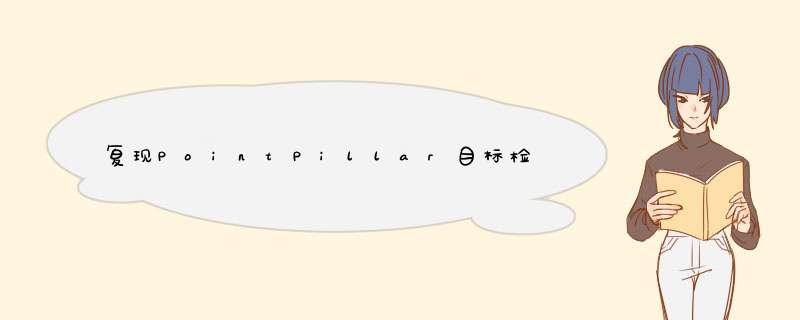
PointPillar 3D点云目标检测模型,提出时间比较久了,模型不做过多介绍,给个参考链接,可自行了解。PointPillar:利用伪图像高效实现3D目标检测 - 云+社区 - 腾讯云
在网络模型里,使用pointnet提取点的特征后,会将pillars(C P)映射成pseudo images(C H W),这里介绍使用pytorch的tensor.scatter函数实现此 *** 作。
模型输入有两个,一个是point(D P N),一个是point对应的indices(P 2)。point经过pointnet后变成(C P)。indices里的2分别是点云网格代后的x,y坐标,按 y*width + x 展开成一维,变成(P),将其重复C份,可变成(C P),与pointnet的输出保持一致。
输出是pseudo images(C H W),其中H * W > P。
下面是实现代码,添加了batch size(N)。
import torch
from torch import nn
class PointPillarScatter(nn.Module):
def __init__(self, input_shape, indices):
super(PointPillarScatter, self).__init__()
self.input_shape = input_shape # H W
self.indices = indices # N C P
def forward(self, x):
# x: N C P
n = x.shape[0]
c = x.shape[1]
h = self.input_shape[0]
w = self.input_shape[1]
return torch.zeros((n, c, h * w), dtype=x.dtype).scatter(2, self.indices, x).reshape((n, c, h, w))
测试代码
def test_pps():
input_shape = (2, 2) # H W
num_channel = 2 # C
indices = torch.tensor([[1, 2]], dtype=torch.int64) # N P
indices = indices.unsqueeze(dim=1) # N 1 P
indices = indices.repeat_interleave(num_channel, dim=1) # N C P
x = torch.tensor([[[3.0, 4.0], [1.0, 2.0]]], dtype=torch.float16) # N C P
print(indices.shape)
print(x.shape)
# 将target里的indices所指示位置的值用x里的值替换
# 通道0, 在替换的维度上,target: 0 ... h * w,indices里标记的位置是1, 2,对应的值是x里的[3, 4]
pps = PointPillarScatter(input_shape, indices)
x = pps(x)
print(x.shape)
print(x)
if __name__ == "__main__":
test_pps()
torch.Size([1, 2, 2])
torch.Size([1, 2, 2])
torch.Size([1, 2, 2, 2])
tensor([[[[0., 3.],
[4., 0.]],[[0., 1.],
[2., 0.]]]], dtype=torch.float16)
参考文章:
【Pytorch】scatter函数详解_guofei_fly的博客-CSDN博客_pytorch scatter
欢迎分享,转载请注明来源:内存溢出

 微信扫一扫
微信扫一扫
 支付宝扫一扫
支付宝扫一扫
评论列表(0条)