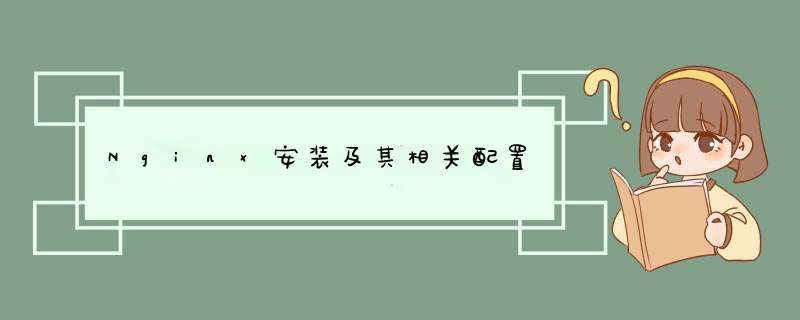
一、Nginx安装
1. 去官网http://nginx.org/下载对应的nginx包,推荐使用稳定版本2. 上传nginx到linux系统3. 安装依赖环境4.解压,需要注意,解压后得到的是源码,源码需要编译后才能安装5.编译之前,先创建nginx临时目录,如果不创建,在启动nginx的过程中会报错6.在nginx目录,输入如下命令进行配置,目的是为了创建makefile文件7.make编译&安装8.进入sbin目录启动nginx 二、配置反向代理
1、配置upstream2、配置server 三、配置负载均衡
nginx默认采用轮训的方式进行负载均衡 四、upstream指令参数
1、keepalived2、控制浏览器缓存3、反向代理缓存 五、配置ssl证书提供https访问
1. 安装SSL模块2、配置HTTPS
一、Nginx安装 1. 去官网http://nginx.org/下载对应的nginx包,推荐使用稳定版本 2. 上传nginx到linux系统 3. 安装依赖环境(1)安装gcc环境
yum install gcc-c++
(2)安装PCRE库,用于解析正则表达式
yum install -y pcre pcre-devel
(3)zlib压缩和解压缩依赖
yum install -y zlib zlib-devel
(4)SSL 安全的加密的套接字协议层,用于HTTP安全传输,也就是https
yum install -y openssl openssl-devel4.解压,需要注意,解压后得到的是源码,源码需要编译后才能安装
tar -zxvf nginx-1.16.1.tar.gz5.编译之前,先创建nginx临时目录,如果不创建,在启动nginx的过程中会报错
mkdir /var/temp/nginx -p6.在nginx目录,输入如下命令进行配置,目的是为了创建makefile文件
./configure --prefix=/usr/local/nginx --pid-path=/var/run/nginx/nginx.pid --lock-path=/var/lock/nginx.lock --error-log-path=/var/log/nginx/error.log --http-log-path=/var/log/nginx/access.log --with-http_gzip_static_module --http-client-body-temp-path=/var/temp/nginx/client --http-proxy-temp-path=/var/temp/nginx/proxy --http-fastcgi-temp-path=/var/temp/nginx/fastcgi --http-uwsgi-temp-path=/var/temp/nginx/uwsgi --http-scgi-temp-path=/var/temp/nginx/scgi
注: 代表在命令行中换行,用于提高可读性配置命令:
7.make编译&安装make && make install8.进入sbin目录启动nginx
启动:nginx 停止:./nginx -s stop 重新加载:./nginx -s reload二、配置反向代理 1、配置upstream
upstream [proxyName] {
server 192.168.1.173:8080;
server 192.168.1.174:8080;
server 192.168.1.175:8080;
}
2、配置server
server {
listem 80;
server_name www.tomcats.com;
location / {
proxy_pass http://tomcats;
}
}
三、配置负载均衡
nginx默认采用轮训的方式进行负载均衡
1、使用加权轮询 weight指定权重
upstream [proxyName] {
server 192.168.1.173:8080 weight=1;
server 192.168.1.174:8080 weight=5;
server 192.168.1.175:8080 weight=2;
}
2、hash负载均衡
upstream [proxyName] {
ip_hash
server 192.168.1.173:8080;
server 192.168.1.174:8080;
server 192.168.1.175:8080;
}
hash算法实际上只会计算 192.168.1这段做哈希
使用ip_hash的注意点:
不能把后台服务器直接移除,只能标记down.
3、url hash负载均衡
upstream [proxyName] {
hash $request_url;
server 192.168.1.173:8080;
server 192.168.1.174:8080;
server 192.168.1.175:8080;
}
4、最小连接负载均衡
upstream [proxyName] {
least_conn;
server 192.168.1.173:8080;
server 192.168.1.174:8080;
server 192.168.1.175:8080;
}
四、upstream指令参数
· max_conns:限制最大同时连接数 1.11.5之前只能用于商业版
· slow_start:单位秒,权重在指定时间内从1上升到指定值,不适用与hash负载均衡、随机负载均衡 如果在 upstream 中只有一台 server,则该参数失效(商业版才有)
· down:禁止访问
· backup:备用机 只有在其他服务器无法访问的时候才能访问到 不适用与hash负载均衡、随机负载均衡
· max_fails:表示失败几次,则标记server已宕机,剔出上游服务 默认值1
· fail_timeout:表示失败的重试时间 默认值10
1、keepalivedupstream [proxyName] {
server 192.168.1.173:8080 weight=1;
server 192.168.1.174:8080 weight=5;
server 192.168.1.175:8080 weight=2;
keepalive 32; #保持的连接数
}
server {
listem 80;
server_name www.tomcats.com;
location / {
proxy_pass http://tomcats;
proxy_http_version 1.1; #连接的协议版本
proxy_set_header Connection ""; 清空连接请求头
}
}
2、控制浏览器缓存
server {
listem 80;
server_name www.tomcats.com;
location / {
proxy_pass http://tomcats;
expires 10s; #浏览器缓存10秒钟
#expires @22h30m #在晚上10点30的时候过期
#expires -1h #缓存在一小时前时效
#expires epoch #不设置缓存
#expires off #缓存关闭,浏览器自己控制缓存
#expires max #最大过期时间
}
}
3、反向代理缓存
upstream [proxyName] {
server 192.168.1.173:8080 weight=1;
server 192.168.1.174:8080 weight=5;
server 192.168.1.175:8080 weight=2;
}
#proxy_cache_path 设置缓存保存的目录的位置
#keys_zone设置共享内以及占用的空间大小
#mas_size 设置缓存最大空间
#inactive 缓存过期时间,错过此时间自动清理
#use_temp_path 关闭零时目录
proxy_cache_path /usr/local/nginx/upsteam_cache keys_zone=mycache:5m max_size=1g inactive=8h use_temp_path=off;
server {
listem 80;
server_name www.tomcats.com;
#开启并使用缓存
proxy_cache mycache;
#针对200和304响应码的缓存过期时间
proxy_cache_valid 200 304 8h;
location / {
proxy_pass http://tomcats;
}
}
五、配置ssl证书提供https访问
1. 安装SSL模块
要在nginx中配置https,就必须安装ssl模块,也就是: http_ssl_module。
进入到nginx的解压目录:/home/software/nginx-1.16.1
新增ssl模块(原来的那些模块需要保留)
./configure --prefix=/usr/local/nginx --pid-path=/var/run/nginx/nginx.pid --lock-path=/var/lock/nginx.lock --error-log-path=/var/log/nginx/error.log --http-log-path=/var/log/nginx/access.log --with-http_gzip_static_module --http-client-body-temp-path=/var/temp/nginx/client --http-proxy-temp-path=/var/temp/nginx/proxy --http-fastcgi-temp-path=/var/temp/nginx/fastcgi --http-uwsgi-temp-path=/var/temp/nginx/uwsgi --http-scgi-temp-path=/var/temp/nginx/scgi --with-http_ssl_module
编译和安装
make && make install2、配置HTTPS
把ssl证书 *.crt 和 私钥 *.key 拷贝到/usr/local/nginx/conf目录中。
新增 server 监听 443 端口:
server {
listen 443;
server_name www.imoocdsp.com;
# 开启ssl
ssl on;
# 配置ssl证书
ssl_certificate 1_www.imoocdsp.com_bundle.crt;
# 配置证书秘钥
ssl_certificate_key 2_www.imoocdsp.com.key;
# ssl会话cache
ssl_session_cache shared:SSL:1m;
# ssl会话超时时间
ssl_session_timeout 5m;
# 配置加密套件,写法遵循 openssl 标准
ssl_protocols TLSv1 TLSv1.1 TLSv1.2;
ssl_ciphers ECDHE-RSA-AES128-GCM-SHA256:HIGH:!aNULL:!MD5:!RC4:!DHE;
ssl_prefer_server_ciphers on;
location / {
proxy_pass http://tomcats/;
index index.html index.htm;
}
}
欢迎分享,转载请注明来源:内存溢出

 微信扫一扫
微信扫一扫
 支付宝扫一扫
支付宝扫一扫
评论列表(0条)