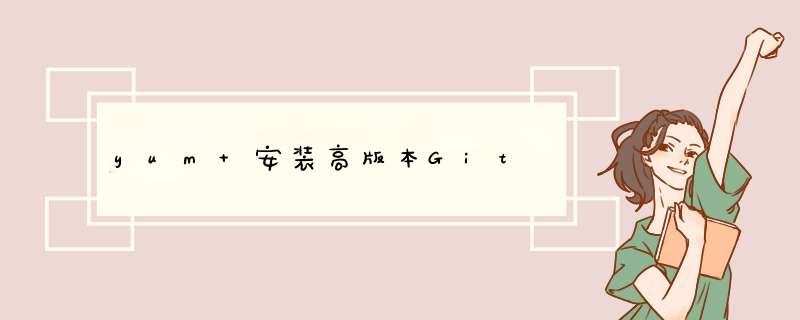
应用场景:
Centos默认的的yum仓库中的默认版本很低,有时我们需要安装高版本git,编译安装又太麻烦。
遇到问题:
下载源码编译并配置环境变量,虽然可以执行git命令,但是在使用Azure Devops server 中使用git clone源码时,报“not found git”,一时找不到好的解决方案。
解决方案:
通过安装WANDisco仓库
Centos6
yum install http://opensource.wandisco.com/centos/6/git/x86_64/wandisco-git-release-6-1.noarch.rpm yum -y install git git version
Centos7
yum install http://opensource.wandisco.com/centos/7/git/x86_64/wandisco-git-release-7-2.noarch.rpm yum -y install git git version
以上“遇到的问题”后来又了解决方案:
代理池里面执行一下
./env.sh sudo ./svc.sh stop sudo ./svc.sh start
参考地址:Download and configure the agent
欢迎分享,转载请注明来源:内存溢出

 微信扫一扫
微信扫一扫
 支付宝扫一扫
支付宝扫一扫
评论列表(0条)