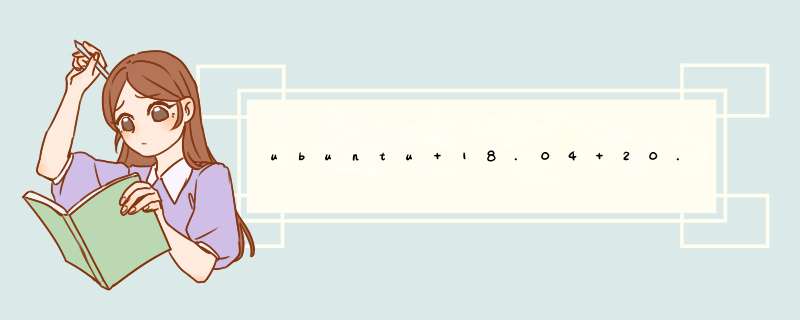
1:安装apt install openssh-server
2:vim /etc/ssh/sshd_config 正则快速定位 /PasswordAuthentication 改为yes (这是允许远程密码登录) 正则定位/PermitRootLogin(不管是without-password 还是其他) 改为yes(root登录) wq保存
总结
PasswordAuthentication yes
PermitRootLogin yes
欢迎分享,转载请注明来源:内存溢出
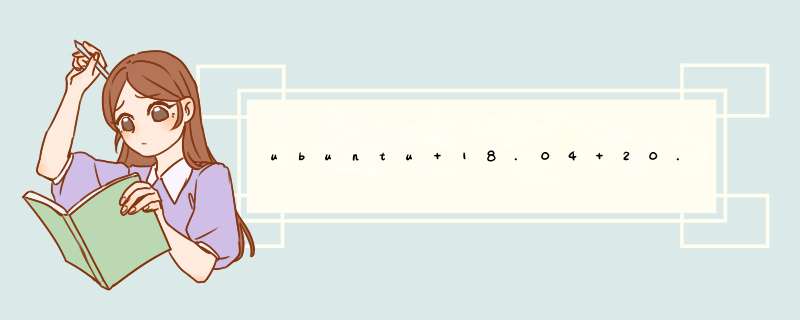
1:安装apt install openssh-server
2:vim /etc/ssh/sshd_config 正则快速定位 /PasswordAuthentication 改为yes (这是允许远程密码登录) 正则定位/PermitRootLogin(不管是without-password 还是其他) 改为yes(root登录) wq保存
总结
PasswordAuthentication yes
PermitRootLogin yes
欢迎分享,转载请注明来源:内存溢出
 微信扫一扫
微信扫一扫
 支付宝扫一扫
支付宝扫一扫
评论列表(0条)