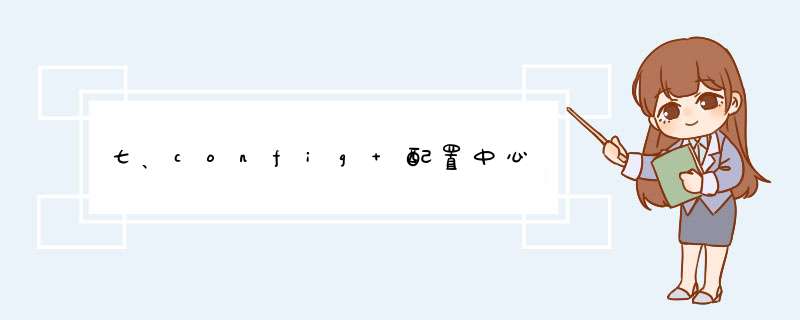
单体应用,配置写在配置文件中,没有什么大问题。如果要切换环境 可以切换不同的profile(2种方式),但在微服务中。
微服务比较多。成百上千,配置很多,需要集中管理。
管理不同环境的配置。
需要动态调整配置参数,更改配置不停服。
分布式配置中心包括3个部分:
- 存放配置的地方:git ,本地文件 等。config server。从 1 读取配置。config client。是 config server 的客户端 消费配置。
创建仓库
登录GitHub创建仓库,并上传几个配置文件
新建微服务作为配置中心服务
依赖
org.springframework.cloud spring-cloud-config-serverorg.springframework.cloud spring-cloud-starter-netflix-eureka-client
配置文件
spring.cloud.config.server.git.uri=https://github.com/piziniao/config-center.git spring.cloud.config.label=master eureka.client.service-url.defaultZone=http://euk1.com:7002/eureka/
启动类
package com.mashibing.admin;
import org.springframework.boot.SpringApplication;
import org.springframework.boot.autoconfigure.SpringBootApplication;
import org.springframework.cloud.config.server.EnableConfigServer;
@EnableConfigServer
@SpringBootApplication
public class AConfigApplication {
public static void main(String[] args) {
SpringApplication.run(AConfigApplication.class, args);
}
}
- 启动测试拉取
启动服务后访问服务
http://localhost:70/master/config-client-dev.properties
正确配置后能读到来自git的配置文件
匹配规则获取配置规则:根据前缀匹配
/{name}-{profiles}.properties
/{name}-{profiles}.yml
/{name}-{profiles}.json
//{name}-{profiles}.yml
name 服务名称
profile 环境名称,开发、测试、生产:dev qa prd
lable 仓库分支、默认master分支
匹配原则:从前缀开始。
分支读取
客户端配置
修改 application.properties为bootstrap.properties#直接URL方式查找配置中心 spring.cloud.config.uri=http://localhost:9999/ #通过注册中心查找 #spring.cloud.config.discovery.enabled=true #spring.cloud.config.discovery.service-id=a-config spring.cloud.config.profile=dev spring.cloud.config.label=dev
引入依赖
org.springframework.cloud spring-cloud-config-client
使用远程配置
@Value("${config.info}") String info;
consumer-dev.properties
config.info="config-dev,v1"
-
刷新配置
手动配置热更新
自动刷新
erlang安装
RabbitMQ安装
环境变量
# 开启RabbitMQ节点 rabbitmqctl start_app # 开启RabbitMQ管理模块的插件,并配置到RabbitMQ节点上 rabbitmq-plugins enable rabbitmq_management
管理界面
http://localhost:15672
用户名密码均为guest
服务配置
配置文件
spring.rabbitmq.host=localhost spring.rabbitmq.port=5672 spring.rabbitmq.username=guest spring.rabbitmq.password=guest
依赖
org.springframework.cloud spring-cloud-starter-bus-amqp
测试
启动两个微服务
修改配置文件后向其中一个端点发送post请求
http://localhost:91/actuator/bus-refresh
观察另一个服务是否也跟着刷新了
完整配置
#################################### common config : #################################### spring.application.name=a-config # 应用服务web访问端口 server.port=9999 # ActuatorWeb访问端口 management.server.port=8081 management.endpoints.jmx.exposure.include=* management.endpoints.web.exposure.include=* management.endpoint.health.show-details=always spring.cloud.config.server.git.uri=https://github.com/piziniao/config-center.git spring.cloud.config.label=master eureka.client.service-url.defaultZone=http://euk1.com:7002/eureka/ spring.rabbitmq.host=localhost spring.rabbitmq.port=5672 spring.rabbitmq.username=guest spring.rabbitmq.password=guest
启动类
@EnableConfigServer
依赖
org.springframework.cloud spring-cloud-starter-bus-amqp org.springframework.boot spring-boot-starter-actuator org.springframework.cloud spring-cloud-config-server
Consumer
spring.cloud.config.discovery.enabled=true spring.cloud.config.discovery.service-id=a-config spring.cloud.config.profile=dev spring.cloud.config.label=dev spring.rabbitmq.host=localhost spring.rabbitmq.port=5672 spring.rabbitmq.username=guest spring.rabbitmq.password=guest
依赖
org.springframework.cloud spring-cloud-starter-bus-amqp org.springframework.boot spring-boot-starter-actuator org.springframework.cloud spring-cloud-config-client
远程配置
config.info="config-dev,v8"
欢迎分享,转载请注明来源:内存溢出
原文地址: http://outofmemory.cn/zaji/5706186.html



评论列表(0条)