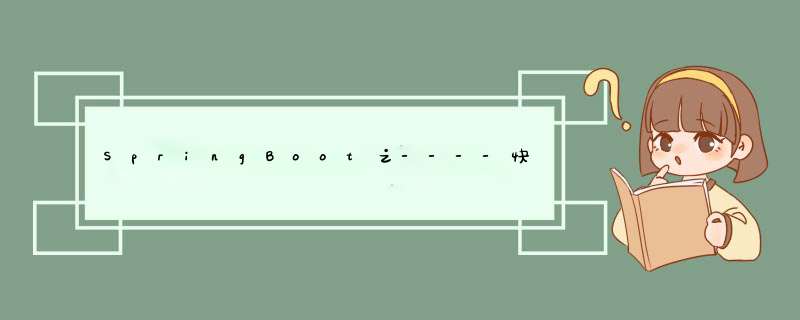
Swagger 是一套围绕 Open API 规范构建的开源工具,可以帮助设 计,构建,记录和使用 REST API。
Swagger 工具包括的组件:
Swagger Editor :基于浏览器编辑器,可以在里面编写 Open API规范。类似 Markdown 具有实时预览描述文件的功能。
Swagger UI:将 Open API 规范呈现为交互式 API 文档。用可视化UI 展示描述文件。
Swagger Codegen:将 OpenAPI 规范生成为服务器存根和客户端 库。通过 Swagger Codegen 可以将描述文件生成 html 格式和 cwiki 形 式的接口文档,同时也可以生成多种言语的客户端和服务端代码。
Swagger Inspector:和 Swagger UI 有点类似,但是可以返回更多 信息,也会保存请求的实际参数数据。
Swagger Hub:集成了上面所有项目的各个功能,你可以以项目和版本为单位,将你的描述文件上传到 Swagger Hub 中。在 Swagger Hub 中可以完成上面项目的所有工作,需要注册账号,分免费版和收费版。
使用 Swagger,就是把相关的信息存储在它定义的描述文件里面(yml 或 json 格式),再通过维护这个描述文件可以去更新接口文档, 以及生成各端代码。
项目结构
首先我们导入swagger的依赖
pom.xml
4.0.0 org.springframework.boot spring-boot-starter-parent2.5.1 com.wlm swagger-demo20.0.1-SNAPSHOT swagger-demo2 Demo project for Spring Boot 1.8 io.springfox springfox-swagger-ui2.9.2 io.springfox springfox-swagger22.9.2 org.springframework.boot spring-boot-starter-weborg.springframework.boot spring-boot-starter-testtest org.springframework.boot spring-boot-maven-plugin
HelloController.java
package com.wlm.swagger.controller;
import org.springframework.web.bind.annotation.RequestMapping;
import org.springframework.web.bind.annotation.RestController;
@RestController
public class HelloController {
@RequestMapping("/hello")
public String hello(){
return "hello";
}
}
SwaggerConfig.java
package com.wlm.swagger.config;
import org.springframework.context.annotation.Configuration;
import springfox.documentation.swagger2.annotations.EnableSwagger2;
@Configuration
@EnableSwagger2 //开启Swagger2
public class SwaggerConfig {
}
运行结果:
我们对上面的SwaggerConfig.java进行配置信息
SwaggerConfig.java
package com.wlm.swagger.config;
import org.springframework.context.annotation.Bean;
import org.springframework.context.annotation.Configuration;
import springfox.documentation.service.ApiInfo;
import springfox.documentation.service.Contact;
import springfox.documentation.spi.documentationType;
import springfox.documentation.spring.web.plugins.Docket;
import springfox.documentation.swagger2.annotations.EnableSwagger2;
import java.util.ArrayList;
@Configuration
@EnableSwagger2 //开启Swagger2
public class SwaggerConfig {
//配置了Swagger的Docket的bean实例
@Bean
public Docket docket(){
return new Docket(documentationType.SWAGGER_2)
.apiInfo(apiInfo());
}
//配置Swagger信息
private ApiInfo apiInfo(){
//作者信息
Contact contact = new Contact("咸鱼_翻身", "https://blog.csdn.net/aaa123_456aaa", "null");
return new ApiInfo(
"咸鱼_翻身的 Swagger API documentation",
"欢迎关注咸鱼_翻身",
"1.0",
"https://blog.csdn.net/aaa123_456aaa",
contact,
"Apache 2.0",
"http://www.apache.org/licenses/LICENSE-2.0",
new ArrayList());
}
}
运行结果:
项目结构:
这是我们实际生产环境
application-pro.properties
server.port=8082
这是我们内部测试环境
application-dev.properties
server.port=8081
这个是切换环境配置
application.properties
spring.profiles.active=dev
HelloController.java
package com.wlm.swagger.controller;
import org.springframework.web.bind.annotation.RequestMapping;
import org.springframework.web.bind.annotation.RestController;
@RestController
public class HelloController {
@RequestMapping("/hello")
public String hello(){
return "hello";
}
}
SwaggerConfig.java
package com.wlm.swagger.config;
import org.springframework.context.annotation.Bean;
import org.springframework.context.annotation.Configuration;
import org.springframework.core.env.Environment;
import org.springframework.core.env.Profiles;
import springfox.documentation.builders.PathSelectors;
import springfox.documentation.builders.RequestHandlerSelectors;
import springfox.documentation.service.ApiInfo;
import springfox.documentation.service.Contact;
import springfox.documentation.spi.documentationType;
import springfox.documentation.spring.web.plugins.Docket;
import springfox.documentation.swagger2.annotations.EnableSwagger2;
import java.util.ArrayList;
@Configuration
@EnableSwagger2 //开启Swagger2
public class SwaggerConfig {
//配置了Swagger的Docket的bean实例
@Bean
public Docket docket(Environment environment){
//设置要显示的Swagger环境
Profiles profiles = Profiles.of("dev");
//获取项目环境:通过environment.acceptsProfiles判断是否处在自己设定的环境中
boolean flag = environment.acceptsProfiles(profiles);
return new Docket(documentationType.SWAGGER_2)
.apiInfo(apiInfo())
.enable(flag)//enable:是否启动Swagger,如果为false,则swagger不能在游览器中访问
.select()
//RequestHandlerSelectors:配置要扫描接口的方式
//basePackage:指定要扫描的包
//any():扫描全部
//none():不扫描
//withClassAnnotation: 扫描类上的注解,参数是一个注解的反射对象
//withMethodAnnotation: 扫描方法上的注解
.apis(RequestHandlerSelectors.basePackage("com.wlm.swagger.controller"))
//paths():过滤什么路径
.paths(PathSelectors.ant("/hello/**"))
.build();
}
//配置Swagger信息
private ApiInfo apiInfo(){
//作者信息
Contact contact = new Contact("咸鱼_翻身", "https://blog.csdn.net/aaa123_456aaa", "null");
return new ApiInfo(
"咸鱼_翻身的 Swagger API documentation",
"欢迎关注咸鱼_翻身",
"1.0",
"https://blog.csdn.net/aaa123_456aaa",
contact,
"Apache 2.0",
"http://www.apache.org/licenses/LICENSE-2.0",
new ArrayList());
}
}
运行结果:
我们测试dev环境
我们再来测试pro环境
项目结构:
通过groupName("")配置多个Docket,(在多人开发中,每个开发者配置一个自己的Swagger,方便管理)。
SwaggerConfig.java
package com.wlm.swagger.config;
import org.springframework.context.annotation.Bean;
import org.springframework.context.annotation.Configuration;
import org.springframework.core.env.Environment;
import org.springframework.core.env.Profiles;
import springfox.documentation.builders.PathSelectors;
import springfox.documentation.builders.RequestHandlerSelectors;
import springfox.documentation.service.ApiInfo;
import springfox.documentation.service.Contact;
import springfox.documentation.spi.documentationType;
import springfox.documentation.spring.web.plugins.Docket;
import springfox.documentation.swagger2.annotations.EnableSwagger2;
import java.util.ArrayList;
@Configuration
@EnableSwagger2
public class SwaggerConfig {
@Bean
public Docket docket1(){
return new Docket(documentationType.SWAGGER_2).groupName("咸鱼_翻身1");
}
@Bean
public Docket docket2(){
return new Docket(documentationType.SWAGGER_2).groupName("咸鱼_翻身2");
}
@Bean
public Docket docket3(){
return new Docket(documentationType.SWAGGER_2).groupName("咸鱼_翻身3");
}
@Bean
public Docket docket(Environment environment){
Profiles profiles = Profiles.of("dev");
boolean flag = environment.acceptsProfiles(profiles);
return new Docket(documentationType.SWAGGER_2)
.apiInfo(apiInfo())
.groupName("咸鱼_翻身")
.enable(flag)
.select()
.apis(RequestHandlerSelectors.basePackage("com.wlm.swagger.controller"))
.paths(PathSelectors.ant("/hello/**"))
.build();
}
private ApiInfo apiInfo(){
Contact contact = new Contact("咸鱼_翻身", "https://blog.csdn.net/aaa123_456aaa", "null");
return new ApiInfo(
"咸鱼_翻身的 Swagger API documentation",
"欢迎关注咸鱼_翻身",
"1.0",
"https://blog.csdn.net/aaa123_456aaa",
contact,
"Apache 2.0",
"http://www.apache.org/licenses/LICENSE-2.0",
new ArrayList());
}
}
HelloController.java
package com.wlm.swagger.controller;
import com.wlm.swagger.pojo.User;
import io.swagger.annotations.ApiOperation;
import io.swagger.annotations.ApiParam;
import org.springframework.web.bind.annotation.GetMapping;
import org.springframework.web.bind.annotation.PostMapping;
import org.springframework.web.bind.annotation.RestController;
@RestController
public class HelloController {
@GetMapping("/hello")
public String hello(){
return "hello";
}
//只要我们的接口中,返回值中存在实体类,他就会被扫描到Swagger中
@PostMapping("/user")
public User user(){
return new User();
}
//Operation接口,不是放在类上,放在方法上面
@ApiOperation("hello2控制类")
@GetMapping("/hello2")
public String hello2(@ApiParam("用户名") String username){
return "hello2"+username;
}
@ApiOperation("post控制类")
@PostMapping("/postT")
public User postT(@ApiParam("用户") User user){
return user;
}
}
User.java
package com.wlm.swagger.pojo;
import io.swagger.annotations.ApiModel;
import io.swagger.annotations.ApiModelProperty;
//@Api(注释)
@ApiModel("用户实体类")
public class User {
@ApiModelProperty("用户名")
public String username;
@ApiModelProperty("密码")
public String password;
}
运行结果:
我们再来点开下面的models
我们再来点开hello-controller
最后我们再点开postT
那我们不妨在线测试一下:
我们可以通过Swagger给一些比较难理解的属性或接口增加注释信息
接口文档实时更新
可以在线测试
【注意】在正式发布时要关闭Swagger!!!可以保证安全和避免浪费性能
欢迎分享,转载请注明来源:内存溢出

 微信扫一扫
微信扫一扫
 支付宝扫一扫
支付宝扫一扫
评论列表(0条)