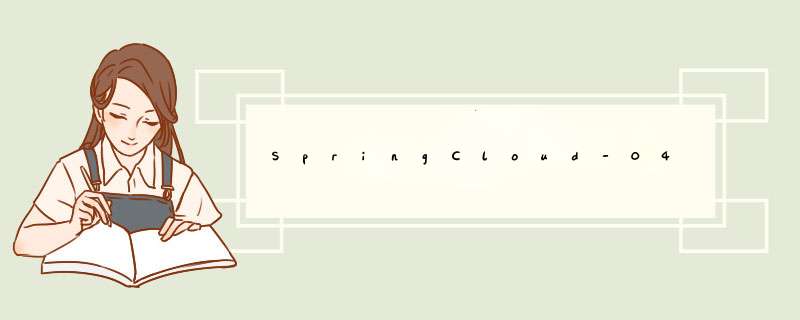
- 第五天:MybatisPlus+SpringCloud重构User
- 微服务实践
- 全新技术栈
- 介绍
使用SpringBoot + Mybatis + MybatisPlus(MP) 全新注解方式,自动产生SQL语句,替代旧的通用Mapper。旧的通用Mapper是基于Mybatis拦截器的机制,而新的MybatisPlus是基于注解扫描机制,在启动服务时就进行加载,所以性能比旧的通用Mapper方式高很多。
MyBatisPlus官网:http://mp.baomidou.com
2.实现方式方案
描述
备注
MyBatis
CartMapper接口
CartMapper.xml映射文件
手写SQL语句
通用Mapper
CartMapper接口
继承SysMapper接口
自动生成SQL语句
MP(MyBatisPlus)
CartMapper接口
继承baseMapper接口
自动生成SQL语句
已经封装好了CRUD,单表、批量、分页等19个方法,极大减少开发者的工作量。
4.MybatisPlus注解Pojo对象上标识,自动驼峰规则
@TableName("tb_cart") //类和表的映射
public class Cart extends basePojo{
private static final long serialVersionUID = 1L;
//@TableField(exist=false) //数据库表中不存在的字段要标识
@TableId(value="id",type=IdType.AUTO) //主键自增
private Long id;
@TableField("user_id") //属性和字段的映射
private Long userId;
@TableName("tb_cart") //类和表的映射
@TableId(value="id",type=IdType.AUTO) //主键自增
@TableField("user_id") //属性和字段的映射
@TableField(exist=false) //表中不存在的字段要标识
5.条件构造器Mybatis提供QBC( Query By Criteria),实现面向对象的查询方式。
实体包装器 EntityWrapper,用于处理 sql 拼接,排序,实体参数查询等。注意其使用的是数据库字段而不是java属性。
例如:翻页查询
public PageselectPage(Page page, EntityWrapper entityWrapper) { if (null != entityWrapper) { entityWrapper.orderBy(page.getOrderByField(), page.isAsc()); } page.setRecords(baseMapper.selectPage(page, entityWrapper)); return page; }
拼接SQL方式 一:
EntityWrapperew = new EntityWrapper (); ew.setEntity(new User(1)); ew.where("user_name={0}", "'tonychen'").and("id=1") .orNew("user_status={0}", "0").or("status=1") .notLike("user_nickname", "tony") .andNew("new=xx").like("hhh", "ddd") .andNew("pwd=11").isNotNull("n1,n2").isNull("n3") .groupBy("x1").groupBy("x2,x3") .having("x1=11").having("x3=433") .orderBy("name").orderBy("birthday,address"); System.out.println(ew.getSqlSegment());
拼接 SQL方式 二:
int buyCount = selectCount(Condition.create()
.setSqlSelect("sum(quantity)")
.isNull("order_id")
.eq("user_id", 1)
.eq("type", 1)
.in("status", new Integer[]{0, 1})
.eq("product_id", 1)
.between("created_time", startDate, currentDate);
6.拓展:MP工作原理
3.用户模块
- 项目结构
jt-user-consumer使用hystrix、ribbon、feign。复用之前的eureka和zuul,只在zuul增加映射路径。
注意feign中传递参数会自动转换成字符类型,如日期类型,所以只能靠字符串接参。
2.jt-gateway-zuulapplication.yml
server: port: 8050 spring: application: name: gateway-zuul eureka: client: serviceUrl: defaultZone: http://user:password123@localhost:8761/eureka zuul: ignoredServices: '*' routes: app-jt-user-consumer: path: /jt/** serviceId: jt-user-consumer app-sidecar: path: /sidecar/** serviceId: sidecar4.提供者
- 项目结构
3.pojo4.0.0 cn.jt jt-user0.0.1-SNAPSHOT org.springframework.boot spring-boot-starter-parent1.5.4.RELEASE UTF-8 UTF-8 1.8 Dalston.SR1 org.springframework.cloud spring-cloud-starter-eurekaorg.springframework.boot spring-boot-starter-weborg.mybatis.spring.boot mybatis-spring-boot-starter1.3.0 mysql mysql-connector-javacom.baomidou mybatisplus-spring-boot-starter1.0.5 com.baomidou mybatis-plus2.1.8 com.github.pagehelper pagehelper-spring-boot-starter1.2.2 com.alibaba druid-spring-boot-starter1.1.0 org.springframework.cloud spring-cloud-dependencies${spring-cloud.version} pom import
package cn.jt.pojo;
import com.baomidou.mybatisplus.annotations.TableId;
import com.baomidou.mybatisplus.annotations.TableName;
import com.baomidou.mybatisplus.enums.IdType;
//利用MybatisPlus的注解
@TableName(value="user") //类和数据库表的映射
public class User {
@TableId(type=IdType.AUTO) //主键,自增
private Integer id;
private String name;
//对日期类型进行格式转换
private String birthday;
private String address;
public Integer getId() {
return id;
}
public void setId(Integer id) {
this.id = id;
}
public String getName() {
return name;
}
public void setName(String name) {
this.name = name;
}
public String getAddress() {
return address;
}
public void setAddress(String address) {
this.address = address;
}
public String getBirthday() {
return birthday;
}
public void setBirthday(String birthday) {
this.birthday = birthday;
}
}
4.UserMapper
package cn.jt.mapper; import com.baomidou.mybatisplus.mapper.baseMapper; import cn.jt.pojo.User; //使用MP后,继承baseMapper接口,实现单表CRUD SQL语句 public interface UserMapper extends baseMapper5.UserServiceImpl{ }
package cn.jt.service;
import java.util.List;
import org.springframework.beans.factory.annotation.Autowired;
import org.springframework.stereotype.Service;
import cn.jt.mapper.UserMapper;
import cn.jt.pojo.User;
@Service
public class UserServiceImpl implements UserService{
@Autowired //注入Mapper
private UserMapper userMapper;
//查询所有
public List find(){
return userMapper.selectList(null);
}
//新增
public void insert(User user){
userMapper.insert(user);
}
//修改
public void update(User user){
userMapper.updateById(user);
}
//批量删除
public void delete(List ids){
userMapper.deleteBatchIds(ids);
}
}
6.UserService
package cn.jt.service;
import java.util.List;
import cn.jt.pojo.User;
public interface UserService {
public List find();
public void insert(User user);
public void update(User user);
public void delete(List ids);
}
7.UserController
package cn.jt.controller;
import java.util.ArrayList;
import java.util.List;
import org.springframework.beans.factory.annotation.Autowired;
import org.springframework.web.bind.annotation.PathVariable;
import org.springframework.web.bind.annotation.RequestMapping;
import org.springframework.web.bind.annotation.RestController;
import cn.jt.pojo.User;
import cn.jt.service.UserService;
@RestController //微服务调用,返回对象json串
@RequestMapping("/user")
public class UserController {
@Autowired //注入UserService接口
private UserService userService;
@RequestMapping("/find")
public List find(){
return userService.find();
}
@RequestMapping("/insert/{name}/{birthday}/{address}")
public String insert(User user){
try{
userService.insert(user);
return "insert success.";
}catch(Exception e){
return "insert error.";
}
}
@RequestMapping("/update/{name}/{birthday}/{address}/{id}")
public String update(User user){
try{
userService.update(user);
return "update success.";
}catch(Exception e){
return "update error.";
}
}
@RequestMapping("/delete/{id}")
public String delete(@PathVariable Integer id){
try{
List ids = new ArrayList();
ids.add(id);
userService.delete(ids);
return "delete success.";
}catch(Exception e){
return "delete error.";
}
}
}
8.application.yml
server: port: 7900 spring: application: name: jt-user datasource: type: com.alibaba.druid.pool.DruidDataSource driver-class-name: com.mysql.jdbc.Driver url: jdbc:mysql://127.0.0.1:3306/jtdb username: root password: root eureka: client: serviceUrl: defaultZone: http://user:password123@localhost:8761/eureka mybatis: mapUnderscoreToCamelCase: true typeAliasesPackage: cn.jt.pojo mapperLocations: classpath:mappers/*.xml mybatis-plus: configuration: map-underscore-to-camel-case: true logging: level: cn.jt.mapper: debug5.消费者
- 项目结构
3.pojo4.0.0 cn.jt jt-user-consumer0.0.1-SNAPSHOT org.springframework.boot spring-boot-starter-parent1.5.4.RELEASE UTF-8 UTF-8 1.8 Dalston.SR1 org.springframework.cloud spring-cloud-starter-eurekaorg.springframework.cloud spring-cloud-starter-hystrixorg.springframework.cloud spring-cloud-starter-feignorg.springframework.boot spring-boot-starter-weborg.springframework.cloud spring-cloud-dependencies${spring-cloud.version} pom import
package cn.jt.pojo;
import com.baomidou.mybatisplus.annotations.TableId;
import com.baomidou.mybatisplus.annotations.TableName;
import com.baomidou.mybatisplus.enums.IdType;
//利用MybatisPlus的注解
@TableName(value="user") //类和数据库表的映射
public class User {
@TableId(type=IdType.AUTO) //主键,自增
private Integer id;
private String name;
//对日期类型进行格式转换
private String birthday;
private String address;
public Integer getId() {
return id;
}
public void setId(Integer id) {
this.id = id;
}
public String getName() {
return name;
}
public void setName(String name) {
this.name = name;
}
public String getAddress() {
return address;
}
public void setAddress(String address) {
this.address = address;
}
public String getBirthday() {
return birthday;
}
public void setBirthday(String birthday) {
this.birthday = birthday;
}
}
4.UserFeign
package cn.jt.feign;
import java.util.List;
import org.springframework.cloud.netflix.feign.FeignClient;
import org.springframework.web.bind.annotation.PathVariable;
import org.springframework.web.bind.annotation.RequestMapping;
import cn.jt.pojo.User;
@FeignClient("jt-user") //指向访问的提供者
public interface UserFeign {
@RequestMapping("/user/find")
public List find();
@RequestMapping("/user/insert/{name}/{birthday}/{address}")
public String insert(@PathVariable("name") String name,
@PathVariable("birthday") String birthday,
@PathVariable("address") String address);
@RequestMapping("/user/update/{name}/{birthday}/{address}/{id}")
public String update(@PathVariable("name") String name,
@PathVariable("birthday") String birthday,
@PathVariable("address") String address,
@PathVariable("id") Integer id);
@RequestMapping("/user/delete/{id}")
public String delete(@PathVariable("id") Integer id);
}
5.UserController
package cn.jt.controller;
import java.util.List;
import org.springframework.beans.factory.annotation.Autowired;
import org.springframework.web.bind.annotation.PathVariable;
import org.springframework.web.bind.annotation.RequestMapping;
import org.springframework.web.bind.annotation.RestController;
import cn.jt.feign.UserFeign;
import cn.jt.pojo.User;
@RestController
@RequestMapping("/user")
public class UserController {
//注入Feign接口
@Autowired
private UserFeign userFeign;
@RequestMapping("/find")
public List find(){
return userFeign.find();
}
@RequestMapping("/insert/{name}/{birthday}/{address}")
public String insert(User user){
return userFeign.insert(user.getName(), user.getBirthday(), user.getAddress());
}
@RequestMapping("/update/{name}/{birthday}/{address}/{id}")
public String update(User user){
return userFeign.update(user.getName(),user.getBirthday(),user.getAddress(),user.getId());
}
@RequestMapping("/delete/{id}")
public String delete(@PathVariable("id") Integer id){
return userFeign.delete(id);
}
}
6.RunAppUserConsumer
package cn.jt;
import org.springframework.boot.SpringApplication;
import org.springframework.cloud.client.SpringCloudApplication;
import org.springframework.cloud.netflix.feign.EnableFeignClients;
@SpringCloudApplication
@EnableFeignClients
public class RunAppUserConsumer {
public static void main(String[] args) {
SpringApplication.run(RunAppUserConsumer.class, args);
}
}
7.application.yml
server: port: 9001 spring: application: name: jt-user-consumer eureka: client: serviceUrl: defaultZone: http://user:password123@localhost:8761/eureka logging: level: root: INFO
作者:Darren QQ :603026148 以上内容归Darren所有,如果有什么错误或者不足的地方请联系我,希望我们共同进步。
欢迎分享,转载请注明来源:内存溢出

 微信扫一扫
微信扫一扫
 支付宝扫一扫
支付宝扫一扫
评论列表(0条)