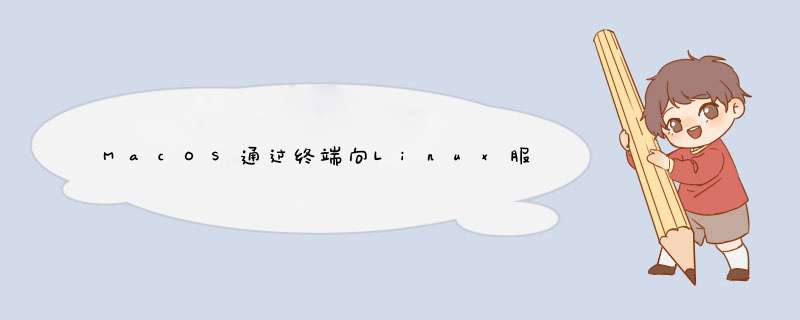
* 把文件从服务器下载到本地 scp [email protected]:/home/jdk8/jdk-8u311-linux-aarch64.rpm /Users/xiaodian/Downloads/ * 把远程文件夹从服务器下载到本地 scp -r [email protected]:/home/jdk8 /Users/xiaodian/Downloads/2、上传本地文件/文件夹到服务器
* 把文件上传到服务器 scp /Users/xiaodian/Downloads/jdk-8u311-linux-aarch64.rpm [email protected]:/home/jdk8/ * 把文件夹上传到服务器 scp -r /Users/xiaodian/Downloads [email protected]:/home/jdk8/出现如下问题
@@@@@@@@@@@@@@@@@@@@@@@@@@@@@@@@@@@@@@@@@@@@@@@@@@@@@@@@@@@ @ WARNING: REMOTE HOST IDENTIFICATION HAS CHANGED! @ @@@@@@@@@@@@@@@@@@@@@@@@@@@@@@@@@@@@@@@@@@@@@@@@@@@@@@@@@@@ IT IS POSSIBLE THAT SOMEONE IS DOING SOMETHING NASTY! Someone could be eavesdropping on you right now (man-in-the-middle attack)! It is also possible that a host key has just been changed. The fingerprint for the ED25519 key sent by the remote host is SHA256:iTcF9yTf38Q/CgCX7ZRj55wLHshuzvOWndk6UFOM+0U. Please contact your system administrator. Add correct host key in /Users/xiaodian/.ssh/known_hosts to get rid of this message. Offending RSA key in /Users/xiaodian/.ssh/known_hosts:6 Host key for 121.40.157.86 has changed and you have requested strict checking. Host key verification failed. lost connection
输入命令ssh-keygen -R 121.40.157.86 更新即可
欢迎分享,转载请注明来源:内存溢出

 微信扫一扫
微信扫一扫
 支付宝扫一扫
支付宝扫一扫
评论列表(0条)