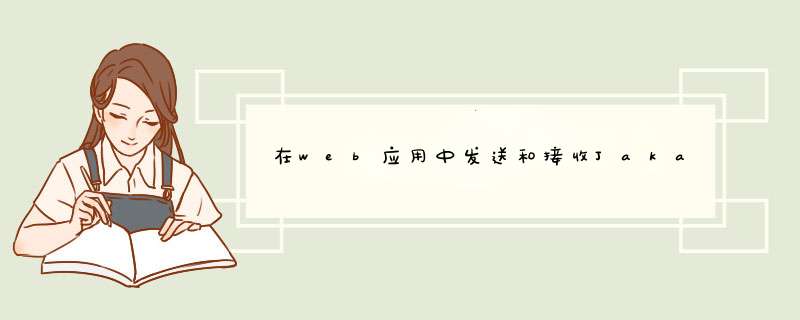
To Package and Deploy websimplemessage Using Maven
_1、Make sure that GlassFish Server has been started (see Starting and Stopping GlassFish Server).
_2、In a terminal window, go to:
tut-install/examples/jms/websimplemessage/
_3、To compile the source files and package and deploy the application, use the following command:
mvn install
[root@eclipse websimplemessage]# cd /work/jakartaee-tutorial-examples/jms/websimplemessage
[root@eclipse websimplemessage]# ls
pom.xml src
[root@eclipse websimplemessage]# mvn install
[INFO] Scanning for projects...
[INFO]
[INFO] ---------------< jakarta.tutorial.jms:websimplemessage >----------------
[INFO] Building websimplemessage 9.0-SNAPSHOT
[INFO] --------------------------------[ war ]---------------------------------
[INFO]
[INFO] --- maven-enforcer-plugin:3.0.0-M3:enforce (enforce-versions) @ websimplemessage ---
[INFO]
[INFO] --- maven-resources-plugin:2.6:resources (default-resources) @ websimplemessage ---
[INFO] Using 'UTF-8' encoding to copy filtered resources.
[INFO] skip non existing resourceDirectory /work/jakartaee-tutorial-examples/jms/websimplemessage/src/main/resources
[INFO]
[INFO] --- maven-compiler-plugin:3.8.1:compile (default-compile) @ websimplemessage ---
[INFO] Changes detected - recompiling the module!
[INFO] Compiling 2 source files to /work/jakartaee-tutorial-examples/jms/websimplemessage/target/classes
[INFO]
[INFO] --- maven-resources-plugin:2.6:testResources (default-testResources) @ websimplemessage ---
[INFO] Using 'UTF-8' encoding to copy filtered resources.
[INFO] skip non existing resourceDirectory /work/jakartaee-tutorial-examples/jms/websimplemessage/src/test/resources
[INFO]
[INFO] --- maven-compiler-plugin:3.8.1:testCompile (default-testCompile) @ websimplemessage ---
[INFO] No sources to compile
[INFO]
[INFO] --- maven-surefire-plugin:2.12.4:test (default-test) @ websimplemessage ---
[INFO] No tests to run.
[INFO]
[INFO] --- maven-war-plugin:3.3.1:war (default-war) @ websimplemessage ---
[INFO] Packaging webapp
[INFO] Assembling webapp [websimplemessage] in [/work/jakartaee-tutorial-examples/jms/websimplemessage/target/websimplemessage]
[INFO] Processing war project
[INFO] Copying webapp resources [/work/jakartaee-tutorial-examples/jms/websimplemessage/src/main/webapp]
[INFO] Building war: /work/jakartaee-tutorial-examples/jms/websimplemessage/target/websimplemessage.war
[INFO]
[INFO] --- cargo-maven2-plugin:1.8.3:redeploy (deploy) @ websimplemessage ---
[INFO] [DeployerRedeployMojo] Resolved container artifact org.codehaus.cargo:cargo-core-container-glassfish:jar:1.8.3 for container glassfish6x
[INFO] [talledLocalContainer] Parsed GlassFish version = [6.2.3]
[INFO] [talledLocalContainer] Application deployed with name websimplemessage.
[INFO] [talledLocalContainer] Command deploy executed successfully.
[INFO]
[INFO] --- maven-install-plugin:2.4:install (default-install) @ websimplemessage ---
[INFO] Installing /work/jakartaee-tutorial-examples/jms/websimplemessage/target/websimplemessage.war to /root/.m2/repository/jakarta/tutorial/jms/websimplemessage/9.0-SN
APSHOT/websimplemessage-9.0-SNAPSHOT.war
[INFO] Installing /work/jakartaee-tutorial-examples/jms/websimplemessage/pom.xml to /root/.m2/repository/jakarta/tutorial/jms/websimplemessage/9.0-SNAPSHOT/websimplemess
age-9.0-SNAPSHOT.pom
[INFO] ------------------------------------------------------------------------
[INFO] BUILD SUCCESS
[INFO] ------------------------------------------------------------------------
[INFO] Total time: 9.638 s
[INFO] Finished at: 2022-01-17T16:44:53+08:00
[INFO] ------------------------------------------------------------------------
[root@eclipse websimplemessage]#
To Run the websimplemessage Example
_1、In a web browser, enter the following URL:
http://localhost:8080/websimplemessage
_2、Enter a message in the text field and click Send Message.
If, for example, you enter "Hello, Duke", the following appears below the buttons:
Sent message: Message from producer: Hello, Duke
_3、Click Go to Receive Page.
_4、Click Receive Message.
The following appears below the buttons:
Reading message: Message from producer: Hello, Duke
_5、Click Send Another Message to return to the sending page.
_6、After you have finished running the application, undeploy it using either the Services tab of NetBeans IDE or the mvn cargo:undeploy command.
欢迎分享,转载请注明来源:内存溢出

 微信扫一扫
微信扫一扫
 支付宝扫一扫
支付宝扫一扫
评论列表(0条)