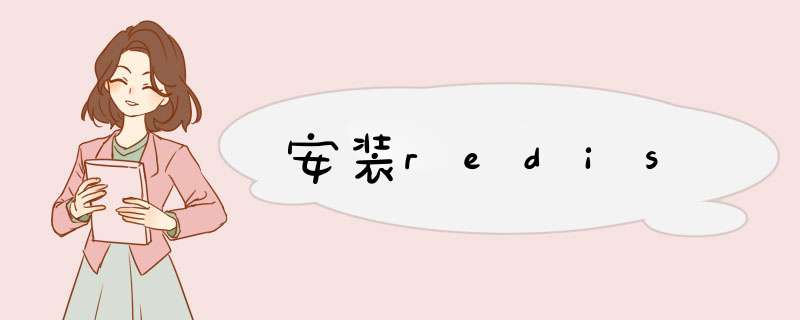
sudo apt-get install redis-server vim /etc/redis/redis.conf requirepass 123456 # 修改123456 bind 0.0.0.0 # 修改为 0.0.0.0 service redis restart #登录 su - root root@debian1:/home/user# redis-cli -h 127.0.0.1 -a '123456' Warning: Using a password with '-a' or '-u' option on the command line interface may not be safe. 127.0.0.1:6379> keys * 1) "redisson_tomcat_session:0BF84464FF0EC392B4FE56B59DD9EE2A" 127.0.0.1:6379>
欢迎分享,转载请注明来源:内存溢出

 微信扫一扫
微信扫一扫
 支付宝扫一扫
支付宝扫一扫
评论列表(0条)