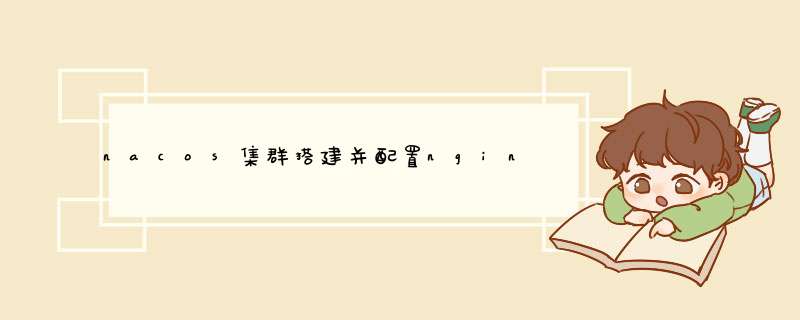
注意:需要先配置好 nacos 连接本地数据库
1、拷贝三份 nacos 2、修改配置文件(application.properties)修改启动端口:
nacos1:8845nacos2:8847nacos3:8849 3、创建cluster.conf文件
在每个nacos的conf目录各存放一份
127.0.0.1:8845 127.0.0.1:8847 127.0.0.1:88494、分别启动nacos
nacos集群搭建完成!!!
# 负载均衡配置
upstream lb-nocos{
server 127.0.0.1:8845 weight=1;
server 127.0.0.1:8847 weight=1;
server 127.0.0.1:8849 weight=1;
}
# nacos服务配置
server {
listen 8848;
server_name localhost;
location / {
# 反向代理
proxy_pass http://lb-nocos;
}
}
2、刷新配置
nginx -s reload3、访问localhost:8848/nacos
欢迎分享,转载请注明来源:内存溢出

 微信扫一扫
微信扫一扫
 支付宝扫一扫
支付宝扫一扫
评论列表(0条)