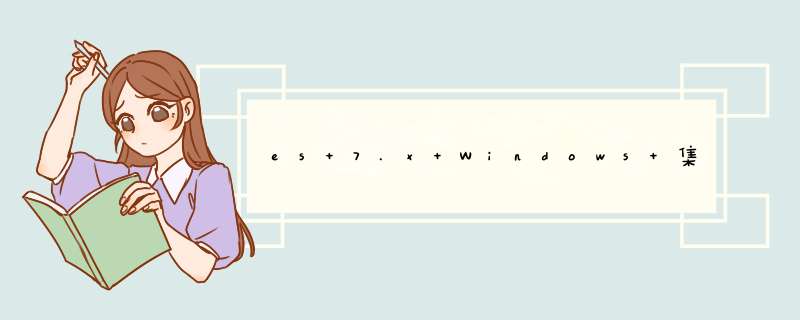
新建一个elasticsearch-cluster文件夹
把elasticsearch-7.16.2-windows-x86_64.zip文件解压三份, 分别命名为
node1
node2
node3
如下
对node1的config目录下的elasticsearch.yml进行修改
#集群名称,节点之间要保持一致 cluster.name: my-elasticsearch # 当前节点名称 是否能 成为master node.name: node-1001 node.master: true node.data: true network.host: localhost http.port: 1001 # tcp通信端口 transport.tcp.port: 9301 #跨域配置 #action.destructive_requires_name: true http.cors.enabled: true http.cors.allow-origin: "*"
修改完成上面的配置后, 即可启动第一个节点.
从启动日志中, 可以看到集群的名称
使用get请求, 可以查看集群的状态
http://localhost:1001/_cluster/health
响应结果如下
{
"cluster_name": "my-elasticsearch",
"status": "yellow",
"timed_out": false,
"number_of_nodes": 1,
"number_of_data_nodes": 1,
"active_primary_shards": 6,
"active_shards": 6,
"relocating_shards": 0,
"initializing_shards": 0,
"unassigned_shards": 3,
"delayed_unassigned_shards": 0,
"number_of_pending_tasks": 0,
"number_of_in_flight_fetch": 0,
"task_max_waiting_in_queue_millis": 0,
"active_shards_percent_as_number": 66.66666666666666
}
启动第二个节点
修改第二个节点的配置, 与第一个节点要增加配置.
增加了主节点的配置信息
并且修改相关端口. 集群名称不变.
#集群名称,节点之间要保持一致 cluster.name: my-elasticsearch # 当前节点名称 是否能 成为master node.name: node-1002 node.master: true node.data: true network.host: localhost http.port: 1002 # tcp通信端口 transport.tcp.port: 9302 # 主节点的信息 discovery.seed_hosts: ["localhost:9301"] discovery.zen.fd.ping_timeout: 1m discovery.zen.fd.ping_retries: 5 #跨域配置 #action.destructive_requires_name: true http.cors.enabled: true http.cors.allow-origin: "*"
修改完上面配置后, 进行启动, 从如下启动日志可以看出 , 集群名称为my-elasticsearch, 并且master节点为node1.
再次查询集群状态, 可以看到有两个节点了.
修改第三个解压包的配置文件如下.
在discovery.seed_hosts中, 修改为可以查找9301 和9302 即可以去查找node1 node2 两个节点信息.
#集群名称,节点之间要保持一致 cluster.name: my-elasticsearch # 当前节点名称 是否能 成为master node.name: node-1003 node.master: true node.data: true network.host: localhost http.port: 1003 # tcp通信端口 transport.tcp.port: 9303 # 主节点的信息 discovery.seed_hosts: ["localhost:9301","localhost:9302"] discovery.zen.fd.ping_timeout: 1m discovery.zen.fd.ping_retries: 5 #跨域配置 #action.destructive_requires_name: true http.cors.enabled: true http.cors.allow-origin: "*"
修改完成后, 即可启动.
启动完成后, 查看集群信息.
执行请求
http://localhost:1001/_cluster/health
可以看到节点数为三个了.
欢迎分享,转载请注明来源:内存溢出

 微信扫一扫
微信扫一扫
 支付宝扫一扫
支付宝扫一扫
评论列表(0条)