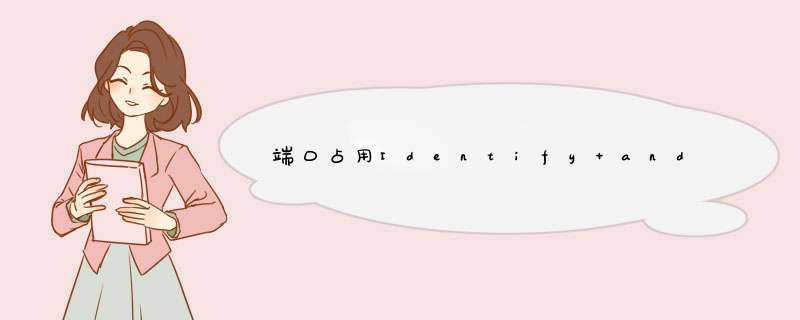
端口查杀
在开发的时候,大家应该都遇到过开发软件卡到无法运行,那么只能强制结束进程
强制结束的进程,如果是正在运行的项目,项目是非正常结束的,那么再次启动运行项目的时候就会报端口被占用的错误,那么该怎么办呢?
找到端口杀掉它(因为上次项目非正常结束,所以端口还是在占用的,导致再次运行报错)
Identify and stop the process that’s listening on port 8080 or configure thi
如何解决问题呢?
windows+r输入cmd并打开
在控制台输入
netstat -aon|findstr “8080”
查看8080端口的状态,记着后面的11132代号
taskkill /pid 11132 /f
输入命令,杀掉11132(8080)即可
有不合理错误的地方,望大家指点改进,谢谢查阅!
————————————————
版权声明:本文为CSDN博主「Robert_Jen」的原创文章,遵循CC 4.0 BY-SA版权协议,转载请附上原文出处链接及本声明。
原文链接:https://blog.csdn.net/weixin_42060107/article/details/116236734
欢迎分享,转载请注明来源:内存溢出

 微信扫一扫
微信扫一扫
 支付宝扫一扫
支付宝扫一扫
评论列表(0条)