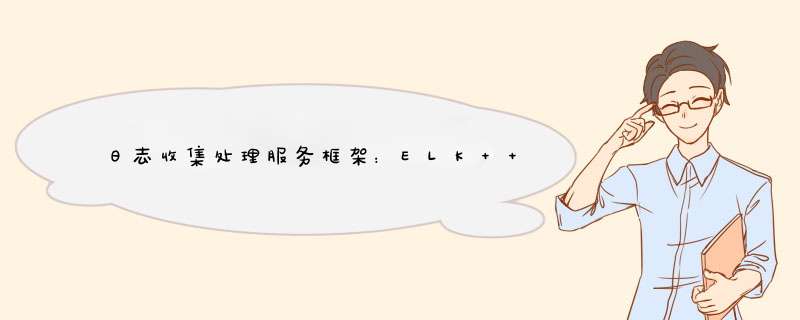
说明:因为在压测产生异常数据时,需要手动登录到压测机上分析日志比较麻烦(压测服务器因业务需求可能到达10+台);所以搭建平台,为了快速搜索日志并跟开发沟通解决问题。
二、官方框架- filebeat 在服务节点上收集日志信息docker 运行 ELK 服务用户通过 Kibana Web 页面访问日志服务器: http://ip:5601
- ELK 服务器:
$ docker-compose up -d $ vim docker-compose.yml
version: '3'
services:
elk:
image: sebp/elk
ports:
- "5601:5601"
- "9200:9200"
- "5044:5044"
volumes:
- ${pwd}/elk-data:/var/lib/elasticsearch
- Filebeat 服务器:
# 获取 ELK cert $ docker exec -it elk /bin/bash $ cat /etc/pki/tls/certs/logstash-beats.crt # 服务节点配置启动 filebeat $ vim cert.key # 粘贴 logstash-beats.crt (无需进入容器,docker cp dea76a3b59dc:/etc/pki/tls/certs/logstash-beats.crt .) $ sudo rpm --import https://packages.elastic.co/GPG-KEY-elasticsearch $ vim /etc/yum.repos.d/elk-elasticsearch.repo
[elasticsearch-7.x] name=Elastic repository for 7.x packages baseurl=https://artifacts.elastic.co/packages/7.x/yum gpgcheck=1 gpgkey=https://artifacts.elastic.co/GPG-KEY-elasticsearch enabled=1 autorefresh=1 type=rpm-md
$ sudo yum install filebeat
$ cp /etc/filebeat/filebeat.yml ${pwd}/filebeat.yml
filebeat.inputs:
# Each - is an input. Most options can be set at the input level, so
# you can use different inputs for various configurations.
# Below are the input specific configurations.
- type: log
# Change to true to enable this input configuration.
enabled: true
# Paths that should be crawled and fetched. Glob based paths.
paths:
- /log_path/locustlogs/*.log #(存放日志的路径)
output.logstash:
# The Logstash hosts
hosts: ["IP:5044"]
# Optional SSL. By default is off.
# List of root certificates for HTTPS server verifications
ssl.certificate_authorities: ["/xxx/elk/cert.key"]
$ nohup filebeat -e -c ${pwd}/filebeat.yml
三、使用说明
欢迎分享,转载请注明来源:内存溢出

 微信扫一扫
微信扫一扫
 支付宝扫一扫
支付宝扫一扫
评论列表(0条)