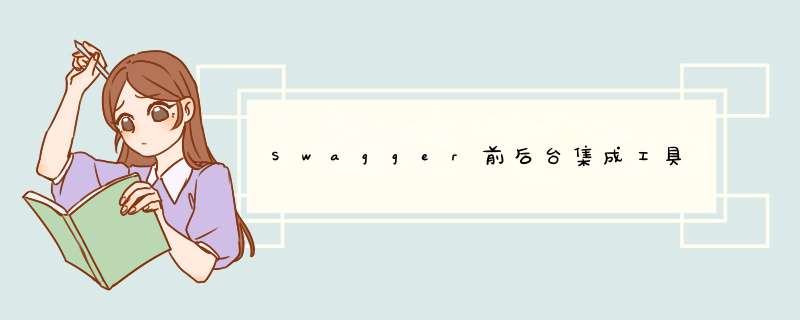
Swagger的使用方法
1.引入依赖2.配置Swagger23.访问API文档页面4.常用注解
1.引入依赖2.配置Swagger2io.springfox springfox-boot-starter3.0.0
@Configuration
@EnableSwagger2
//3.0.0以上版本无需加该注解
public class Swagger2Configuration{
@Bean
public Docket docket(){
return new Docket(documentationType.SWAGGER_2)
.apiInfo(new ApiInfoBuilder()
.title("用户管理系统")
.description("用户管理系统接口文档")
.version("3.3")
.contact(new Contact("公司名","http://www.baidu.com","[email protected]"))
.build()
)
.select()
//Controller所在的包
.api(RequestHandlerSelectors.basePackage("com.xxx.controller"))
.build();
}
}
3.访问API文档页面
在浏览器中访问 http://localhost:8080/projectName/swagger-ui/index.html 即可。
4.常用注解实例写一个Controller类
@RestController
@RequestMapping("/user")
@Api(tags="用户相关 *** 作接口")
public class UserController{
@ApiOperation("根据用户Id进行查询")
@ApiImplicitParam(name="id",value="用户id",requires=true,example="33",defaultValue="444")
@PostMapping("/selectById")
public String selectById(Integer id){
...
return "selectById";
}
}
如果传参是一个实体类对象User,栗子:
@ApiModel
public class User{
//对Integer等数字类型需要赋默认值,否则报错
@ApiModelProperty(value="用户ID",example="1")
private Integer userId;
@ApiModelProperty(value="用户名")
private String userName;
@ApiModelProperty(value="用户密码")
private String password;
@ApiModelProperty(value="用户地址")
private String address;
...(setter,getter and toString)
}
提取知识点:
@Api:用于设置模块接口名
@ApiOperation(...):用于设置功能方法名
@ApiImplicitParam:用于描述方法参数含义
其下一些参数描述:
①name:形参名
②value:描述含义
③required:是否为必填项
④example:样例值
⑤defaultValue:默认值
@ApiImplicitParams:使用数组格式存储多个参数描述
@ApiModel:用在实体类上,用于实体类在API文档上的说明。
@ApiModelProperty:用于说明实体类中属性在API文档上的解释说明。
欢迎分享,转载请注明来源:内存溢出

 微信扫一扫
微信扫一扫
 支付宝扫一扫
支付宝扫一扫
评论列表(0条)