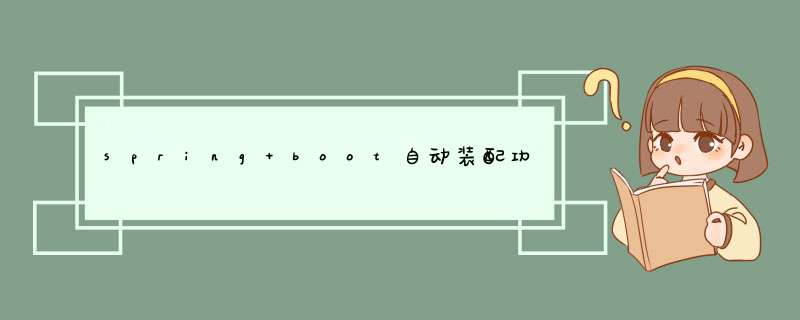
@EnableAutoConfiguration
public class AutoConfigBoot {
public static void main(String[] args) {
ConfigurableApplicationContext context = new SpringApplicationBuilder(AutoConfigBoot.class)
.web(WebApplicationType.NONE)
.run(args);
String hello = context.getBean(String.class);
System.out.println(hello);
context.close();
}
}
2. 定义EnableXXX注解,在这个注解上使用@import(XXX)来导入需要的configuration
@Retention(RetentionPolicy.RUNTIME)
@Target(ElementType.TYPE)
@import(HelloWorldimportSelector.class)
//@import(HelloWorldConfiguation.class)
public @interface EnableHelloWorld {
}
其中导入需要的配置类一共有两种方式
注解方式编程方式
注解方式:实现较为简单,直接导入标记了@Configuration注解的类即可(上述代码中注释掉的 //@import(HelloWorldConfiguration.class) 就是使用了这种方式)
编程方式:实现较为复杂,需要创建一个类实现importSelector接口
public class HelloWorldimportSelector implements importSelector {
@Override
public String[] selectimports(Annotationmetadata importingClassmetadata) {
System.out.println("使用了Selector-------");
return new String[]{HelloWorldConfiguation.class.getName()};
}
}
Note:重载的 selectimports() 方法返回的是要导入的configuration类的类名,是一个字符串数组。
3. 考虑是否使用条件装配实现方式也是两种:
注解方式编码方式
注解方式:使用较为简单,直接在自动装配的类上标注@Profile(“xx”)即可进行自动装配
编码方式:使用较为复杂,先要创建一个注解(标注有@conditional(xxx.class))和一个类(叫xxx,该类实现了Condition)
//注解
@Target({ ElementType.TYPE, ElementType.METHOD })
@Retention(RetentionPolicy.RUNTIME)
@Conditional(OnSystemPropertyCondition.class)
public @interface ConditionOnSystemProperty {
String name();
String value();
}
//类
public class OnSystemPropertyCondition implements Condition {
@Override
public boolean matches(ConditionContext context, AnnotatedTypemetadata metadata) {
Map attributes = metadata.getAnnotationAttributes(ConditionOnSystemProperty.class.getName());
String name = String.valueOf(attributes.get("name"));//拿到注解中name的值
String value = String.valueOf(attributes.get("value"));//拿到注解中value的值
String systemValue = System.getProperty(name);
return systemValue.equals(value);
}
}
Note:matcher()方法返回false表示条件不满足,不会进行装配;matcher()返回true表示条件满足,会进行装配。@ConditionOnSystemProperty注解标注在需要进行条件判断的类上,要和@Configuration一起用。
@Configuration
@ConditionOnSystemProperty(name = "user.name",value = "cm")
public class HelloWorldConfiguation {
@Bean
public String helloWorld(){
return "Hello,World 2022";
}
}
4.在resources目录下创建一个meta-INF文件夹,并创建Spring.factories文件
spring.factories文件的内容:
org.springframework.boot.autoconfigure.EnableAutoConfiguration= com.peterpen.config.HelloWorldAutoConfiguation
目录结构:
并且创建一个配置类(即为上面的HelloWorldAutoConfiguration)
@Configuration
@EnableHelloWorld
@ConditionOnSystemProperty(name = "user.name",value = "54733")
public class HelloWorldAutoConfiguation {
@Bean
public Spring spring(){
return new Spring("cm");
}
}
欢迎分享,转载请注明来源:内存溢出

 微信扫一扫
微信扫一扫
 支付宝扫一扫
支付宝扫一扫
评论列表(0条)