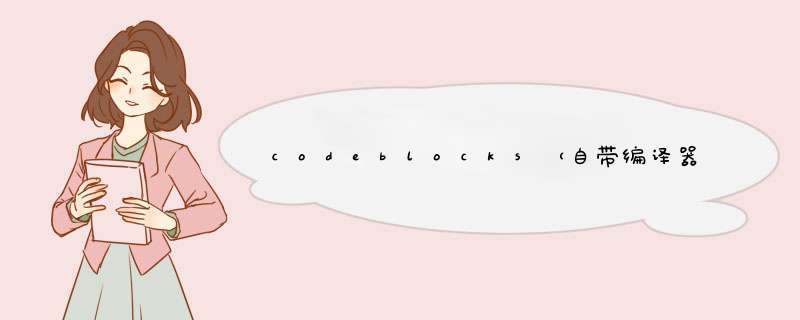
*** 作系统:Windows10。编译器是MingW(gcc的windows实现)。
①下载
进入Binary releases - Code::Blocks
下载.zip解压后 点击CbLauncher.exe 就打开了。
②设置C++11. setting -> compiler
③设置运行快捷键 setting -> editor 。添加快捷键时需要敲击你想要的键盘按键
④调出底端界面(运行报错信息在此)View -> perspective -> default 或者 delete current。
⑤测试(遍历某文件夹下的文件,Linux和Windows上通用;io.h的方式只能用于Windows)
#include#include #include #include using namespace std; int main(int argc,char *argv[]) { DIR *dp; struct dirent *dirp; int n=0; if((dp=opendir("C:\Users\"))==NULL) printf("can't open the dir !"); cout << "Your dir must include two d_name, it`s '.' and '..'" << std::endl; while (((dirp=readdir(dp))!=NULL) && (n<=450)) { n++; printf("%-6d%sn", n, dirp->d_name); } printf("n"); closedir(dp); return 0; }
io.h遍历的方式在Linux平台上 一般不能正常编译,报错为【fatal error: io.h: No such file or Directory #include
欢迎分享,转载请注明来源:内存溢出

 微信扫一扫
微信扫一扫
 支付宝扫一扫
支付宝扫一扫
评论列表(0条)