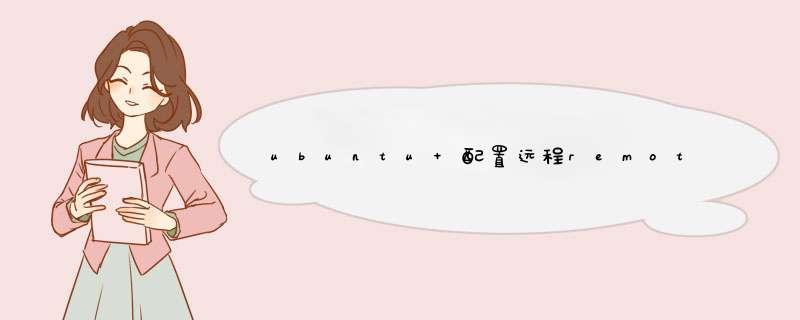
https://www.e2enetworks.com/help/knowledge-base/how-to-install-remote-desktop-xrdp-on-ubuntu-18-04/
- 安装xrdp包
sudo apt-get install xrdp
- 安装桌面环境
sudo apt-get install xfce4
- After installation, configure XRDP to use XFCE environment with below command
sudo sed -i.bak '/fi/a #xrdp multiple users configuration n xfce-session n' /etc/xrdp/startwm.sh
By default Xrdp uses the /etc/ssl/private/ssl-cert-snakeoil.key file which is readable only by users that are members of the “ssl-cert” group. Execute the following command to add the xrdp user to the group
sudo adduser xrdp ssl-cert
- Allow RDP port in Firewall
Post configuring, To connect with the RDP session you need to allow the port in firewall which by default is closed. Run the below command to open the port in Ubuntu 18.04
If you have enabled UFW, Use below command
sudo ufw allow 3389/tcp
If Iptables is running on your server, Use below command
sudo iptables -A INPUT -p tcp --dport 3389 -j ACCEPT sudo netfilter-persistent save sudo netfilter-persistent reload
- Restart the Xrdp application
Restart once the Xrdp application to make sure all the above changes are reflected.
sudo /etc/init.d/xrdp restart
欢迎分享,转载请注明来源:内存溢出

 微信扫一扫
微信扫一扫
 支付宝扫一扫
支付宝扫一扫
评论列表(0条)