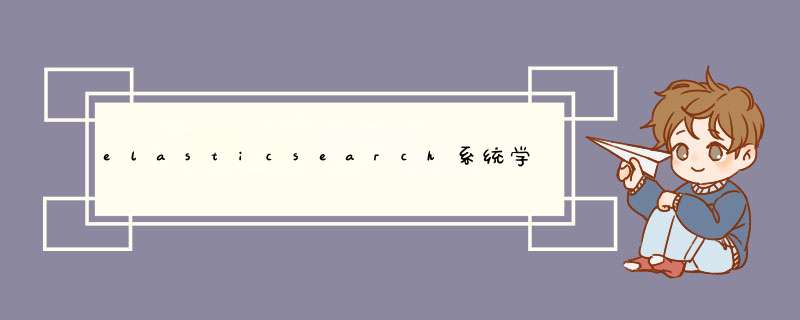
Elasticsearch 是一个分布式、RESTful 风格的搜索和数据分析引擎使用java 开发底层基于 Lucene 全文检索引擎工具包 基本概念
- index (索引)
文档数据的集合
- type (文档类型)
在 Elasticsearch 老的版本中文档类型,代表一类文档的集合;
在 Elasticsearch7.0 以后的版本,已经废弃文档类型这个概念;
- document (文档)
Elasticsearch 是面向文档的数据库,文档是最基本的存储单元文档使用json 格式存储文档中的任何json 字段都可以作为查询条件文档的 json 格式没有严格限制,可以随意增加、减少字段,甚至每一个文档的格式都不一样
虽然文档的格式没有限制,可以随便存储任意格式数据,但是实际业务中不会这么干,通常一个索引只会存储格式相同的数据
- Field (文档字段)
文档由多个字段(Field)组成
基本的字段类型有:
text 分词处理,支持全文搜索keyword 不支持全文搜索;作为一个整体进行匹配,不需要分词处理long 数值类型float 浮点型boolean 布尔型date 日期类型 文档元数据
指的是插入JSON文档的时候系统为当前数据自动生成的系统字段,元数据的字段名都是以下划线开头的
常见的元数据如下:
_index 索引名字_type 文档类型,虽然新版ES废弃了type的用法,但是元数据还是可以看到。_id 文档唯一 Id, 如果我们没有为文档指定 id,系统会自动生成_version 文档的版本号,每修改一次文档数据,字段就会加1, 这个字段新版的ES已经不使用了_seq_no 文档的版本号, 替代老的 _version 字段_primary_term 文档所在主分区,这个可以跟 _seq_no 字段搭配实现乐观锁_source 数据主体内容
// es6.3.2 文档
{
"_index": "test",
"_type": "_doc",
"_id": "1",
"_version": 11,
"found": true,
"_source": {
"name": "沙漠33",
"age": 28,
"isAdmin": true,
"height": 1.68,
"address": {
"a": "1",
"b": 2
}
}
}
映射 (mapping)
类似 MySQL 数据库中的表结构定义 (schema) ,描述了文档包含哪些字段 、每个字段的数据类型是什么。
- 查询映射规则
GET test/_mapping
{
"test": {
"mappings": {
"_doc": {
"properties": {
"address": {
"properties": {
"a": {
"type": "text",
"fields": {
"keyword": {
"type": "keyword",
"ignore_above": 256
}
}
},
"b": {
"type": "long"
}
}
},
"age": {
"type": "long"
},
"height": {
"type": "float"
},
"isAdmin": {
"type": "boolean"
},
"name": {
"type": "text",
"fields": {
"keyword": {
"type": "keyword",
"ignore_above": 256
}
}
}
}
}
}
}
}
- 自动映射
当我们没有预先定义文档的映射,在插入数据时系统会自动检测我们插入的数据类型,相当于自动定义文档类型(mapping);
POST test2/_doc/1
{
"name": "zhang san",
"age": 19
}
result:
{
"_index": "test2",
"_type": "_doc",
"_id": "1",
"_version": 1,
"result": "created",
"_shards": {
"total": 2,
"successful": 1,
"failed": 0
},
"_seq_no": 0,
"_primary_term": 1
}
GET test2/_mapping
result:
{
"test2": {
"mappings": {
"_doc": {
"properties": {
"age": {
"type": "long"
},
"name": {
"type": "text",
"fields": {
"keyword": {
"type": "keyword",
"ignore_above": 256
}
}
}
}
}
}
}
}
GET test2/_doc/1
result:
{
"_index": "test2",
"_type": "_doc",
"_id": "1",
"_version": 1,
"found": true,
"_source": {
"name": "zhang san",
"age": 19
}
}
自动映射的缺点就是会出现ES映射的数据类型,不是我们想要的类型;
实际项目中,我们通常会预先定义好ES的映射规则,也就是类似MYSQL一样,提前定义好表结构。
- 自定义文档的数据类型
创建ES索引
PUT /order
{
"mappings": {
"_doc": {
"properties": {
"id": {
"type": "integer"
},
"shop_id": {
"type": "integer"
},
"user_id": {
"type": "integer"
},
"order_no": {
"type": "keyword"
},
"create_at": {
"type": "date",
"format": "yyyy-MM-dd HH:mm:ss||yyyy-MM-dd||epoch_millis"
},
"phone": {
"type": "keyword"
},
"address": {
"type": "text"
}
}
}
}
}
参考资料
https://www.tizi365.com/archives/624.html
欢迎分享,转载请注明来源:内存溢出

 微信扫一扫
微信扫一扫
 支付宝扫一扫
支付宝扫一扫
评论列表(0条)