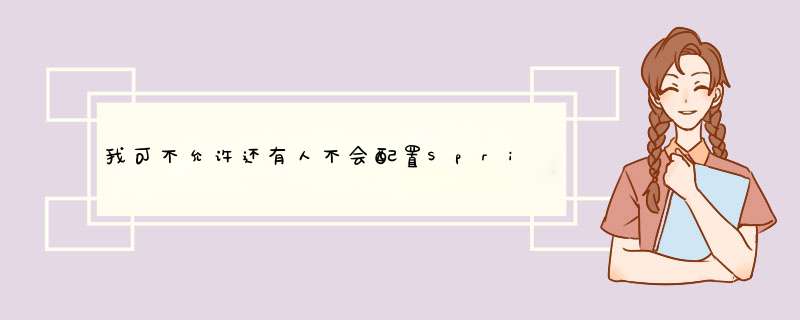
2、将打包的build标签写入org.springframework.boot spring-boot-starter-data-redis-reactiveorg.apache.commons commons-pool2org.springframework.boot spring-boot-starter-weborg.springframework.boot spring-boot-starter-loggingorg.slf4j slf4j-log4j12org.springframework.boot spring-boot-starter-log4j2mysql mysql-connector-javaruntime org.projectlombok lomboktrue org.springframework.boot spring-boot-starter-testtest io.projectreactor reactor-testtest com.baomidou mybatis-plus-boot-starter3.4.1 com.baomidou mybatis-plus-generator3.4.1 org.apache.velocity velocity-engine-core2.2 com.github.pagehelper pagehelper-spring-boot-starter1.4.0 com.alibaba fastjson1.2.68 org.apache.commons commons-lang3
5、将mybatis-plus的配置填写完成src/main/resources ** public class MyQuickCode { public static void main(String[] args) { //1、构造生成器 AutoGenerator ag = new AutoGenerator(); // 2、全局配置 GlobalConfig gc = new GlobalConfig(); String projectPath = System.getProperty("user.dir"); System.out.println(projectPath); gc.setOutputDir(projectPath + "/src/main/java"); gc.setAuthor("fmdxz"); gc.setOpen(false); //生成后是否打开资源管理器 gc.setFileOverride(true); //重新生成时文件是否覆盖 gc.setServiceName("%sService"); //去掉Service接口的首字母I gc.setIdType(IdType.ID_WORKER_STR); //主键策略 gc.setDateType(DateType.ONLY_DATE);//定义生成的实体类中日期类型 // gc.setSwagger2(false);//开启Swagger2模式 ag.setGlobalConfig(gc); // 3、数据源配置 DataSourceConfig dsc = new DataSourceConfig(); dsc.setUrl("jdbc:mysql://localhost:3306/c4?useUnicode=true&characterEncoding=UTF-8" + "&autoReconnect=true&useSSL=false&serverTimezone=GMT%2B8&zeroDateTimeBehavior=convertToNull" + "&allowMultiQueries=true"); dsc.setDriverName("com.mysql.cj.jdbc.Driver"); dsc.setUsername("root"); dsc.setPassword("DXZDXZ4811"); dsc.setDbType(DbType.MYSQL); ag.setDataSource(dsc); // 4、包配置 PackageConfig pc = new PackageConfig(); pc.setModuleName(null); //模块名 pc.setParent("com.dxz"); pc.setController("controller"); pc.setEntity("entity"); pc.setService("service"); pc.setMapper("mapper"); ag.setPackageInfo(pc); // 5、策略配置 StrategyConfig strategy = new StrategyConfig(); strategy.setInclude("comments","url");//对那一张表生成代码 strategy.setNaming(NamingStrategy.underline_to_camel);//数据库表映射到实体的命名策略 // strategy.setTablePrefix("t_"); //生成实体时去掉表前缀 strategy.setColumnNaming(NamingStrategy.underline_to_camel);//数据库表字段映射到实体的命名策略 strategy.setEntityLombokModel(true); // lombok 模型 @Accessors(chain = true) setter链式 *** 作 strategy.setRestControllerStyle(true); //restful api风格控制器 // strategy.setControllerMappingHyphenStyle(true); //url中驼峰转连字符 ag.setStrategy(strategy); // 6、执行 ag.execute(); } }
配置
@Configuration
@MapperScan(value = "com.dxz.mapper")
public class MybatisPlusConfig {
// 最新版
@Bean
public MybatisPlusInterceptor mybatisPlusInterceptor() {
MybatisPlusInterceptor interceptor = new MybatisPlusInterceptor();
interceptor.addInnerInterceptor(new PaginationInnerInterceptor(DbType.MYSQL));
return interceptor;
}
}
6、将redis的配置写好
redis配置
@Configuration
public class RedisConfig {
@Value("${spring.redis.host}")
private String host;
@Value("${spring.redis.port}")
private int port;
@Value("${spring.redis.lettuce.pool.max-active}")
private Integer maxActive;
@Value("${spring.redis.lettuce.pool.max-idle}")
private Integer maxIdle;
@Value("${spring.redis.lettuce.pool.min-idle}")
private Integer minIdle;
@Value("${spring.redis.lettuce.pool.max-wait}")
private Long maxWait;
@Bean
LettuceConnectionFactory redisConnectionFactory(){
//连接池的配置
GenericObjectPoolConfig poolConfig = new GenericObjectPoolConfig();//新建一个连接池配置
poolConfig.setMaxTotal(maxActive);
poolConfig.setMaxIdle(maxIdle);
poolConfig.setMinIdle(minIdle);
poolConfig.setMaxWaitMillis(maxWait);
//根据自己写的连接池的配置进行新建一个lettuce连接池配置
LettucePoolingClientConfiguration lettucePoolingClientConfiguration =
LettucePoolingClientConfiguration.builder().poolConfig(poolConfig).build();
//新建一个redis配置
RedisStandaloneConfiguration redisConfig = new RedisStandaloneConfiguration();
redisConfig.setHostName(host);
redisConfig.setPort(port);
//配置redis连接密码,若没有密码则可以直接注释
//redisConfig.setPassword(RedisPassword.of(password.toCharArray()));
//返回一个新的lettuce连接工厂
return new LettuceConnectionFactory(redisConfig,lettucePoolingClientConfiguration);
}
@Bean
public RedisTemplate myRedisTemplate(LettuceConnectionFactory redisConnectionFactory){
//新建一个template模板
RedisTemplate template = new RedisTemplate();
//将上面创建好的lettuce工厂导入
template.setConnectionFactory(redisConnectionFactory);
template.setKeySerializer(new StringRedisSerializer());// key序列化
template.setValueSerializer(new GenericJackson2JsonRedisSerializer());// value序列化
template.setHashKeySerializer(new GenericJackson2JsonRedisSerializer());// Hash key序列化
template.setHashValueSerializer(new GenericJackson2JsonRedisSerializer());// Hash value序列化
return template;
}
}
7、含有日期和结果的工具类
日期工具类
@Component
public class DateUtil {
//首先创建一个时间转换工具类
private static DateFormat sdf = new SimpleDateFormat("yyyy-MM-dd HH:mm:ss");
//创建一个日志工具
protected static Logger logger = LoggerFactory.getLogger(DateUtil.class);//参数为当前类
public static String parse(final Date date) {
if (date == null) {
return null;
}
return sdf.format(date);
}
public static String now() {
return sdf.format(new Date());
}
public static Date format(final String date) {
try {
return sdf.parse(date);
} catch (ParseException e) {
e.printStackTrace();
}
return null;
}
}
结果工具类
public abstract class ResultUtil {
private static JSONObject results = null;
public static JSONObject success() {
results = new JSONObject();
results.put("code", Constant.SUCCESS_CODE);
results.put("data", new JSONObject());
results.put("msg", "");
return results;
}
public static JSONObject success(final int code, final JSONObject data) {
results = new JSONObject();
results.put("code", code);
results.put("data", data);
results.put("msg", "");
return results;
}
public static JSONObject content(final JSONObject data) {
results = new JSONObject();
results.put("code", Constant.SUCCESS_CODE);
results.put("data", data);
results.put("msg", "");
return results;
}
public static JSONObject failure(final int code, final String msg) {
results = new JSONObject();
results.put("code", code);
results.put("data", new JSONObject());
results.put("msg", msg);
return results;
}
}
8、关于Redis的接口类和服务类
接口类
@Component
public class RedisMapper {
@Autowired
@Qualifier("myRedisTemplate")
private RedisTemplate redisTemplate;
public void set(String key,Object value){
try{
ValueOperations stringObjectValueOperations = redisTemplate.opsForValue();
stringObjectValueOperations.set(key,value);
}catch (Exception e){
throw new RuntimeException(e);
}
}
public void set(String key, Object value, long expired){
try{
ValueOperations stringObjectValueOperations = redisTemplate.opsForValue();
stringObjectValueOperations.set(key,value,expired, TimeUnit.SECONDS);
}catch (Exception e){
throw new RuntimeException(e);
}
}
public Object get(String key){
try{
ValueOperations stringObjectValueOperations = redisTemplate.opsForValue();
return stringObjectValueOperations.get(key);
}catch (Exception e){
throw new RuntimeException(e);
}
}
}
服务接口类
public interface RedisService {
void set(String key,Object value);
void set(String key,Object value,long expired);
T get(String key);
}
服务实现类
@Service
public class RedisServiceImpl implements RedisService {
@Resource
RedisMapper redisMapper;
@Override
public void set(String key, Object value) {
redisMapper.set(key,value);
}
@Override
public void set(String key, Object value, long expired) {
redisMapper.set(key,value,expired);
}
@Override
public T get(String key) {
Object o = redisMapper.get(key);
return (T) o;
}
}
欢迎分享,转载请注明来源:内存溢出

 微信扫一扫
微信扫一扫
 支付宝扫一扫
支付宝扫一扫
评论列表(0条)