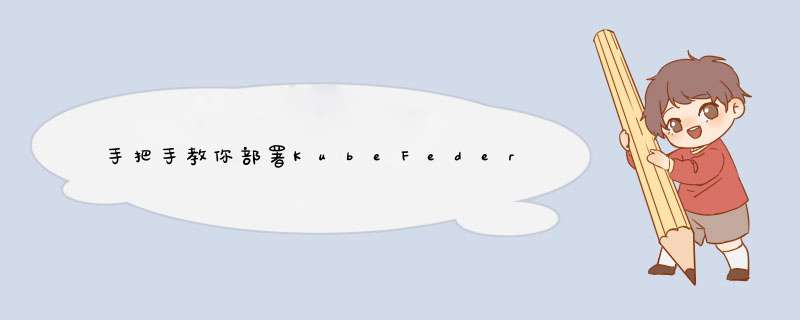
Kubernetes的集群联邦目前还处于beta阶段,为了体验联邦的功能,故搭建了一下。本篇文章将整个过程记录一下,以便于需要的小伙伴可以参考
总结先把对于使用联邦的个人体验总结如下(以下观点仅代表个人,如有不对,请指正)
1. 联邦必须依托一套主的K8S集群,无法将联邦的控制平面独立出来
2. 联邦参加实质上可以理解为数据库的主从同步,在V2版本中支持同步的类型有(ConfigMap,Deployment,Ingress,Jobs,Namespace,Secret,ServiceAccount,Service,CRD)
3. 联邦可以实现集群级别的负载调度(通过RSP),其实类似于单个集群的HPA,只是RSP监测的指标是副本数
4. 业务的跨集群高可用通过DNS解析到不同集群的Ingress来实现,联合只能DNS可实现业务的就近接入,在V1版本中支持的MultiClusterDNS在V2版本中计划被取消(https://github.com/kubernetes-sigs/kubefed/issues/1403)
资源云虚拟机 : CPU 4C 内存: 16G 磁盘: 200G
使用到的工具与文件
链接:https://pan.baidu.com/s/1fRfKkvf9Ow803KRCv1xvzQ
提取码:k83j
- 安装docker
curl https://releases.rancher.com/install-docker/19.03.sh | sh安装Kind(Kubernetes in Docker),资源有限通过Docker来启动两套K8S集群
#将百度盘binary文件夹中的kind文件上传到服务器/tmp目录并移动到/usr/bin目录 mv /tmp/kind /usr/bin/ chmod +x /usr/bin/kind安装helm v3版本,用于部署kubefed
#将百度盘binary文件夹中的kind文件上传到服务器/tmp目录并移动到/usr/bin目录 mv /tmp/kind /usr/bin/ chmod +x /usr/bin/kind安装kubefedctl,用于控制联邦集群
#将百度盘binary文件夹中的kubefedctl文件上传到服务器/tmp目录并移动到/usr/bin目录 mv /tmp/kubefedctl/usr/bin/ chmod +x /usr/bin/kubefedctl通过kind创建两个k8s集群,其中的参数2,代表两个集群
#将百度盘scripts文件夹整体的上传到服务器上/
[root@kubefed kubefed]# bash ./scripts/create-clusters.sh 2
Creating 2 clusters
Creating cluster "cluster1" ...
✓ Ensuring node image (kindest/node:v1.21.1)
✓ Preparing nodes
✓ Writing configuration
✓ Starting control-plane ️
✓ Installing CNI
✓ Installing StorageClass
Set kubectl context to "kind-cluster1"
You can now use your cluster with:
kubectl cluster-info --context kind-cluster1
Have a nice day!
Cluster "kind-cluster1" set.
Context "kind-cluster1" renamed to "cluster1".
Creating cluster "cluster2" ...
✓ Ensuring node image (kindest/node:v1.21.1)
✓ Preparing nodes
✓ Writing configuration
✓ Starting control-plane ️
✓ Installing CNI
✓ Installing StorageClass
Set kubectl context to "kind-cluster2"
You can now use your cluster with:
kubectl cluster-info --context kind-cluster2
Thanks for using kind!
Cluster "kind-cluster2" set.
Context "kind-cluster2" renamed to "cluster2".
Waiting for clusters to be ready
Switched to context "cluster1".
Complete 核实集群已经成功创建,我创建的两个单节点集群IP为: 172.19.0.2,172.19.0.3 [root@kubefed kubefed]# kubectl cluster-info --context=cluster1 Kubernetes control plane is running at https://172.19.0.2:6443 CoreDNS is running at https://172.19.0.2:6443/api/v1/namespaces/kube-system/services/kube-dns:dns/proxy To further debug and diagnose cluster problems, use 'kubectl cluster-info dump'. [root@kubefed kubefed]# kubectl cluster-info --context=cluster2 Kubernetes control plane is running at https://172.19.0.3:6443 CoreDNS is running at https://172.19.0.3:6443/api/v1/namespaces/kube-system/services/kube-dns:dns/proxy To further debug and diagnose cluster problems, use 'kubectl cluster-info dump'. [root@kubefed kubefed]#通过helm安装kubefed
[root@kubefed kubefed]#helm repo add kubefed-charts https://raw.githubusercontent.com/kubernetes-sigs/kubefed/master/charts [root@kubefed kubefed]# helm repo list NAME URL kubefed-charts https://raw.githubusercontent.com/kubernetes-sigs/kubefed/master/charts [root@kubefed kubefed]# helm --namespace kube-federation-system upgrade -i kubefed kubefed-charts/kubefed --create-namespace Release "kubefed" does not exist. Installing it now. NAME: kubefed LAST DEPLOYED: Fri Jan 28 14:52:49 2022 NAMESPACE: kube-federation-system STATUS: deployed REVISION: 1 TEST SUITE: None [root@kubefed kubefed]# kubectl get po -n kube-federation-system --context=cluster1 NAME READY STATUS RESTARTS AGE kubefed-admission-webhook-597f4b57bd-wvtw4 1/1 Running 0 96s kubefed-controller-manager-57658684d8-mjfvt 1/1 Running 0 70s kubefed-controller-manager-57658684d8-xrvsj 1/1 Running 0 72s将集群添加如联邦中,在联邦里面有一个角色HostCluster,一个叫Member Cluster,HostCluster可以理解为mysql数据库的主库,MemeberCluster可以理解为mysql数据库的从库
#添加cluster1 [root@kubefed kubefed]# kubefedctl join cluster1 --cluster-context cluster1 > --host-cluster-context cluster1 --v=2 I0128 14:56:34.498690 21329 join.go:161] Args and flags: name cluster1, host: cluster1, host-system-namespace: kube-federation-system, kubeconfig: , cluster-context: cluster1, secret-name: , dry-run: false I0128 14:56:34.538634 21329 join.go:242] Performing preflight checks. I0128 14:56:34.540505 21329 join.go:248] Creating kube-federation-system namespace in joining cluster I0128 14:56:34.542447 21329 join.go:405] Already existing kube-federation-system namespace I0128 14:56:34.542474 21329 join.go:255] Created kube-federation-system namespace in joining cluster I0128 14:56:34.542486 21329 join.go:427] Creating service account in joining cluster: cluster1 I0128 14:56:34.548399 21329 join.go:437] Created service account: cluster1-cluster1 in joining cluster: cluster1 I0128 14:56:34.548416 21329 join.go:464] Creating cluster role and binding for service account: cluster1-cluster1 in joining cluster: cluster1 I0128 14:56:34.568240 21329 join.go:473] Created cluster role and binding for service account: cluster1-cluster1 in joining cluster: cluster1 I0128 14:56:34.568261 21329 join.go:833] Creating cluster credentials secret in host cluster I0128 14:56:34.571263 21329 join.go:861] Using secret named: cluster1-cluster1-token-bmdfb I0128 14:56:34.573285 21329 join.go:934] Created secret in host cluster named: cluster1-f9pk4 I0128 14:56:34.584650 21329 join.go:299] Created federated cluster resource #添加cluster2 [root@kubefed kubefed]# kubefedctl join cluster2 --cluster-context cluster2 > --host-cluster-context cluster1 --v=2 I0128 14:56:43.741310 21384 join.go:161] Args and flags: name cluster2, host: cluster1, host-system-namespace: kube-federation-system, kubeconfig: , cluster-context: cluster2, secret-name: , dry-run: false I0128 14:56:43.780620 21384 join.go:242] Performing preflight checks. I0128 14:56:43.789452 21384 join.go:248] Creating kube-federation-system namespace in joining cluster I0128 14:56:43.796212 21384 join.go:255] Created kube-federation-system namespace in joining cluster I0128 14:56:43.796236 21384 join.go:427] Creating service account in joining cluster: cluster2 I0128 14:56:43.801056 21384 join.go:437] Created service account: cluster2-cluster1 in joining cluster: cluster2 I0128 14:56:43.801072 21384 join.go:464] Creating cluster role and binding for service account: cluster2-cluster1 in joining cluster: cluster2 I0128 14:56:43.824267 21384 join.go:473] Created cluster role and binding for service account: cluster2-cluster1 in joining cluster: cluster2 I0128 14:56:43.824292 21384 join.go:833] Creating cluster credentials secret in host cluster I0128 14:56:43.827105 21384 join.go:861] Using secret named: cluster2-cluster1-token-dq8c6 I0128 14:56:43.830034 21384 join.go:934] Created secret in host cluster named: cluster2-2q2fg I0128 14:56:43.836561 21384 join.go:299] Created federated cluster resource #查看已经添加的集群 [root@kubefed kubefed]# kubectl -n kube-federation-system get kubefedclusters NAME AGE READY cluster1 63s True cluster2 54s True开启CRD的同步
#开启CRD的同步 kubefedctl enable customresourcedefinitions #如果要同步CRD,可以使用一下的命令 kubefedctl federate crd验证联邦的同步,同步Namespace# = mytype.mygroup.mydomain.io
#将百度盘里面的example文件夹上传到服务器 [root@kubefed kubefed]# cd example/sample1/ #以下步骤,先创建一个test-namespace 然后再创建一个federatednamespace,如果直接创建federatednamespace会报错说namespace不存在。这个也是为什么我说联邦是类似数据库的主从同步了 [root@kubefed sample1]# kubectl apply -f namespace.yaml -f federatednamespace.yaml namespace/test-namespace created federatednamespace.types.kubefed.io/test-namespace created #在cluster2上查看已经创建的namespace [root@kubefed sample1]# kubectl get ns --context=cluster2 NAME STATUS AGE default Active 23m kube-federation-system Active 11m kube-node-lease Active 23m kube-public Active 23m kube-system Active 23m local-path-storage Active 23m test-namespace Active 2m32s #通过federatednamespace创建的namespace验证联邦同步Deployment
[root@kubefed sample1]# kubectl apply -f federateddeployment.yaml --context=cluster1 federateddeployment.types.kubefed.io/test-deployment created [root@kubefed kubefed]# kubectl get po -n test-namespace --context=cluster1 NAME READY STATUS RESTARTS AGE test-deployment-6799fc88d8-cdvwb 1/1 Running 0 2m3s test-deployment-6799fc88d8-dfnlm 1/1 Running 0 2m3s test-deployment-6799fc88d8-h8wcd 1/1 Running 0 2m3s [root@kubefed kubefed]# kubectl get po -n test-namespace --context=cluster2 NAME READY STATUS RESTARTS AGE test-deployment-8656cd9f7f-7vr2w 1/1 Running 0 2m5s test-deployment-8656cd9f7f-m5s88 1/1 Running 0 2m5s test-deployment-8656cd9f7f-mhxqr 1/1 Running 0 2m5s test-deployment-8656cd9f7f-pqrpj 1/1 Running 0 2m5s test-deployment-8656cd9f7f-vh52h 1/1 Running 0 2m5s验证联邦同步Service
[root@kubefed kubefed]# kubectl apply -f example/sample1/federatedservice.yaml [root@kubefed kubefed]# kubectl get svc -n test-namespace --context=cluster1 NAME TYPE CLUSTER-IP EXTERNAL-IP PORT(S) AGE test-service NodePort 10.96.50.39验证联邦同步Ingress80:30475/TCP 2m42s [root@kubefed kubefed]# kubectl get svc -n test-namespace --context=cluster2 NAME TYPE CLUSTER-IP EXTERNAL-IP PORT(S) AGE test-service NodePort 10.96.20.53 80:31941/TCP 2m59s #访问cluster1上的服务 [root@kubefed kubefed]# curl 172.19.0.2:30475 Welcome to nginx! html { color-scheme: light dark; } body { width: 35em; margin: 0 auto; font-family: Tahoma, Verdana, Arial, sans-serif; } Welcome to nginx! If you see this page, the nginx web server is successfully installed and working. Further configuration is required.
For online documentation and support please refer to nginx.org.
Commercial support is available at nginx.com.Thank you for using nginx.
#访问cluster2上的服务 [root@kubefed kubefed]# curl 172.19.0.3:31941Welcome to nginx! body { width: 35em; margin: 0 auto; font-family: Tahoma, Verdana, Arial, sans-serif; } Welcome to nginx! If you see this page, the nginx web server is successfully installed and working. Further configuration is required.
For online documentation and support please refer to nginx.org.
Commercial support is available at nginx.com.Thank you for using nginx.
[root@kubefed kubefed]#
[root@kubefed kubefed]# kubectl apply -f example/sample1/federatedingress.yaml [root@kubefed kubefed]# kubectl get ingress -n test-namespace --context=cluster1 NAME CLASS HOSTS ADDRESS PORTS AGE test-ingress通过RSP控制集群中容器的数量,RSP的容器副本数会覆盖FederatedDeployment的副本数,这个和HPA是类似的。ingress.example.com 80 5m17s [root@kubefed kubefed]# kubectl get ingress -n test-namespace --context=cluster2 NAME CLASS HOSTS ADDRESS PORTS AGE test-ingress ingress.example.com 80 5m22s #绑定host [root@kubefed kubefed]# cat /etc/hosts|grep -v # ::1 localhost localhost.localdomain localhost6 localhost6.localdomain6 127.0.0.1 localhost localhost.localdomain localhost4 localhost4.localdomain4 172.18.34.28 kubefed kubefed 114.117.198.86 apiserver.cloud.com 172.19.0.2 ingress.example.com #通过ingress访问服务 #如果这里的ingress是一个公网地址,那应用就可以提供公网服务了, #将两个集群的Ingress地址都添加到智能DNS中,可以就近返回隔用户最近的服务器,可以时间用于负载跨集群的高可用。 #但是对于数据库的跨集群同步方案还是需要更多的考虑和设计,特别是在跨云的环境下,会比较复杂。 [root@kubefed kubefed]# curl ingress.example.com:30475 Welcome to nginx! html { color-scheme: light dark; } body { width: 35em; margin: 0 auto; font-family: Tahoma, Verdana, Arial, sans-serif; } Welcome to nginx! If you see this page, the nginx web server is successfully installed and working. Further configuration is required.
For online documentation and support please refer to nginx.org.
Commercial support is available at nginx.com.Thank you for using nginx.
[root@kubefed sample1]# kubectl apply -f rsp.yaml replicaschedulingpreference.scheduling.kubefed.io/test-deployment created [root@kubefed sample1]# k get po -n test-namespace --context=cluster1 #cluster1上分配5个容器 NAME READY STATUS RESTARTS AGE test-deployment-6799fc88d8-56jj7 1/1 Running 0 15s test-deployment-6799fc88d8-br8dm 1/1 Running 0 15s test-deployment-6799fc88d8-gp4qg 1/1 Running 0 16s test-deployment-6799fc88d8-lw2zz 1/1 Running 0 15s test-deployment-6799fc88d8-p47x7 1/1 Running 0 15s [root@kubefed sample1]# k get po -n test-namespace --context=cluster2 #cluster2上分配8个容器 NAME READY STATUS RESTARTS AGE test-deployment-8656cd9f7f-2jtwr 1/1 Running 0 20s test-deployment-8656cd9f7f-45vn2 1/1 Running 0 20s test-deployment-8656cd9f7f-f6tzd 1/1 Running 0 20s test-deployment-8656cd9f7f-k8glb 1/1 Running 0 20s test-deployment-8656cd9f7f-lkhn8 1/1 Running 0 20s test-deployment-8656cd9f7f-rzs7h 1/1 Running 0 20s test-deployment-8656cd9f7f-th7gm 1/1 Running 0 20s test-deployment-8656cd9f7f-xgl9t 1/1 Running 0 21s
欢迎分享,转载请注明来源:内存溢出

 微信扫一扫
微信扫一扫
 支付宝扫一扫
支付宝扫一扫
评论列表(0条)