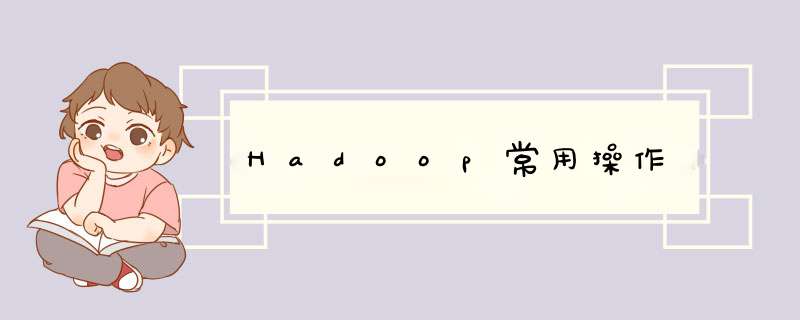
D:hadoop-2.8.3hadoop-2.8.3sbin>start-all.cmd
D:hadoop-2.8.3hadoop-2.8.3sbin>stop-all.cmd
start-all.sh等价于start-dfs.sh + start-yarn.sh
单进程启动。
sbin/start-dfs.sh
---------------
sbin/hadoop-daemons.sh --config .. --hostname .. start namenode ...
sbin/hadoop-daemons.sh --config .. --hostname .. start datanode ...
sbin/hadoop-daemons.sh --config .. --hostname .. start sescondarynamenode ...
sbin/hadoop-daemons.sh --config .. --hostname .. start zkfc ... //
sbin/start-yarn.sh
--------------
libexec/yarn-config.sh
sbin/yarn-daemon.sh --config $YARN_CONF_DIR start resourcemanager
sbin/yarn-daemons.sh --config $YARN_CONF_DIR start nodemanager
http://localhost:50070/explorer.html#/
新增目录 创建新目录hdfs dfs -mkdir -p /cmd_create_dir
将本地文件存储至hadoophdfs dfs -put ./demo_mvn.jar /test/
新建空文件hdfs dfs -touchz /cmd_create_dir/empty.txt
某个文件重命名hdfs dfs -mv /cmd_create_dir/empty.txt /cmd_create_dir/rename_empty.txt
修改目录 下载文件D:GITSPACEdemooutartifactsdemo_mvn_jar>hadoop dfs -get /test/test.xml C:UserschangDesktopfsdownloadsecurity
DEPRECATED: Use of this script to execute hdfs command is deprecated.
Instead use the hdfs command for it.
D:GITSPACEdemooutartifactsdemo_mvn_jar>hdfs dfs -get /test/test.xml C:UserschangDesktopfsdownloadsecurity
get: `C:/Users/chang/Desktop/fsdownload/security/test.xml': File exists
D:GITSPACEdemooutartifactsdemo_mvn_jar>hdfs dfs -get /test/test.xml C:UserschangDesktopfsdownload
hdfs dfs -get /cmd_create_dir C:UserschangDesktopfsdownload
将hadoop指定目录下所有内容保存为一个文件,同时down至本地hdfs dfs –getmerge /user /home/t 删除目录
hadoop fs -rm -r -skipTrash /path_to_file/file_name
D:GITSPACEdemooutartifactsdemo_mvn_jar>hadoop fs -rm -r -skipTrash /test/word_output_json
Deleted /test/word_output_json
hadoop fs -rm -r /test/new2
将正在运行的hadoop作业kill掉hadoop job –kill [job-id] 查看目录
hadoop fs -cat /test/word_output_json/part-r-00000
查看指定目录下内容hdfs dfs -ls /
打开某个已存在文件hdfs dfs -cat /test/test.xml
hdfs dfs -lsr /
Hbase常用 *** 作D:hbase-2.0.2-binhbase-2.0.2bin>start-hbase.cmd
D:hbase-2.0.2-binhbase-2.0.2bin>hbase shell
status
create 'testtable','coln1'
list_namespace_tables 'default'
hbase(main):011:0> create_namespace 'testnamespace'
Took 0.2850 seconds
hbase(main):012:0> create 'testnamespace:testtable', 'coln1'
Created table testnamespace:testtable
Took 0.7770 seconds
=> Hbase::Table - testnamespace:testtable
hbase(main):013:0> list
新增数据hbase(main):023:0> put "testtable", "row1", "coln1",'zhangsan'
Took 0.1300 seconds
hbase(main):024:0> put "testtable", "row2", "coln1",'lisi'
Took 0.0020 seconds
查询数据hbase(main):027:0> get "testtable", "row1"
COLUMN CELL
coln1: timestamp=1639382832908, value=lisi
1 row(s)
Took 0.0180 seconds
hbase(main):028:0> get "testtable", "coln1"
COLUMN CELL
0 row(s)
Took 0.0040 seconds
hbase(main):029:0> get "testtable", "row1", "coln1"
COLUMN CELL
coln1: timestamp=1639382832908, value=lisi
1 row(s)
Took 0.0040 seconds
删除数据delete "testtable", "row1", "coln1"
deleteall "testtable", "row1"
hbase(main):071:0> disable "testtable"
Took 0.7690 seconds
hbase(main):072:0> drop "testtable"
Took 0.2570 seconds
hbase(main):073:0> drop "testtable1"
欢迎分享,转载请注明来源:内存溢出

 微信扫一扫
微信扫一扫
 支付宝扫一扫
支付宝扫一扫
评论列表(0条)