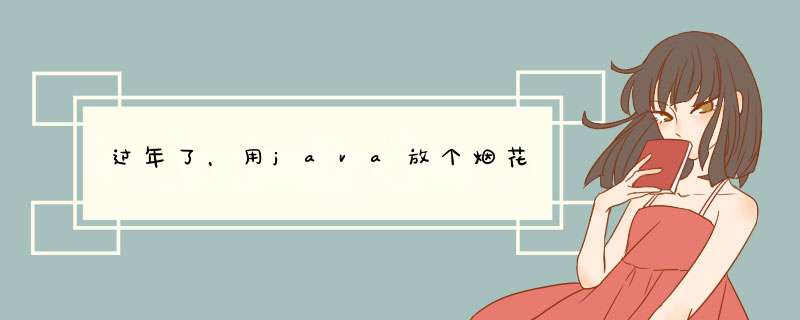
FireFlower.class
import javazoom.jl.decoder.JavaLayerException;
import java.awt.*;
import java.applet.*;
import java.awt.event.*;
import java.io.File;
import java.io.FileNotFoundException;
import java.util.Arrays;
import javax.swing.*;
public class FireFlower extends Applet implements MouseListener, Runnable {
int xClick, yClick;
static int panelLength = 1600;
static int panelHeight = 800;
//爆炸条数
static int boomNum = 100;
//重力加速度
static double G = 9.8;
//半径
static int d = 150;
//频率
static double freq = 0.1;
//烟花炸开时保留长度
static int boomLength = 5;
//上升图形宽度
static int upWidth = 5;
//上升高度
static int upHeight = 5;
//爆炸点宽度
static int boomWidth = 3;
//爆炸点高度
static int boomHeight = 3;
//水平速度
static int horV = 200;
//竖直速度
static int verV = 20;
FireFlower() {
addMouseListener(this);
}
@Override
public void paint(Graphics g) {
ImageIcon image = new ImageIcon("D:\idea_workspace\fire_flower\src\main\resources\image\1.jpg");
getGraphics().drawImage(image.getImage(), 0, 0, getSize().width, getSize().height, this);
super.paint(g);
}
@Override
public void paintComponents(Graphics g) {
super.paintComponents(g);
}
public static void main(String args[]) {
FireFlower fireFlower = new FireFlower();
Jframe frame = new Jframe("FireFlower by:zx");
frame.addWindowListener(new WindowAdapter() {
public void windowClosing(WindowEvent e) {
System.exit(0);
}
});
frame.getContentPane().add(fireFlower, BorderLayout.CENTER);
frame.setSize(panelLength, panelHeight);
//背景色黑色
fireFlower.setBackground(Color.black);
fireFlower.init();
fireFlower.start();
frame.setVisible(true);
AudioPlayer audioPlayer = new AudioPlayer(new File("src/main/resources/1.mp3"));
try {
audioPlayer.play();
} catch (FileNotFoundException e) {
e.printStackTrace();
} catch (JavaLayerException e) {
e.printStackTrace();
}
}
public void run() {
//已移动量,会递减,直到大于鼠标点击的y坐标
int hasMoved = panelHeight;
//需要一个线程级变量来存储单个线程的坐标
int threadyClick = yClick;
int threadxClick = xClick;
//新建一个Graphics变量
Graphics graphics = getGraphics();
int v;
v = 3;
//rgb颜色变量
int r, g, b;
//烟花上升过程
while (threadyClick < hasMoved) {
hasMoved -= 5;
r = (int) (Math.random() * (255 - 200 + 1) + 200);
g = (int) (Math.random() * (255 - 200 + 1) + 200);
b = (int) (Math.random() * (255 - 150 + 1) + 150);
graphics.setColor(new Color(r, g, b));
graphics.fillOval(threadxClick, hasMoved, upWidth, upHeight);
for (int j = 0; j <= 10; j++) {
Color color = graphics.getColor();
graphics.setColor(new Color(r, g, b));
graphics.fillOval(threadxClick, hasMoved + j * 5, upWidth, upHeight);
}
graphics.setColor(Color.black);
graphics.fillOval(threadxClick, hasMoved + 5 * 10, upWidth, upHeight);
try {
Thread.currentThread().sleep(v++);
} catch (InterruptedException e) {
}
}
//置黑色
for (int j = 12; j >= 0; j--) {
graphics.setColor(Color.black);
graphics.fillOval(threadxClick, hasMoved + (j * 5), upWidth, upHeight);
try {
Thread.currentThread().sleep((v++) / 3);
} catch (InterruptedException e) {
}
}
hasMoved = panelHeight;
while (hasMoved > threadyClick) {
graphics.setColor(Color.black);
graphics.fillOval(threadxClick - 2, hasMoved, upWidth, upHeight);
hasMoved -= 5;
}
int atX = threadxClick;
int atY = threadyClick;
//初始化x、y方向初速度
int x0 = 0;
int y0 = 0;
int[][] xPoints = new int[boomNum][400];
int[][] yPoints = new int[boomNum][400];
int[] usedSize = new int[boomNum];
for (int j = 0; j < boomNum; j++) {
x0 = (int) (Math.random() * horV) - horV / 2;
y0 = (int) (Math.random() * verV) - verV / 2;
for (int i = 3; i < 400; i++) {
int y = (int) (y0 * i - 0.5 * G * i * i * freq * freq);
int x = (int) (x0 * i * freq);
if (x * x + y * y <= d * d - Math.random() * 50) {
xPoints[j][i] = atX + x;
yPoints[j][i] = atY - y;
usedSize[j]++;
} else {
break;
}
}
}
v = 150;
r = (int) (Math.random() * (255 - 200 + 1) + 200);
g = (int) (Math.random() * (255 - 150 + 1) + 150);
b = (int) (Math.random() * (255 - 10 + 1) + 10);
for (int j = 0; j <= 30; j++) {
for (int i = 0; i < boomNum; i++) {
//剔除空值
int pointSize = 0;
int[] thisPointsx = new int[400];
int[] thisPointsy = new int[400];
for (int size = 0; size < xPoints[i].length; size++) {
if (xPoints[i][size] != 0 && yPoints[i][size] != 0) {
thisPointsx[pointSize] = xPoints[i][size];
thisPointsy[pointSize] = yPoints[i][size];
pointSize++;
}
}
graphics.setColor(new Color(r, g, b));
graphics.fillOval(thisPointsx[j], thisPointsy[j], boomWidth, boomHeight);
// graphics.drawPolyline(thisPointsx, thisPointsy, usedSize[i]);
if (j >= boomLength) {
graphics.setColor(Color.black);
// graphics.drawPolyline(thisPointsx, thisPointsy, j - 3);
graphics.fillOval(thisPointsx[j - boomLength], thisPointsy[j - boomLength], boomWidth, boomHeight);
}
}
v -= 1;
try {
Thread.currentThread().sleep(v);
} catch (InterruptedException e) {
}
}
for (int i = 0; i < boomNum; i++) {
for (int j = 0; j < 100; j++) {
graphics.setColor(Color.black);
// graphics.drawPolyline(xPoints[i], yPoints[i], 100);
graphics.fillOval(xPoints[i][j], yPoints[i][j], boomWidth, boomHeight);
}
}
}
public void mouseClicked(MouseEvent e) {
}
public void mousePressed(MouseEvent e) {
xClick = e.getX();
yClick = e.getY();
Thread thread = new Thread(this);
thread.start();
}
public void mouseReleased(MouseEvent e) {
}
public void mouseEntered(MouseEvent e) {
}
public void mouseExited(MouseEvent e) {
}
}
这个是播放音乐的AudioPlayer.class:
import javazoom.jl.decoder.JavaLayerException;
import javazoom.jl.player.Player;
import java.io.BufferedInputStream;
import java.io.File;
import java.io.FileInputStream;
import java.io.FileNotFoundException;
public class AudioPlayer{
Player player;
File music;
//构造方法 参数是一个.mp3音频文件
public AudioPlayer(File file) {
this.music = file;
}
//播放方法
public void play() throws FileNotFoundException, JavaLayerException {
BufferedInputStream buffer = new BufferedInputStream(new FileInputStream(music));
player = new Player(buffer);
player.play();
}
}
欢迎分享,转载请注明来源:内存溢出

 微信扫一扫
微信扫一扫
 支付宝扫一扫
支付宝扫一扫
评论列表(0条)